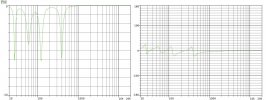Auto EQ will not attempt to boost that dip in 63Hz. It will only use it (if it can) to correct for the steep cuts it will need for the peaks.I thought, it didn't work to boost the room modes with the EQ?
Or did I get something wrong?
-
Welcome to ASR. There are many reviews of audio hardware and expert members to help answer your questions. Click here to have your audio equipment measured for free!
You are using an out of date browser. It may not display this or other websites correctly.
You should upgrade or use an alternative browser.
You should upgrade or use an alternative browser.
Room Measurement Tutorial for Dummies Part 2
- Thread starter amirm
- Start date
Depends on the size and reflectivity of you rroom really. FDW 15 is a good starting point. It will not effect the LF much.how can I determine where and in what size an FWD would be most effective in my case?
karmabiker
New Member
- Joined
- Aug 31, 2023
- Messages
- 3
- Likes
- 0
Long time reader first time poster. I've downloaded REW, read guide 1 and 2 and a handfull of you tubes and have managed to get my first result. L and R speakers separately. It is a dedicated theater room (kind of under construction still - needs some sound treatment on the right side for some basement box windows and carpet instead of wood on the floor). Curious about your thoughts on the L vs R and the dip at 85Hz. R is Purple, L is Teal. Having listened to the Audyssey calibration several times now I'm thinking that speaker may have something awry with the tweeter... Speakers are JBL Studio 6 88 LCRs - sub is an older SVS SB15
This one is after I "fixed" some things Audyssey configured that didn't make sense (if it's a bad / blown speaker that would explain a lot.)
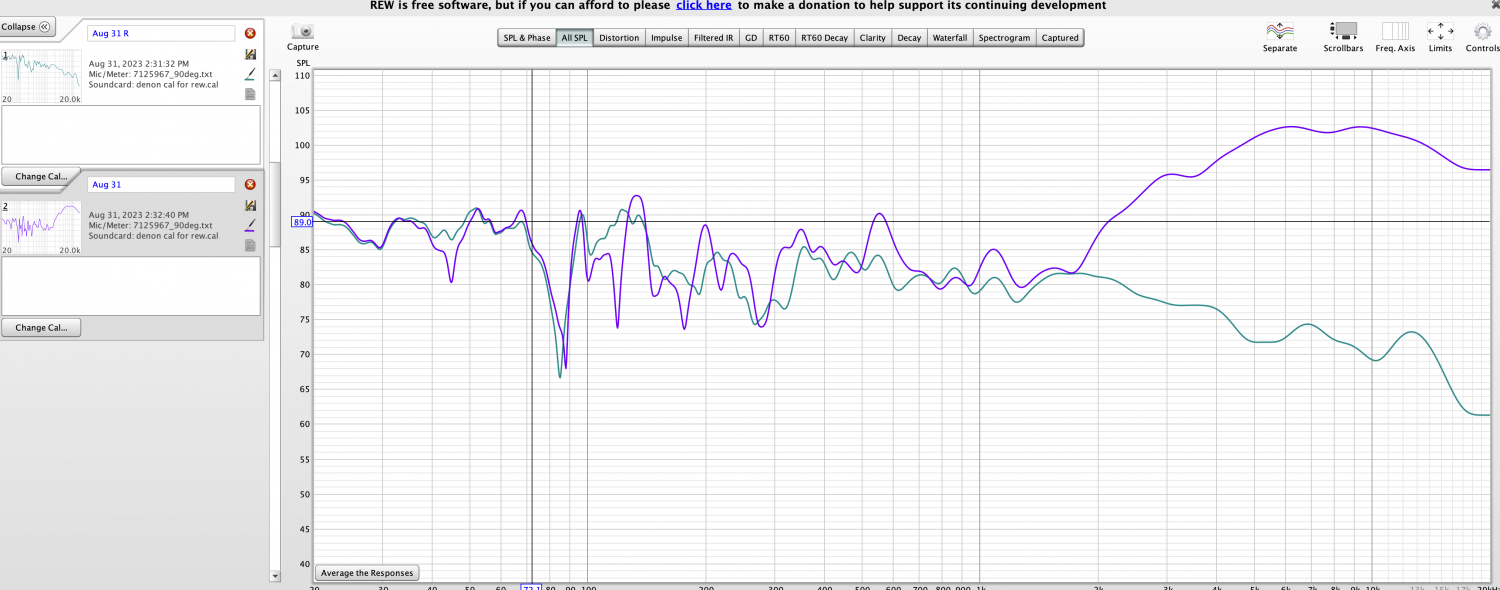
This is What Audyssey wants to do out - the distances, gain, and crossovers go completely wonky. Looks like it is trying to compensate for the right speaker.
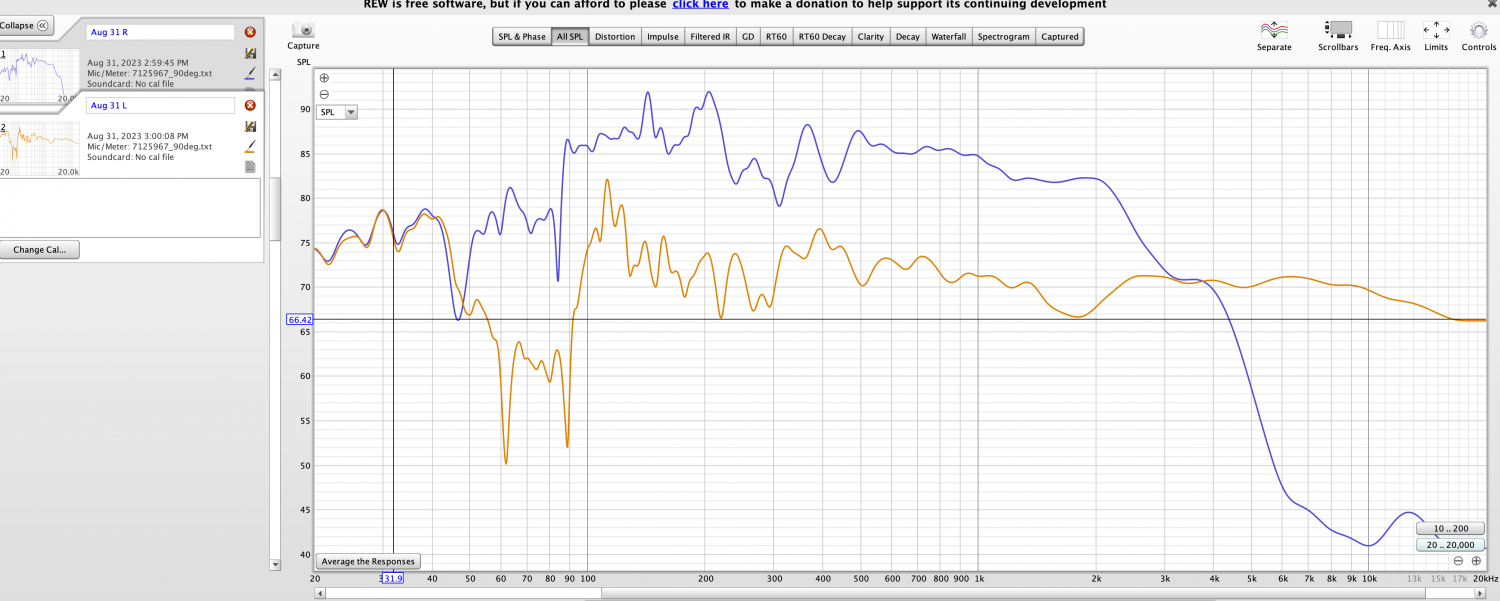
This one is after I "fixed" some things Audyssey configured that didn't make sense (if it's a bad / blown speaker that would explain a lot.)
This is What Audyssey wants to do out - the distances, gain, and crossovers go completely wonky. Looks like it is trying to compensate for the right speaker.
Last edited:
Something is completely wonky.This is What Audyssey wants to do out - the distances, gain, and crossovers go completely wonky.
Audyssey would never correct to curves like that unless something in your AVR is amiss or something
in your calibration setup-adjustments is not being done properly. Review your procedures.
karmabiker
New Member
- Joined
- Aug 31, 2023
- Messages
- 3
- Likes
- 0
Flipped the L and R - same result with the R channel (amp thinks it is L) falling off. I dont think it is an AVR issue, thinking speaker / tweet blown.Something is completely wonky.
Audyssey would never correct to curves like that unless something in your AVR is amiss or something
in your calibration setup-adjustments is not being done properly. Review your procedures.
karmabiker
New Member
- Joined
- Aug 31, 2023
- Messages
- 3
- Likes
- 0
Defaulted the AVR and got this L and R are still swapped on on the mains. Green is R - amp thinks it is L.... The drop follows when I switch it back.
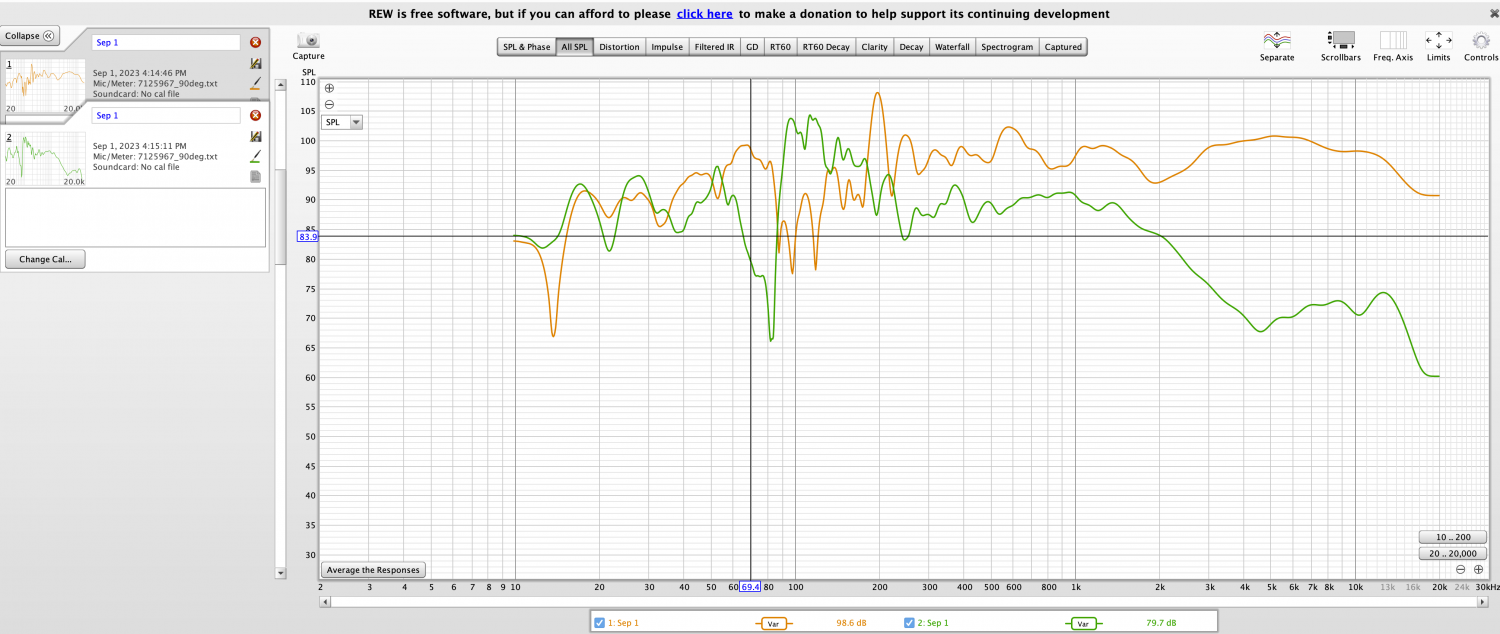
If you have one, yes. When entered into the REW data base it corrects for inaccuracy's of the microphone.Is the use of a calibration file,
from my microphone (OMNITRONIC mm2usb) actually recommended or necessary?
So while we're on this, does it matter whether you use the 0 degree or 90 degree mic method so long as you use the appropriate calibration file? I'm using a UMIK-1 and have always used 0 degrees for my 2.0/2.1 system, having assumed that the 90 degrees method was for multichannel with height speakers etc. I see more and more people using the 90 degree method on youtube even for 2 channel systems. Thanks.If you have one, yes. When entered into the REW data base it corrects for inaccuracy's of the microphone.
I'm not an expert here but my understanding is if your doing individual speaker measurements and you have the mic pointed directly at the speaker, you use 0. If your doing in-room measurements such as Audyssey/Dirac calibrations, etc, with the mic pointed up, the 90 is correct.So while we're on this, does it matter whether you use the 0 degree or 90 degree mic method so long as you use the appropriate calibration file? I'm using a UMIK-1 and have always used 0 degrees for my 2.0/2.1 system, having assumed that the 90 degrees method was for multichannel with height speakers etc. I see more and more people using the 90 degree method on youtube even for 2 channel systems. Thanks.
There are 11 pages of content, I think this is Part 3.
Many thanks, but it’s a broken linkThere are 11 pages of content, I think this is Part 3.
Many thanks, but it’s a broken link

How NOT to set up speakers and room treatment ( Goldensound)
if the mods think this isn’t appropriate please remove. it just irks me that this guy is 24 years old , this is his FIRST room with speakers and he made a video on it. and it’s a bunch of BS. his room has an RT60 of 250ms. its a room NOT headphones. he shows an impulse response and...
 www.audiosciencereview.com
www.audiosciencereview.com
Last edited:
See it! GreatMany thanks, but it’s a broken link
Hi, I’m considering grabbing a UMIK1 but my receiver is another room in an equipment rack. Cable would probably need to be 50ft or longer. Any suggestions for setup in this scenario? I figure trying to use a really long hdmi cable is better than trying to use a long mic cable.
You should be able to get out to long lengths using a powered USB hub in the middle, or an active cable.Cable would probably need to be 50ft or longer.
How long do you really need?
Active USB cables can go out to 90'
I've no idea how you figure to go from USB to HDMI and back again?I figure trying to use a really long hdmi cable is better than trying to use a long mic cable.
Similar threads
- Replies
- 7
- Views
- 1K
- Replies
- 2
- Views
- 577
- Replies
- 4
- Views
- 1K
- Replies
- 36
- Views
- 4K