In the Linux world, it the chances are very good that it actually is. There is just one USB audio driver, it works for all USB audio devices that implement UAC 1 and 2. If one device works, they’ll probably all work.I don’t think it’s just a “USB dongle worked so any DAC will work” scenario.
-
WANTED: Happy members who like to discuss audio and other topics related to our interest. Desire to learn and share knowledge of science required. There are many reviews of audio hardware and expert members to help answer your questions. Click here to have your audio equipment measured for free!
- Forums
- Audio, Audio, Audio!
- DACs, Streamers, Servers, Players, Audio Interface
- Home Music Servers, Computers and Streamers
You are using an out of date browser. It may not display this or other websites correctly.
You should upgrade or use an alternative browser.
You should upgrade or use an alternative browser.
NAS for newbie
- Thread starter Blooze
- Start date
benanders
Senior Member
In the Linux world, it the chances are very good that it actually is. There is just one USB audio driver, it works for all USB audio devices that implement UAC 1 and 2. If one device works, they’ll probably all work.
In the absence of various software and firmware, I wouldn’t conceive issue with that. But if it’s really that straightforward in application in every case, why would miniDSP say SHD can, but FLEX cannot?
There also seem to be considerable sums of complaints through time (not necessarily ASR) regarding compatibility / functionality issues for Synology, Qnap, etc. software and hardware.
This scenario is a solid back-me-up for why I’ve avoided off-the-shelf NAS setups. I hope @killdozzer can get it sorted - would be informative.
The point is that the SDH is a streamer, the Flex is not. They just want you to hook it up via the network.But if it’s really that straightforward in application in every case, why would miniDSP say SHD can, but FLEX cannot?
That’s not very surprising. These things are a NAS after all, and not a general purpose PC. The reason they Synology dropped support for USB accessories is probably exactly this: they need a whole lot of extra software support, and they are not willing to put in the time an effort.There also seem to be considerable sums of complaints through time (not necessarily ASR) regarding compatibility / functionality issues for Synology, Qnap, etc. software and hardware.
benanders
Senior Member
The point is that the SDH is a streamer, the Flex is not. They just want you to hook it up via the network.
That’s not very surprising. These things are a NAS after all, and not a general purpose PC. The reason they Synology dropped support for USB accessories is probably exactly this: they need a whole lot of extra software support, and they are not willing to put in the time an effort.
At this point I cannot tell if you are purposefully saying the same thing as me just using different words
I’ll bow out here.
I don’t know.. my angle seems different to me.. but hey, let’s settle on “great minds think alike”, and call it a dayAt this point I cannot tell if you are purposefully saying the same thing as me just using different words
killdozzer
Major Contributor
Yes, it is. There are cheaper MiniDSPs that can work.No, it’s not. You have the cheaper miniDSP hardware.
killdozzer
Major Contributor
Plex Media Server is available for my model of NAS. This could help.
Possibly not, I think that server will not play any content by itself. Seems like you need PlexAmp for that.Plex Media Server is available for my model of NAS. This could help.
killdozzer
Major Contributor
Please don't tell me it's this simple!! I'd feel so dumb...
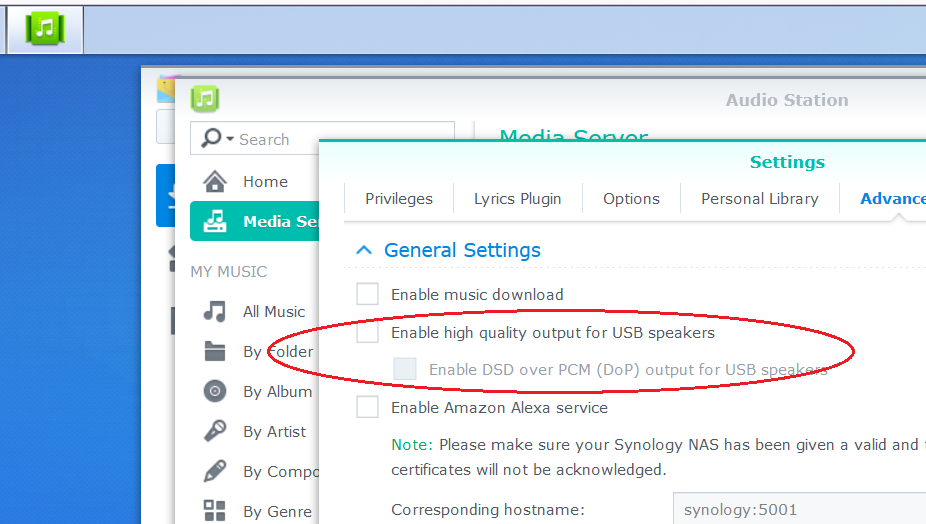
If it's for USB speakers (and this is a Synology NAS app called Audio Station) does this mean it will send the digital signal over the USB?
If it's for USB speakers (and this is a Synology NAS app called Audio Station) does this mean it will send the digital signal over the USB?
Probablydoes this mean it will send the digital signal over the USB?
MaxwellsEq
Major Contributor
- Joined
- Aug 18, 2020
- Messages
- 1,752
- Likes
- 2,646
Audio Station is the Synology app that handles indexing and file management and enables things such UPNP for when you are not just remotely mounting the drive over SMB.Please don't tell me it's this simple!! I'd feel so dumb...
View attachment 325950
If it's for USB speakers (and this is a Synology NAS app called Audio Station) does this mean it will send the digital signal over the USB?
killdozzer
Major Contributor
I really don't understand what you're saying here. I hope you're not still mad about that one joke.Audio Station is the Synology app that handles indexing and file management and enables things such UPNP for when you are not just remotely mounting the drive over SMB.
Perhaps it does what you say, but at the end of the day, it's also this:
A player just like foobar or VLC. Maybe there's an app with a similar name or something? Anyway, in this app, I found a setting offering to enable USB speakers. This COULD mean that when enabled, it sends digital info over USB.
I'm not saying it is, because today at noon (my time) I'm yet to buy the test USB DAC. I'll let everyone know and might make a short report. Perhaps I'll be able to help someone or at least give him an idea of what might help.
I'm on DSM 7, and don't seem to have that option. Music station just plays through the browser audio to local computer.Anyway, in this app, I found a setting offering to enable USB speakers. This COULD mean that when enabled, it sends digital info over USB.
Nutul
Senior Member
- Joined
- Jul 20, 2023
- Messages
- 342
- Likes
- 197
I for one have a Pi4 running moOde, hooked to a Eversolo Z8 DAC via USB, and a 1TB NVME USB SSD for my music collection 1000+ ripped CDs.
The DAC goes out to an active SUB which in turn highpasses the signal to two active speakers.
Of course your DAC may be different, and also you may want an AMP + passive speakers, but the concept is the same.
The DAC goes out to an active SUB which in turn highpasses the signal to two active speakers.
Of course your DAC may be different, and also you may want an AMP + passive speakers, but the concept is the same.
killdozzer
Major Contributor
Thank you, I think this is exactly one of the reported things missing after the 7.0 onward versions and the reason why I blocked the updates. Since in this case I, personally, wouldn't call them updates, but downgrades.I'm on DSM 7, and don't seem to have that option. Music station just plays through the browser audio to local computer.
View attachment 326048
Still, not making any claims yet.
killdozzer
Major Contributor
Thank you. I'm hoping for that result, fingers crossed. Too bad my NAS is way to weak to do REW, it has half a GB of RAM and it can't be expanded. If it could do REW, I might be able to avoid buying an expensive piece of gear all together. I'm starting to think I might do better looking for a more powerful model of NAS and do just that. There are some free REWs today...I for one have a Pi4 running moOde, hooked to a Eversolo Z8 DAC via USB, and a 1TB NVME USB SSD for my music collection 1000+ ripped CDs.
The DAC goes out to an active SUB which in turn highpasses the signal to two active speakers.
Of course your DAC may be different, and also you may want an AMP + passive speakers, but the concept is the same.
killdozzer
Major Contributor
You were right, maybe for some different reasons though. My Plex reported it can't "claim" the server. It did find it, but can't "claim" it. I gave up. And it's charging heavily in this new currency of personal data. I don't like that.Possibly not, I think that server will not play any content by itself. Seems like you need PlexAmp for that.
MaxwellsEq
Major Contributor
- Joined
- Aug 18, 2020
- Messages
- 1,752
- Likes
- 2,646
I missed it. Life's too short to get mad with people on Internet forums.I really don't understand what you're saying here. I hope you're not still mad about that one joke.
I was explaining what this software does in its back-end. What you are showing above is the web-based front-end of the app. Effectively, the NAS management software is allowing you to see when directly logged into it's web-based management capability, what is going on below the user stack. I also have the same GUI above when logged in to the management console and have had ever since I installed my Synology almost a decade ago. Mine does not have a USB option (current v7) and I don't recall ever seeing it. But that might be because my Synology is old.Perhaps it does what you say, but at the end of the day, it's also this:
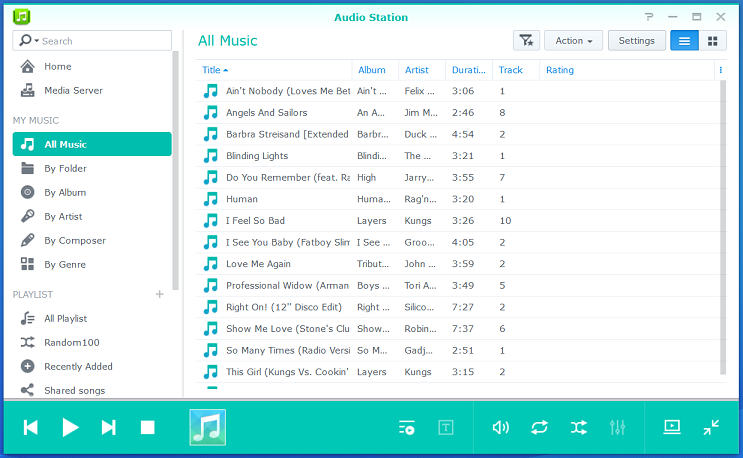
A player just like foobar or VLC. Maybe there's an app with a similar name or something? Anyway, in this app, I found a setting offering to enable USB speakers. This COULD mean that when enabled, it sends digital info over USB.
I'm not saying it is, because today at noon (my time) I'm yet to buy the test USB DAC. I'll let everyone know and might make a short report. Perhaps I'll be able to help someone or at least give him an idea of what might help.
Via wired or wireless packet network I can get to my audio files via two principle ways - (1) via CIFS/SMB mounting the generic file Network-Attached Store (NAS) which requires nothing fancy at the NAS end*; and 2) via DLNA/UPNP which is delivered by the Synology Media Server (which is not a generic NAS-type service but an add-on that runs in Synology's host-services environment). Also, the inbuilt indexing services ensures that the Audio and Media Server content lists are up-to-date. My streamer works using the (1) CIFS facility and I can also listen on my smartphone via DLNA using (2) and the Synology DS Audio app for Android.
* I have experience in procuring and analysing data-centre-scale file storage (effectively NAS) and block storage. There are things that a generic NAS must do, and running audio drivers on a USB interface is not one of them. But some domestic products may do so as an added function of their host - this is one of those YMMV things.
What others have said makes a lot of sense: if you roll your own NAS using an old PC/Laptop etc or a Pi, these are rich hosts which can have all sorts of extra benefits. For a direct NAS to DAC with the least number of connectors, there's a lot to be said for this approach rather than an off-the-shelf NAS device where they may not see enough profit from adding in what is quite a niche requirement.
Nutul
Senior Member
- Joined
- Jul 20, 2023
- Messages
- 342
- Likes
- 197
The Pi4 can do reliably well, and fast DSP using Camilla DSP. If I were you, I'd give it a chance, as it is dead cheap to try.Too bad my NAS is way to weak to do REW
Camilla may require a not-so-flat learning curve, but then again... what does?
killdozzer
Major Contributor
I promise to read this with full attention but later. I got it to work so I'm so happy, I can't focus on learning something.I missed it. Life's too short to get mad with people on Internet forums.
I was explaining what this software does in its back-end. What you are showing above is the web-based front-end of the app. Effectively, the NAS management software is allowing you to see when directly logged into it's web-based management capability, what is going on below the user stack. I also have the same GUI above when logged in to the management console and have had ever since I installed my Synology almost a decade ago. Mine does not have a USB option (current v7) and I don't recall ever seeing it. But that might be because my Synology is old.
Via wired or wireless packet network I can get to my audio files via two principle ways - (1) via CIFS/SMB mounting the generic file Network-Attached Store (NAS) which requires nothing fancy at the NAS end*; and 2) via DLNA/UPNP which is delivered by the Synology Media Server (which is not a generic NAS-type service but an add-on that runs in Synology's host-services environment). Also, the inbuilt indexing services ensures that the Audio and Media Server content lists are up-to-date. My streamer works using the (1) CIFS facility and I can also listen on my smartphone via DLNA using (2) and the Synology DS Audio app for Android.
* I have experience in procuring and analysing data-centre-scale file storage (effectively NAS) and block storage. There are things that a generic NAS must do, and running audio drivers on a USB interface is not one of them. But some domestic products may do so as an added function of their host - this is one of those YMMV things.
What others have said makes a lot of sense: if you roll your own NAS using an old PC/Laptop etc or a Pi, these are rich hosts which can have all sorts of extra benefits. For a direct NAS to DAC with the least number of connectors, there's a lot to be said for this approach rather than an off-the-shelf NAS device where they may not see enough profit from adding in what is quite a niche requirement.
Similar threads
- Replies
- 26
- Views
- 2K
- Replies
- 1
- Views
- 338
- Replies
- 27
- Views
- 3K
