- Joined
- Jun 19, 2018
- Messages
- 6,652
- Likes
- 9,406
I'm designing an on-wall speaker system, and I'm having trouble working out how to accommodate an unusual (but interesting) request. Thought there might be some good ideas here.
Basically, it's the living room of a couple's apartment, and the sound system needs to perform two functions:
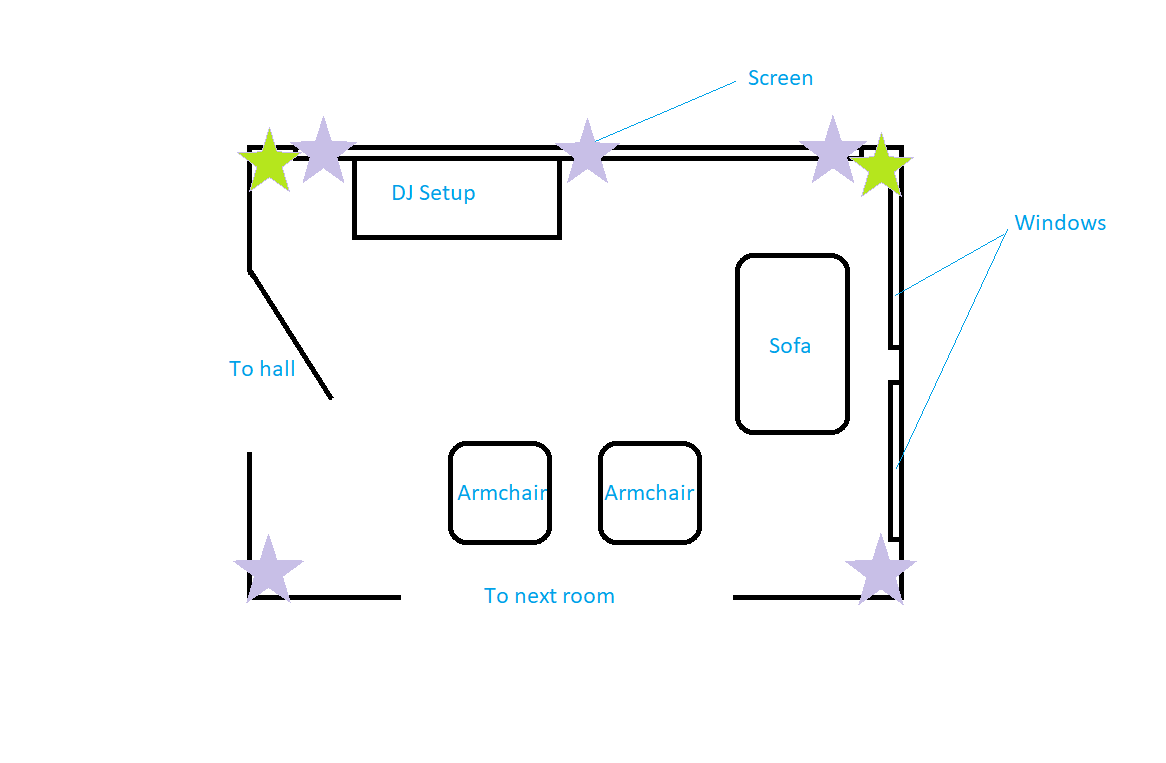
I've marked the speaker locations with lilac starts, and the subwoofer locations with green stars. The speakers will be about 1.2 off the floor, and the subs on the floor. The screen will take up the entire wall space above the DJ setup and speakers. These locations are essentially non-negotiable.
The main difficulty here is that the speakers that would be the L and C speakers in the surround setup will have to become the L and R speakers in the 2.1 setup (all three speakers will be identical).
So my main question is: Are there surround processors/receivers etc that are capable of re-assigning the C channel as an R channel when switching from 5.1 to 2.1 (obviously without making any physical re-connections)?
If not, can anyone think of another solution?
Many thanks
Basically, it's the living room of a couple's apartment, and the sound system needs to perform two functions:
- 5.1 surround system for movies and TV
- Stereo 2.1 system for a DJ setup
I've marked the speaker locations with lilac starts, and the subwoofer locations with green stars. The speakers will be about 1.2 off the floor, and the subs on the floor. The screen will take up the entire wall space above the DJ setup and speakers. These locations are essentially non-negotiable.
The main difficulty here is that the speakers that would be the L and C speakers in the surround setup will have to become the L and R speakers in the 2.1 setup (all three speakers will be identical).
So my main question is: Are there surround processors/receivers etc that are capable of re-assigning the C channel as an R channel when switching from 5.1 to 2.1 (obviously without making any physical re-connections)?
If not, can anyone think of another solution?
Many thanks

 , but here I go:
, but here I go: