Hi guys,
I'm running a pair of LSX II's on my fairly large desk about a foot from the wall, on stands that put them at ear level.
I've got them paired with a KC62 sub that is under my desk to the left, about a half foot or so away from the wall. It's the best I can do my office is small and I use it to work out in too. When standing desk is in stand position it obviously sounds better than sitting...
Anything obvious stick out to anyone? In particular where I chose my HPF and LPF for the sub integration? I changed them a fair bit from the KEF defaults of 67.5 and 47.5 respectively.
Everything runs through Roon so I've thought about getting a convolution filter done for me by home audio fidelity (I hear the guys' a master) or running a jank DIRAC set up via PC. I've got a umik handy.
Thoughts?
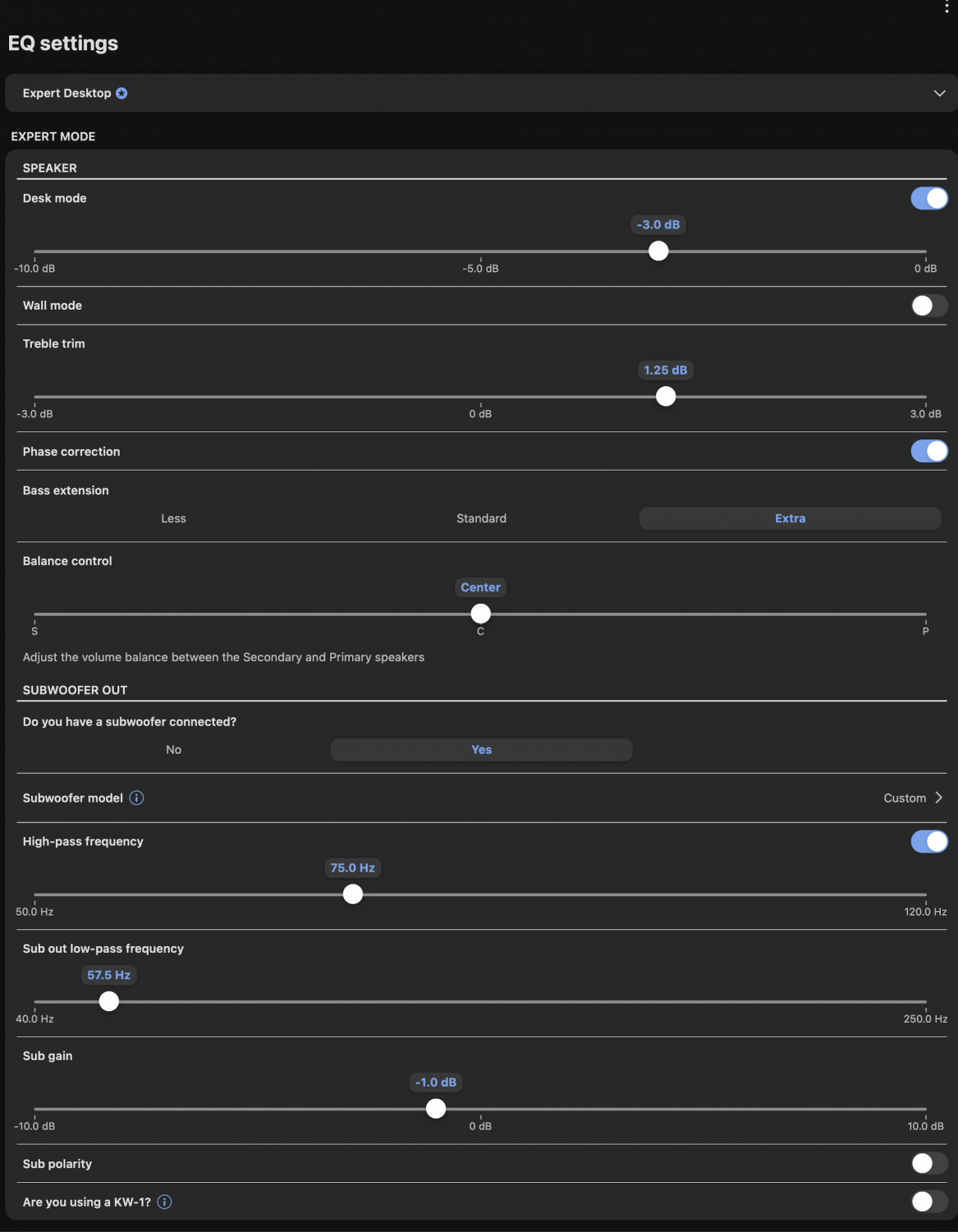


I'm running a pair of LSX II's on my fairly large desk about a foot from the wall, on stands that put them at ear level.
I've got them paired with a KC62 sub that is under my desk to the left, about a half foot or so away from the wall. It's the best I can do my office is small and I use it to work out in too. When standing desk is in stand position it obviously sounds better than sitting...
Anything obvious stick out to anyone? In particular where I chose my HPF and LPF for the sub integration? I changed them a fair bit from the KEF defaults of 67.5 and 47.5 respectively.
Everything runs through Roon so I've thought about getting a convolution filter done for me by home audio fidelity (I hear the guys' a master) or running a jank DIRAC set up via PC. I've got a umik handy.
Thoughts?
Last edited:
