I know I can just change the sound balance on Windows, but I'm still within my return window and want to just return and get a new one if it's broken. I bought my first stack of a DAC, amp, and headphones, and I didn't initially have any issues. But after a certain point, I noticed my left ear was slightly louder than my right. So I changed the audio balancing. Than at one point my left was much quieter than my right, so I changed the mix again. Now, it's switched to the other side again. I have it at 50 on my left, and 53 on my right. What could be causing this issue? Are one of my components faulty? I can return them all still, since I bought them on Amazon, but it'd be much easier to just return one component if I could know which is bad. I have tried plugging my headset into my computer directly, and it's still having the mixing issue, but it's worse. I have a feeling it's my headset, but I don't want to return my headset, get another, and then still have the issue and not be able to return my DAC and amp anymore. I do also have an EQ profile that I'm using from Oratory, which to me seems the least likely to be the issue, but here that is as well. Thanks in advance.
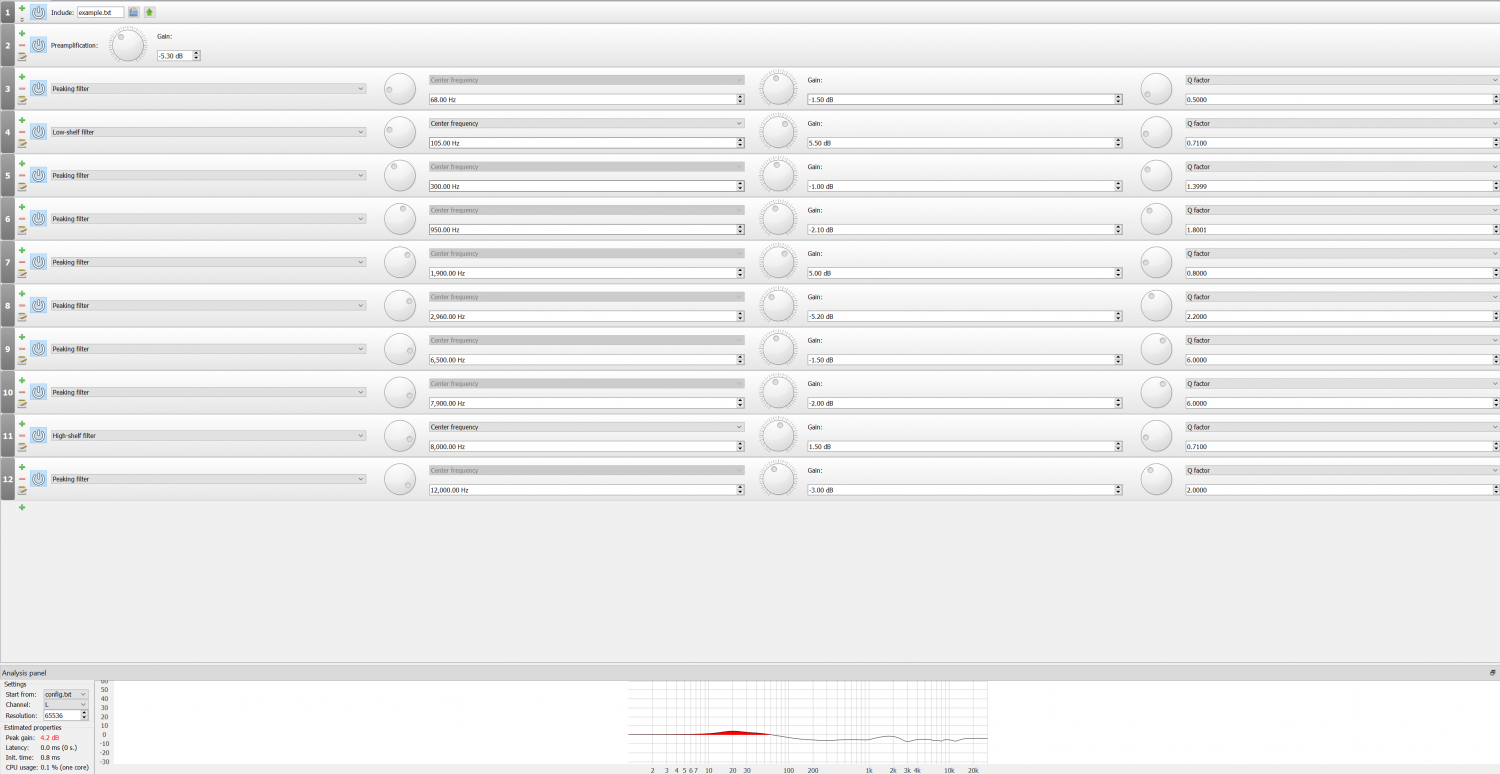
Last edited:
