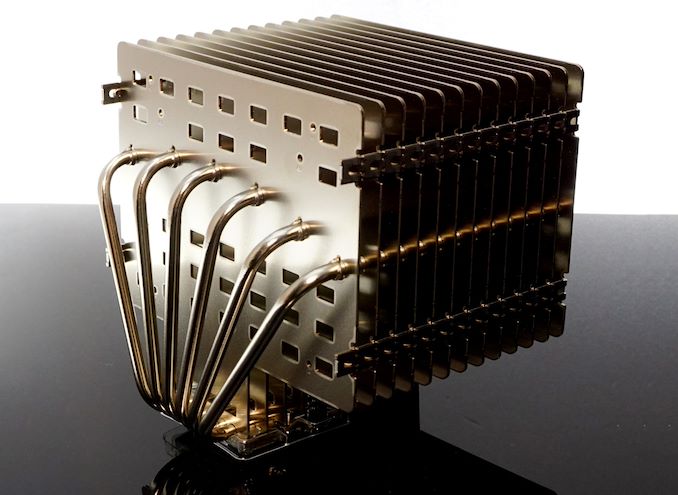Coincidentally I’ve ordered a "fan-full" server this week. I didn't want a large enclosure but still need some decent performance. I looked at several mini-PC options from AliExpress, but they are all low-power CPUs, or the build is very questionable. Obviously, a special case like in the topic start gives more options in terms of motherboards, CPUs, and add-ons, but it's also much more expensive and bulky.
So I ended up on a NUC 12 Pro with i5-12460P. That gives 12 cores with quite a low TDP, and the price was quite good. Not really more expensive than comparable models from AliExpress. It also has more hardware features, and for the same amount of money, I got 64GB of RAM and a 2 TB SSD. It will run Proxmox, with a variety of VM to run networking stuff, file and media servers, Home Assistant, and a macOS VM for some random fun stuff. Power-wise, an AMD machine would have been a little better though. But on the macOS VM, I cannot pass the iGPU on an AMD machine (well I can, but it won't do anything with it). I have another 4 TB Thunderbolt drive for extra storage as well.
I'm not very concerned with noise. It's a server, it doesn't go in the living room. On the other hand, it shouldn't take up a lot of space. So for me, the NUC was the perfect compromise. I doubt the NUC will be very noisy though, especially when throttled a bit. It will do about 12W at idle, so not much work for a fan.