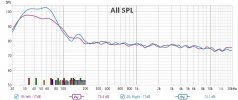tjcinnamon
Addicted to Fun and Learning
- Joined
- Mar 20, 2021
- Messages
- 613
- Likes
- 272
I do like it bright. Also, DEQ probably bumped the tail up like that. My kids were sleeping so I measured at -30dB where I listen at -20dB.You can do better way than that (with MultiEQX) provided your speakers (and MLP) can do it. Or is this smiley face frequency response how you prefer it?
I get pretty much Harman preference curve (with ca 4 dB low frequency boost) with my setup.
I’ve got another measurement that’s wicked flat on a different present. This one sounds better than that one. Could be the phase, could be the fact that they overlap so smoothly. But this one sounds better. That hump around 1000 presents itself really easily. So that’s a room thing.
Some folk don’t EQ above 300. I’m not in that camp.