DonR
Major Contributor
My small satellite speakers on our Z313 2.1 system (used for a TV) are emitting a 120Hz hum whether connected or not to the TV. The subwoofer emits no such hum. Here is a look at the main circuit board.
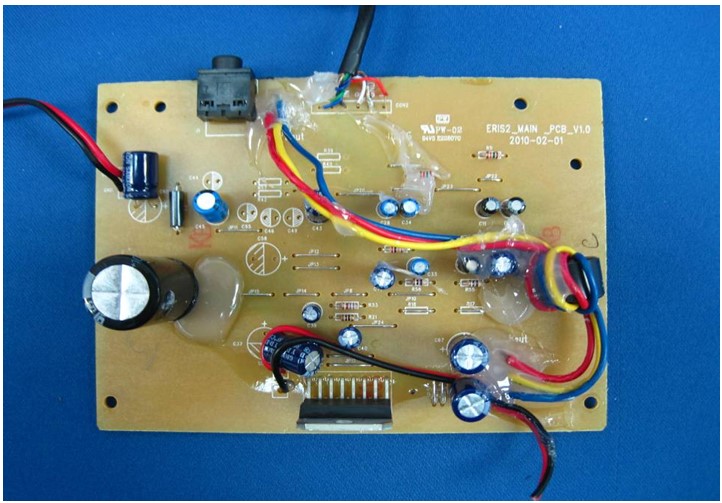
Satellite speakers are fed with the blue/yellow/red wires going to the ferrite core. The black wire at the top goes to the remote volume control and muting switch. Power comes in on the left from a linear supply. Main filter cap checks out fine for capacity and ESR. Sub wires at coming out at the bottom. Most of the caps appear to be associated with the crossover network for the sub. I have a second unit that exhibits the same symptom to a lesser degree.
Satellite speakers are fed with the blue/yellow/red wires going to the ferrite core. The black wire at the top goes to the remote volume control and muting switch. Power comes in on the left from a linear supply. Main filter cap checks out fine for capacity and ESR. Sub wires at coming out at the bottom. Most of the caps appear to be associated with the crossover network for the sub. I have a second unit that exhibits the same symptom to a lesser degree.
