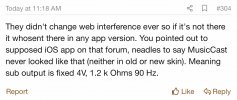Hello, you have the R – N803? And you are controlling it was a Yamaha AV app? I downloaded that, it recognized my receiver, but all it does is open up the MusicCast app when I click on it. This receiver is not even listed as a product supported by this app. I wish I could post a screen video, but I can only post photos. This is the app you are talking about?Hey ,
I have this amp. All works perfect. This is the User here sorry to say. Get the Yamaha AV receiver App and setup your crossover. There is absolutely no problem
-
WANTED: Happy members who like to discuss audio and other topics related to our interest. Desire to learn and share knowledge of science required. There are many reviews of audio hardware and expert members to help answer your questions. Click here to have your audio equipment measured for free!
- Forums
- Audio, Audio, Audio!
- Amplifiers, Phono preamp, and Analog Audio Review
- Stereo and Multichannel Amplifier Reviews
You are using an out of date browser. It may not display this or other websites correctly.
You should upgrade or use an alternative browser.
You should upgrade or use an alternative browser.
Yamaha R-N803 Smart Receiver Review
- Thread starter amirm
- Start date
ZolaIII
Major Contributor
- Joined
- Jul 28, 2019
- Messages
- 4,207
- Likes
- 2,484
@DnR why to hell you won't want to see if there is a crossover control on Web interface? If there isn't call it a day and done that it's fixed at 90 Hz. Stuck cork's in main's port's and use it like that.
In Music-Cast tap on settings,
then on device, and scroll down to information and tap on it,

Read the IP address and fill it in browser

Press enter and you are there.
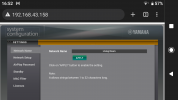
If it's neither present there then it probably never whose.
In Music-Cast tap on settings,

then on device, and scroll down to information and tap on it,

Read the IP address and fill it in browser

Press enter and you are there.
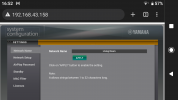
If it's neither present there then it probably never whose.
I appreciate your answer, but I’m not sure if you understand my question.@DnR why to hell you won't want to see if there is a crossover control on Web interface? If there isn't call it a day and done that it's fixed at 90 Hz. Stuck cork's in main's port's and use it like that.
In Music-Cast tap on settings, View attachment 227176
then on device, and scroll down to information and tap on it,
View attachment 227177
Read the IP address and fill it in browser
View attachment 227178
Press enter and you are there.
View attachment 227179
If it's neither present there then it probably never
“Is there ANY way to control the level of the subwoofer preamp output of this receiver?”
Until now, I was not aware that you can access this device in the way that you shown me, thank you for that. However, there is nothing related to the subwoofer that I see, not a crossover frequency and not a level adjustment. I’m trying to figure out how you can control the relative level of the subwoofer output… I have other Yamaha devices that have a sub level slider present inside of the MusicCast app, but this receiver does not and I am unaware of any way to control the level of the subwoofer output.
Attachments
ZolaIII
Major Contributor
- Joined
- Jul 28, 2019
- Messages
- 4,207
- Likes
- 2,484
They didn't change web interference ever so if it's not there it whosent there in any app version. You pointed out to supposed iOS app on that forum, neadles to say MusicCast never looked like that (neither in old or new skin). Meaning sub output is fixed 4V, 1.2 k Ohms 90 Hz.
Hello, I’m a new member. Pardon me if I’m doing this wrong. Is your comment referring to the R-N803 receiver? If not, disregard. If it is, how are you controlling ANY aspect of the subwoofer output? I own this unit and cannot understand for the life of me how to even control the level of the subwoofer output…? I have the MusicCast app, with other devices, not this receiver, there is a subwoofer level slider present, but not for the 803. Others have suggested that I connect to it with the IP address, I did that, but still zero subwoofer adjustments visible to me. I mainly concerned about adjusting the level, but crossover information would be nice too. Any help would be appreciated! I’ve included a screenshot that shows no subwoofer level adjustment, if this were my other Yamaha devices, this is where I would see such an adjustment.I just got this thing last week and oh my god it’s the best amp I’ve ever owned.
I tried YAPO, but I prefer it in pure analog mode. The YAPO is good for low level / background listening, but once you get any volume the analog mode is much, much better.
It looks great, it sounds great, the Yamaha app is quite good IMO, and between Airplay, BT, and MusicCast you’re totally covered. I wish it had chrome cast, but that’s literally my only complaint.
To answer some questions:
1) the DAC is good
2) sub x-over is configurable
3) I think it sounds much better than the A800 I briefly had
4) phono amp is surprisingly good!
5) the radio tuner is really good too!
6) PRE outs and a tape-like configuration!
Using it to drive B&W CDM-7NTs and it is superlative. Perfectly balanced, obscenely powerful, and even after multiple hours of high SPL listening it’s hardly even warm.
Absolute highest recommendation if you can get one. Even at the $800 MSRP I would buy it.
For reference I’ve owned some quite well regarded amps like the Onkyo M-504 with P306 preamp, two Hypex amps (252mp and 400nc), legendary vintage amps like the KR-9600 and Marantz 510M, and my main AV amp the Denon X3600.
Attachments
Thank you for the quick response. I also have a WXC-50 running LS2100p subs… I can easily adjust the output level to the subwoofers inside of the MusicCast app… am I wrong to be surprised that this is easily adjustable on the WXC but not the 803? I’m far from an audio expert, but I guess I just assumed anything with a subwoofer output would be variable… this is disappointing news because this receiver is powering an outdoor sound system and it will not be convenient to physically put hands on knobs… Was hoping to be able to control the relative level of the subs through the MusicCast app, not having to go to the subwoofer amp and turn knobs.They didn't change web interference ever so if it's not there it whosent there in any app version. You pointed out to supposed iOS app on that forum, neadles to say MusicCast never looked like that (neither in old or new skin). Meaning sub output is fixed 4V, 1.2 k Ohms 90 Hz.
ZolaIII
Major Contributor
- Joined
- Jul 28, 2019
- Messages
- 4,207
- Likes
- 2,484
@DnR to tell you the truth I whose looking to trow the sub out (have couple of them on attic from my surround sound system days) and I did with new speakers (have them high cut on 45 Hz and at - 3 dB there which is enough regarding me) for all the inconveniences and integration of it (in a relatively small room I use for listening).
I used a chanal converter - extractor (old 2.0 to 5.1 Logitech one) for the sub on the output line from external DAC on my R-N402D which doesn't have a sub out to start with. Now I use it mostly for DLNA streaming from deticated server and DSP (old Pentium J laptop) as well streaming services lack insertation point for proper DSP chain. The question for you is what's the source you will use for outdoor? If it's a PC alike (or Pi) you could use something similar and digital volume controls on it (after you sync level's once manually with knob). It's not ideal but it will work, to hell I even have deticated volume knob on wireless keyboard (not that I use it but I insisted on such ).
).
I used a chanal converter - extractor (old 2.0 to 5.1 Logitech one) for the sub on the output line from external DAC on my R-N402D which doesn't have a sub out to start with. Now I use it mostly for DLNA streaming from deticated server and DSP (old Pentium J laptop) as well streaming services lack insertation point for proper DSP chain. The question for you is what's the source you will use for outdoor? If it's a PC alike (or Pi) you could use something similar and digital volume controls on it (after you sync level's once manually with knob). It's not ideal but it will work, to hell I even have deticated volume knob on wireless keyboard (not that I use it but I insisted on such
Last edited:
The source will typically be airplay from the TV on the outside of my RV, or someone’s phone, or sometimes net radio from the MusicCast app. No computer will be anywhere near it or even on the same network. I have a set of JBL Cbt1000s and a recently acquired set of CBT1000Es, I tried just running them off the A&B outputs, but it’s clear that the low frequency speakers need a lot more volume, hence the interest in using the subwoofer preamp output. Just shocked and disappointed that this output is not adjustable at all… I wrongfully assumed it would be a slider inside of the MusicCast app like my WXC-50@DnR to tell you the truth I whose looking to trow the sub out (have couple of them on attic from my surround sound system days) and I did with new speakers (have them high cut on 45 Hz and at - 3 dB there which is enough regarding me) for all the inconveniences and integration of it (in a relatively small room I use for listening).
I used a chanal converter - extractor (old 2.0 to 5.1 Logitech one) for the sub on the output line from external DAC on my R-N402D which doesn't have a sub out to start with. Now I use it mostly for DLNA streaming from deticated server and DSP (old Pentium J laptop) as well streaming services lack insertation point for proper DSP chain. The question for you is what's the source you will use for outdoor? If it's a PC alike (or Pi) you could use something similar and digital volume controls on it (after you sync level's once manually with knob). It's not ideal but it will work, to hell I even have deticated volume knob on wireless keyboard (not that I use it but I insisted on such).
Here’s a screenshot of some of the things I can do with the WXC through MusicCast, but this is not present on the 803, surprising to me given the relatively small size and cost of the WXC compared to the 803 being a full size receiver… But again, I’m apparently wrong.
Attachments
No. The WXC is in my home in the basement… The 803 is over 1000 feet away at my pavilion. They don’t even run on the same network. Two completely different systems with different speakers.Well can you use WXC-50 for sub/subs input and reproduction as main and R-N803 in mirror mode for speakers (as just amplifier and in pure direct mode hopefully)?
I appreciate your help! I just should’ve done more research on the 803 before I purchased… Confirmed by Yamaha tech-support, none of the built-in subscription services support high resolution audio, and subwoofer output has zero control. I probably would’ve chose a different product if I would’ve known those things.
ZolaIII
Major Contributor
- Joined
- Jul 28, 2019
- Messages
- 4,207
- Likes
- 2,484
@DnR If the display says flac or PCM and it's set to losseles it's pretty much a high definition even if it's a redwood 16 bit 44100 CD quality. You need to read more about MQA and it's unfolding which streaming service's are collaborative distributing as "high resolution" in order to charge you more and sell you a new device with a DAC which has a embedded decoder for it. Future more read about how much real masters are out there that are done over the CD quality and how great majority are just upsampled fakes. What's a hearing range and how important is the wide band (16 KHz per channel) in actual recorded material or even narrow band (12.5 KHz) and how little we can influence high frequencies regarding EQ-ing. Also how state of art DAC implementation is 23 bit both range and SINAD (and how such power amplifier is 18~19 bit at best). Don't worry you are or the right place now, all you need to do is read.
I am sorry because I don't know the way to help you directly. I tryed to suggest patching (which I did a lot with stage equipment in the past) and combining the two you have so that you can stay on the single app you ware using anyway for maximal convenience, can't think of anything other currently.
Anyway welcome hire and have a nice time and please do read. R-N803 is a great amplifier and even as only that (solo stereo power amplifier) if you don't use anything else from what it has (phono stage, analog radio, DAB, network streaming bord, not great ADC and DSP correction board and software...) for the price it cost's.
I am sorry because I don't know the way to help you directly. I tryed to suggest patching (which I did a lot with stage equipment in the past) and combining the two you have so that you can stay on the single app you ware using anyway for maximal convenience, can't think of anything other currently.
Anyway welcome hire and have a nice time and please do read. R-N803 is a great amplifier and even as only that (solo stereo power amplifier) if you don't use anything else from what it has (phono stage, analog radio, DAB, network streaming bord, not great ADC and DSP correction board and software...) for the price it cost's.
Robert C
Member
In the Musicast app, from the "Main" screen:
Settings
Room settings > select room
YPAO > Speaker setup
The options are there to select whether or not a subwoofer is used. Crossover can be modified and I think you can select whether or not to send low frequencies to the main speakers as well.
Disclaimer: I have this amp, but no sub. I therefore have not used these settings. I do however use the full YPAO optimisation with my 2 speakers, including YPAO EQ and Volume. I think it's great. Better sounding than pure direct.
Settings
Room settings > select room
YPAO > Speaker setup
The options are there to select whether or not a subwoofer is used. Crossover can be modified and I think you can select whether or not to send low frequencies to the main speakers as well.
Disclaimer: I have this amp, but no sub. I therefore have not used these settings. I do however use the full YPAO optimisation with my 2 speakers, including YPAO EQ and Volume. I think it's great. Better sounding than pure direct.
Can you post a screenshot from MusicCast showing subwoofer options related to the R-N803?In the Musicast app, from the "Main" screen:
Settings
Room settings > select room
YPAO > Speaker setup
The options are there to select whether or not a subwoofer is used. Crossover can be modified and I think you can select whether or not to send low frequencies to the main speakers as well.
Disclaimer: I have this amp, but no sub. I therefore have not used these settings. I do however use the full YPAO optimisation with my 2 speakers, including YPAO EQ and Volume. I think it's great. Better sounding than pure direct.
Everybody’s just telling me to read more… Well, there are people telling me that adjusting the crossover frequency and levels is NOT possible, and others such as yourself telling me that they can plainly see subwoofer options for this unit. I’ve entered the IP address of the unit into a web browser, I see what is offered, but nothing to do with the subwoofer. Also nothing on MusicCast. However, using my WXC-50, I can see a subwoofer slider and other options that do not exist for the 803.
One screenshot is showing the lack of any subwoofer control inside of the app, the other is showing a level control, but this is not for the unit I’m trying to use it with.
I believe this issue is settled… Unless someone can show me proof of exactly how to adjust the sub output level of for the r-n803… i’m going to assume that it cannot be done. It’s just so confusing trying to research this, because so many people are claiming that you can yet others are adamant that you cannot.
The person that replied to me earlier stating that it was a 4 V output at 90 Hz… With zero adjustability seems to be the most accurate answer so far.
Attachments
Robertzombie gives good instructions. Here is a screenshot of one of the 'settings' pages for one of my 803s on my Android phone -Can you post a screenshot from MusicCast showing subwoofer options related to the R-N803?
Everybody’s just telling me to read more… Well, there are people telling me that adjusting the crossover frequency and levels is NOT possible, and others such as yourself telling me that they can plainly see subwoofer options for this unit. I’ve entered the IP address of the unit into a web browser, I see what is offered, but nothing to do with the subwoofer. Also nothing on MusicCast. However, using my WXC-50, I can see a subwoofer slider and other options that do not exist for the 803.
One screenshot is showing the lack of any subwoofer control inside of the app, the other is showing a level control, but this is not for the unit I’m trying to use it with.
I believe this issue is settled… Unless someone can show me proof of exactly how to adjust the sub output level of for the r-n803… i’m going to assume that it cannot be done. It’s just so confusing trying to research this, because so many people are claiming that you can yet others are adamant that you cannot.
The person that replied to me earlier stating that it was a 4 V output at 90 Hz… With zero adjustability seems to be the most accurate answer so far.
The iphone screen looks very similar. The crossover frequency can be altered. There is no option to alter the volume.
Furthering my state of confusion lol… Thank you for the reply, but I see nothing like that on my end. That image is from inside of musiccast… or? In fact, here’s a screenshot of one of the other members replying quite certainly that it was 90 Hz…Robertzombie gives good instructions. Here is a screenshot of one of the 'settings' pages for one of my 803s on my Android phone -
View attachment 227300
The iphone screen looks very similar. The crossover frequency can be altered. There is no option to alter the volume.
Attachments
ZolaIII
Major Contributor
- Joined
- Jul 28, 2019
- Messages
- 4,207
- Likes
- 2,484
There is no confusion anymore! Crossover frequency obviously can be changed as shown, output voltage can't and according to manual it's 4V 1.2 k Ohms.Furthering my state of confusion lol… Thank you for the reply, but I see nothing like that on my end. That image is from inside of musiccast… or? In fact, here’s a screenshot of one of the other members replying quite certainly that it was 90 Hz…
Yes, as mentioned by the previous poster, it is - from the Musicast app, from the "Main" screen:Furthering my state of confusion lol… Thank you for the reply, but I see nothing like that on my end. That image is from inside of musiccast… or? In fact, here’s a screenshot of one of the other members replying quite certainly that it was 90 Hz…
Settings
Room settings > select room
YPAO > Speaker setup
Screenshot was taken last night using the latest version of Musiccast.
The previous version of Musiccast didn't allow the crossover to be specified. It was fixed at 90.
Similar threads
- Replies
- 280
- Views
- 48K
- Replies
- 29
- Views
- 2K
- Replies
- 12
- Views
- 1K
- Replies
- 57
- Views
- 12K