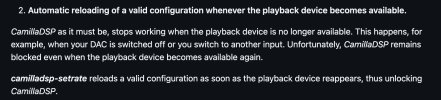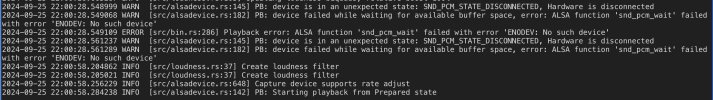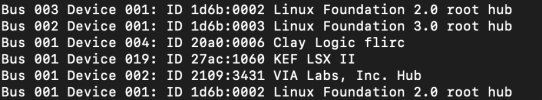AncientMariner
Member
- Joined
- Mar 13, 2024
- Messages
- 74
- Likes
- 55
https://audiosciencereview.com/forum/index.php?threads/rpi-camilladsp-tutorial.29656/post-2055739I wanted to add a "tilt" control to the Shortcuts page of the GUI, and it was really easy.
I found one more use for this. It annoyed me when I was trying to compare different profiles that I had to go to either the mixer or adjust a gain filter to volume match the different profiles.
So I made a shortcut that I named "Normalization" with a range of +/-2dB (I guess I could have made it only negative, but made it +/- to have the slider centered in neutral to satisfy my ocd). Obviously, care needs to be taken with the naming if using other gain filters. Hence, the choice of normalization which I think is somewhat unique.
Now I can make a small adjustment to gain from the shortcuts tab and quickly save it to the profile by hitting "apply and save".
Also, I have to say I was wrong about the usefulness of the tilt filter. I actually use that quite a lot now.