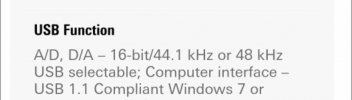Just to pick your brains, one other thing (it's a bit obscure): Say if I bought a normal, non-USB turntable, and I route it first through my Turntable->AV Receiver, output->PC Audio Input->PC Bluetooth audio - Is there any software that, once the audio reaches the reaches the pc, that I can pitch up/down the audio? I know it may sound a bit weird, but I am looking at the cost of most of these modern turntables that have pitching, and I am not sure if it's really worth the price to me. However, if I can find an older cheaper normal turntable (or a turntable without the pitch controls itself) and just change the pitching through the PC. That's assuming if there is even such software that can do that?