What can I do to improve the performance of a near field speaker when it is in the corner of the room?
I am in my office most of the day everyday. My office serves many purposes: actual office for work, pinball room, PC game room, listening room, and chill area for 1-3 people.
The room used to be setup like this:
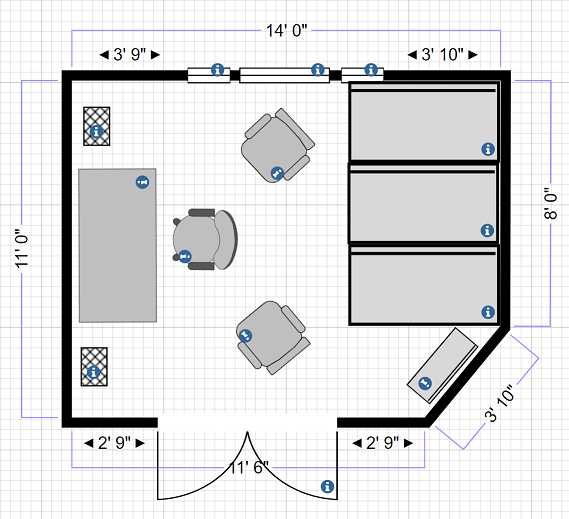
(the hatch pattern boxes are the speakers) The audio quality was great. Those extra 2 chairs were often in the way though and here was barely enough space for VR.
So, I recently moved the furniture. It is now setup like this:
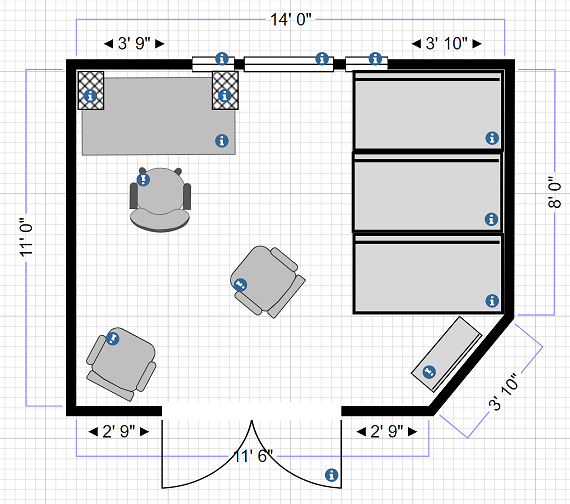
For everything but audio this is the superior setup. The extra chairs feel less in the way, much more room for VR, and the room feels much less crammed. The problem is that sound quality just isn't nearly as good.
I'm using JBL LSR305 through a miniDSP SHD (I also have a Rythmik L12 sub under the pinball machines). I have the JBLs up on blocks on the desk to get them to ear height. The upper bass is getting massacred by a room mode (?) in the 100 to 250Hz range. The exact frequency changes depending on where I put my microphone but is always there. Dirac and some manual DSP filters don't seem to help much or I am doing it wrong. It seems I'm sitting too close to the speaker which is too close to the corner. Is there anything I can do to fix the sound without rearranging the room? I like to fix it with existing equipment but I'm willing to try different speakers (such as one with front ports?) if there is reason to believe it will significantly help.
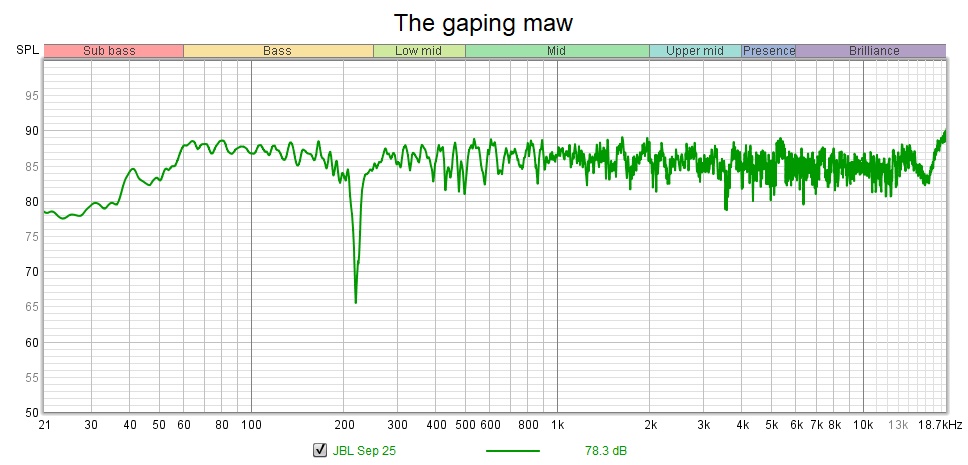
I am in my office most of the day everyday. My office serves many purposes: actual office for work, pinball room, PC game room, listening room, and chill area for 1-3 people.
The room used to be setup like this:
(the hatch pattern boxes are the speakers) The audio quality was great. Those extra 2 chairs were often in the way though and here was barely enough space for VR.
So, I recently moved the furniture. It is now setup like this:
For everything but audio this is the superior setup. The extra chairs feel less in the way, much more room for VR, and the room feels much less crammed. The problem is that sound quality just isn't nearly as good.
I'm using JBL LSR305 through a miniDSP SHD (I also have a Rythmik L12 sub under the pinball machines). I have the JBLs up on blocks on the desk to get them to ear height. The upper bass is getting massacred by a room mode (?) in the 100 to 250Hz range. The exact frequency changes depending on where I put my microphone but is always there. Dirac and some manual DSP filters don't seem to help much or I am doing it wrong. It seems I'm sitting too close to the speaker which is too close to the corner. Is there anything I can do to fix the sound without rearranging the room? I like to fix it with existing equipment but I'm willing to try different speakers (such as one with front ports?) if there is reason to believe it will significantly help.
