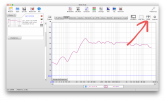Following recent discussions with helpful members of this board, and finding the Youtube videos of Julian Krause very informative, I have concluded the preliminary investigation and equalisation/correction of my JBL 104 BT desktop monitors.
My methodology was to purchase and install a calibrated measurement microphone, from Sonarworks. Use this with REW and interfaced using a Focusrite Scarlett Solo 3rd Gen. I believe I followed the Moving Microphone Method, as outlined in the instructional method in the Youtube video by J Krause.
Please find the files attached with my results.
Comments and constructive critique welcome.
GB
The summary graph before and after.
Link to mdat files on mega.io
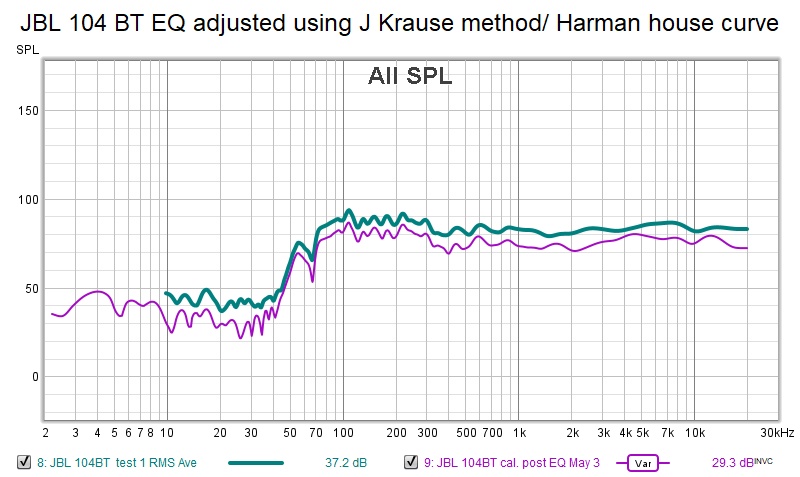
Below are the published findings from @amirm and from the JBL literature
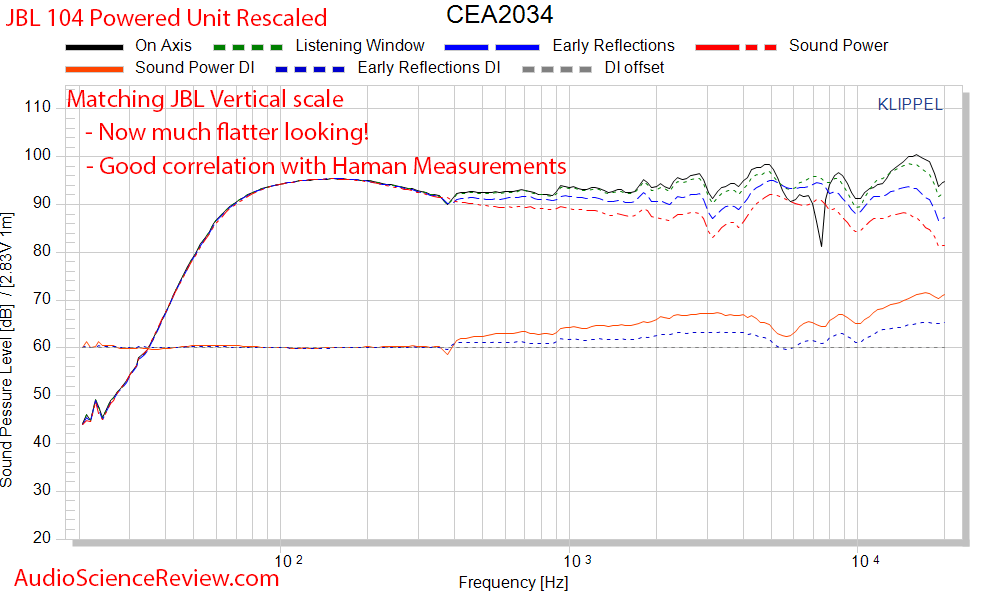
JBL published FR graph
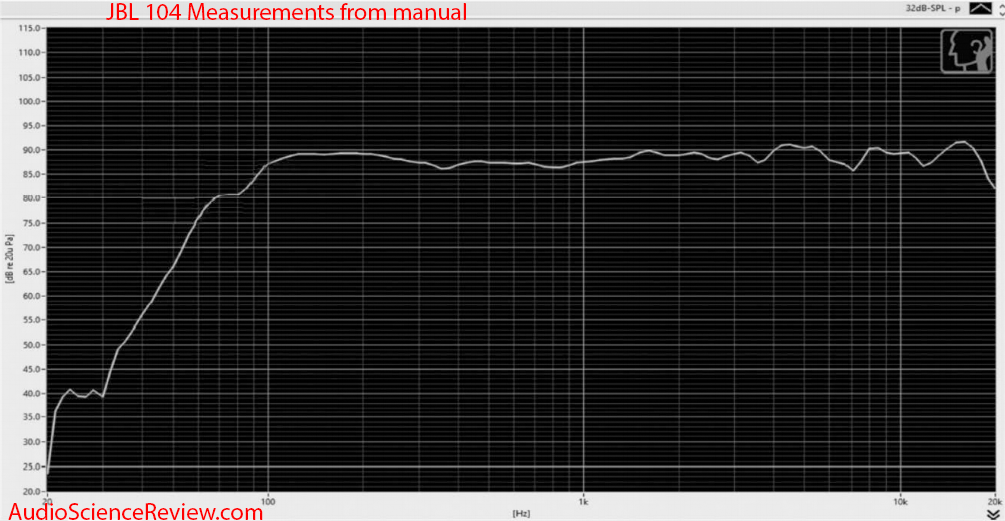
My methodology was to purchase and install a calibrated measurement microphone, from Sonarworks. Use this with REW and interfaced using a Focusrite Scarlett Solo 3rd Gen. I believe I followed the Moving Microphone Method, as outlined in the instructional method in the Youtube video by J Krause.
Please find the files attached with my results.
Comments and constructive critique welcome.
GB
The summary graph before and after.
Link to mdat files on mega.io
Below are the published findings from @amirm and from the JBL literature
JBL published FR graph