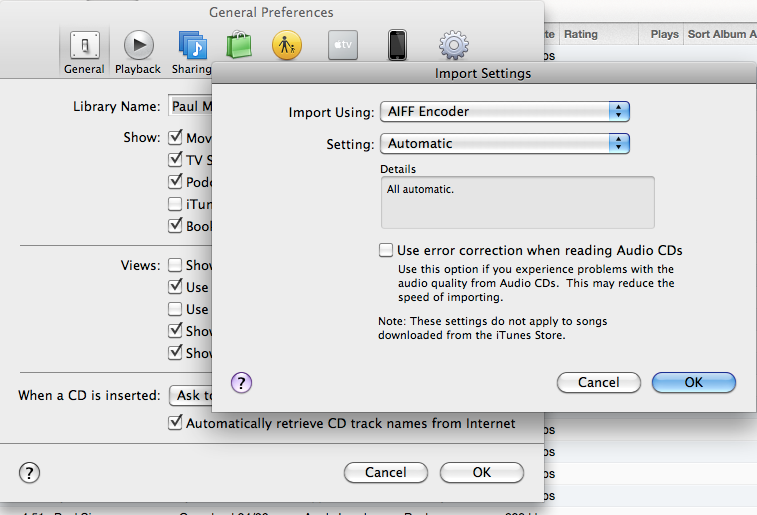Please be nice, I’m a bit new to this...
I was playing with iTunes trying to figure out how to download higher quality tracks, went into settings and maxed it out at 192/24. Restarted my computer to make sure settings were saved, double checked settings then I deleted a song and re downloaded it from iTunes, still at 144???
My guess is that’s the best I can download from iTunes but if I have a higher quality recording from somewhere else I can import it at a higher quality?
I was playing with iTunes trying to figure out how to download higher quality tracks, went into settings and maxed it out at 192/24. Restarted my computer to make sure settings were saved, double checked settings then I deleted a song and re downloaded it from iTunes, still at 144???
My guess is that’s the best I can download from iTunes but if I have a higher quality recording from somewhere else I can import it at a higher quality?