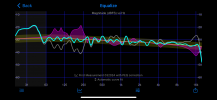UndercoverNerd
New Member
- Joined
- Mar 20, 2024
- Messages
- 3
- Likes
- 1
Complete noob here.
I don't yet have a DSP but figured I would toy with the HouseCurve app in the interim. My Yamaha RX-v383 is a little baby and only allows me YPAO PEQ or REQ adjustments at set frequency intervals between 63hz and 16khz
Was curious if I could somehow translate from the PEQ adjustments in app to the GEQ?
I ended up adjusting values until I got a fairly decent curve?! and movies sound like @$$ lol Here's what it looks like. Did I over EQ by compressing too much? That's the obvious hunch
I don't yet have a DSP but figured I would toy with the HouseCurve app in the interim. My Yamaha RX-v383 is a little baby and only allows me YPAO PEQ or REQ adjustments at set frequency intervals between 63hz and 16khz
Was curious if I could somehow translate from the PEQ adjustments in app to the GEQ?
I ended up adjusting values until I got a fairly decent curve?! and movies sound like @$$ lol Here's what it looks like. Did I over EQ by compressing too much? That's the obvious hunch
Attachments
Last edited: