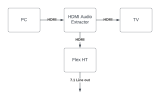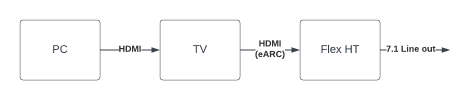Dear All,
Until now I used an HDMI connection from my computer (foobar) to my Oppo 105D for 2 applications:
- Multichannel audio DAC: very good and simple
- HD video (video + LPCM 7.1 channel) using MPC-HC
Unfortunately my oppo 105d is broken. After several weeks of finding the root cause (I'm Electronic Eng), I decided to stop and find a new solution
My problem: the distance between my computer and my future DAC is not in the same room and I only have an existing HDMI cable available. Knowing that it is impossible to find an OPPO on the market, I decided to see the solution with OKTO 8 PRO for multi-channel audio DACs that only use the USB input! I ask OKTO if they can offer HDMI vs USB input, but no response received.
My question: to ensure the 2 applications, I would like to know if an HDMI to USB adapter exists to ensure the transfer of the 7.1 Audio channel into the appropriate USB audio format compatible for a DAC?
Your advice/help would be much appreciated if this product/adaptor exists
Thank you all for your support.
Until now I used an HDMI connection from my computer (foobar) to my Oppo 105D for 2 applications:
- Multichannel audio DAC: very good and simple
- HD video (video + LPCM 7.1 channel) using MPC-HC
Unfortunately my oppo 105d is broken. After several weeks of finding the root cause (I'm Electronic Eng), I decided to stop and find a new solution
My problem: the distance between my computer and my future DAC is not in the same room and I only have an existing HDMI cable available. Knowing that it is impossible to find an OPPO on the market, I decided to see the solution with OKTO 8 PRO for multi-channel audio DACs that only use the USB input! I ask OKTO if they can offer HDMI vs USB input, but no response received.
My question: to ensure the 2 applications, I would like to know if an HDMI to USB adapter exists to ensure the transfer of the 7.1 Audio channel into the appropriate USB audio format compatible for a DAC?
Your advice/help would be much appreciated if this product/adaptor exists
Thank you all for your support.