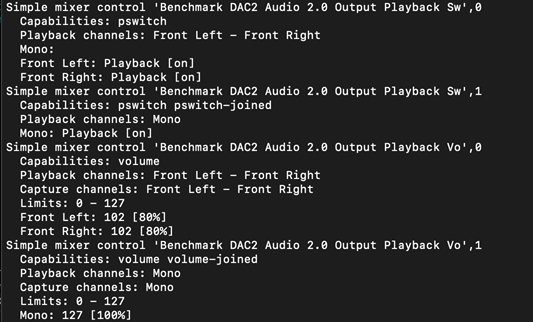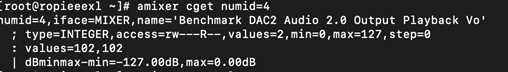Well, I have asked them and they told me "You are undoubtedly using volume in the software player." and "You need to consult with the player’s forum."

In this dac a single motor-driven potentiometer is controlling the analog and digital inputs (see below). And the "position of the pot determines the multiplier for the 32-bit digital gain control that feeds the 32-bit input of the ES9018".
I've also experimented with the "software volume".
Roon is doing this via the endpoint (i.e the Ropiee). Therefore the process in the end point is : 24bit -> 64bit -> Volume DSP-> Dither to 32/24bits .
Volumio seems to be using the mixer software part instead.
Reference:
https://benchmarkmedia.com/blogs/ap...1191-inside-the-dac2-part-1-analog-processing
"The
DAC2 features our unique Hybrid-Gain-Control™ system which separates analog and digital inputs into two entirely different volume control systems. We use 32-bit digital gain control for digital inputs, and an analog potentiometer for analog inputs. We do not convert analog inputs to digital, nor do we pass the output of the D/A converter through an analog volume control. Nevertheless, both types of inputs are controlled by a single motor-driven potentiometer. Analog input signals pass directly through this pot while digital input signals follow a shorter analog signal path that bypasses the pot. For digital inputs, the position of the pot determines the multiplier for the 32-bit digital gain control that feeds the 32-bit input of the ES9018. This hybrid system provides two signal paths; one that is optimized for analog inputs, and one that is optimized for digital inputs. This hybrid system delivers the lowest possible noise and distortion for each signal type.
Remote control is achieved through the use of a motor drive. The analog and digital gains track very precisely as the knob rotates. This makes it easy to switch between analog and digital sources without readjusting the volume.
"
https://benchmarkmedia.com/blogs/application_notes/inside-the-dac2-part-2-digital-processing
"The
DAC2 has a 32-bit digital volume control that feeds the array of 32-bit D/A converters. This 32-bit connection allows the use of digital volume control without causing a loss of resolution. At an attenuation of 48 dB, all bits from a 24-bit input still reach the D/A converter. When the
DAC2 is properly gain-matched to a power amplifier, the noise produced by the
DAC2 will remain inaudible at all volume control settings. The XLR outputs on the
DAC2 are equipped with passive analog attenuators which should be used to optimize the gain range of the volume control. This hybrid volume control system is another key to the overall performance of the
DAC2. It allows optimization of the output level to match the input sensitivity of any power amplifier."