-
WANTED: Happy members who like to discuss audio and other topics related to our interest. Desire to learn and share knowledge of science required. There are many reviews of audio hardware and expert members to help answer your questions. Click here to have your audio equipment measured for free!
- Forums
- Audio, Audio, Audio!
- DACs, Streamers, Servers, Players, Audio Interface
- Digital To Analog (DAC) Reviews and Discussion
You are using an out of date browser. It may not display this or other websites correctly.
You should upgrade or use an alternative browser.
You should upgrade or use an alternative browser.
Gustard X16 Owners feedback...
- Thread starter wood634
- Start date
dsnyder0cnn
Addicted to Fun and Learning
- Joined
- Dec 14, 2019
- Messages
- 541
- Likes
- 802
At the possible risk of being tossed off of ASR, I added a nicer power cable to the X16. Can't say that I hear a massive difference, but it sure looks amazing. Recommended. 


sojer2005
Member
- Joined
- May 16, 2019
- Messages
- 24
- Likes
- 0
Hi, I am looking for a new DAC for my primary setup. I have Hegel H120 amp and a pair of Harbeth speakers. For now I am using Hegel's internal DAC (AK4490EQ). I have tested Denafrips Ares II, but I did not like it. Now I am looking at Chord Qutest, but X16 cought my eye due to favorable reviews and nice price, which is substantially lower than Chord Qutest... Is it remotely possible that X16 could perform similiar to Qutest? Is this "ESS hump" something to be bothered about?
dsnyder0cnn
Addicted to Fun and Learning
- Joined
- Dec 14, 2019
- Messages
- 541
- Likes
- 802
Is it remotely possible that X16 could perform similiar to Qutest? Is this "ESS hump" something to be bothered about?
I wish I had a Chord on-hand to compare, but the X16 is pretty sweet. I have had DACs with the "ESS hump", but I hear no sign of it with the X16. Good luck!
Listening each more music from streaming services, like TIDAL I was missing the new MQA versions and also, still shy though, the growing DSD format. Thus I decided to get a new DAC, to replace my already older but excellent Nuforce DAC-9, without investing a lot of money. After a long search I’ve decided to get a Gustard DAC-X16, a very difficult choice among many brands like Topping, S.M.S.L, Audio-GD, Denafrips, etc., which offer you a ton of features for a quite low price. The choice was based mostly on technical specifications and some audio reviews (not much, as the X16 is quite new).
From my first impressions, compared to my older DAC, it’s clear this is a more resolving DAC, with better dynamics and a wider and deeper sound stage, thus imaging gets a little improved with some instruments floating around the stage. These qualities increase when listening to the same music in MQA and DSD format, were the information about the ambient of the recording, like acoustic recordings in Churches and Chambers, are better reproduced, transporting you to the action place. Comparing the sound using coaxial and optical inputs on both DACs, overall there is an improvement but not a dramatic change, the DAC-9 still a terrific machine! However, when both driven by the USB port, the difference for the X16 is much more evident, as the DAC-9 has a quite outdated USB controller, not able to cope in the same way with the digital stream (recent developments improved and solved many of the problems with noise and jitter from computer USB connections). This difference was already notorious just by comparing both optical inputs and coaxial on DAC-9, with the USB input loosing detail and having a shadier sound. Overall, the biggest difference between X16 and DAC-9 is a shift in to the warmth side of vocals, with a little emphasized bass contributing to a full-bodied vocals, without losing details.
For example, if I use an audio sample with white noise, there is a clear difference in the highs in benefit of Nuforce DAC-9, with much more gain and hissing. Wonder which device is more flat in the audio spectrum, but I would guess DAC-9 is exaggerating in the upper top (I say this, because sometimes the sibilance’s of voices can be quite pronounced, as if the singer was spitting at our face, literally!!). If however I select in the amplifier the correspond input, without any music reproduction (be careful), and increase the volume to the limits of the amplifier, there is an audible hiss coming from the DAC-9, while from the X16 just a dead silence (this was done with balanced outputs). Amazing this rejection of noise in the X16 outputs.
The source used for the testing was a Raspberry Pi 4 with a HiFiBerry Digi+ Pro board for better digital quality through coaxial and optical outputs, running Volumio (Virtuoso subscription), using local samples files and TIDAL. Unfortunately the MQA streams some times are not correctly identified and play as normal PCM files using optical and coaxial inputs. Could also be a problem with Volumio, as to get DSD proper flagged I need to select DSD over PCM – DoP, but no option for MQA. Off course DSD is limited to DSD64 on these inputs. Thus, to fully assess the potential of MQA and DSD, the USB output was used most of the time.
Among the accessories, a remote, a USB cable, a power cable and an anthem, together with a guarantee card (with serial number). I nice touch.
The delivery was quite fast and the package came very well protected.
In conclusion, for those who want to extract the most of the recording, without going in to analytic and fatiguing side of the music, this DAC is an excellent choice for the price payed!
The chain: Mains (220 Volt) -> Isotek Evo3 Aquarious -> LHY Audio Linear PS & Raspeberry Pi 4 Streamer & HifiBerry Digi+ Pro & Volumio -> Gustard DAC-X16-> Krell KAV-400xi -> B&W 703 (Tied together with Nordost [Power], QED [USB], QED [Coaxial] and Siltech cables [balanced interconnects and Speaker]).
Thanks for your clear and interesting review. My order 2 days ago via HiFiGo is already shipped from China. Edjo
Just to add that I've experienced some glitches with TIDAL using the USB 2.0 Raspberry Pi 4 ports with Volumio. After chaning the cable to the USB 3.0 ports, never had an issue!Tell us about your experiences with the Gustard X16...
(...)
So I now run a Gustard X16, using a pi4 and VitOS as the Roon endpoint backed off to a NAS/Tidal Hifi account.
The Gustard is currently doing the full MQA decode - may change that later. Seems to work as advertised with test materials. I also get up to DSD512 playback now in addition to MQA full decode (my prior DAC didn’t support either). I can also send Bluetooth from the phone if needs be - bonus, if a somewhat crappy quality bonus... it supports Bluetooth protocols I’ve never heard of.
(...)
Just arrived and installed my Gustard DAC-X16. Feeding music by Idagio hi res via Fritz!box glasfiber modem/router, AudioQuest cat 700 Pearl to Silent Angel switch, AudioQuest carbon cat 700 to BlueSound Node2i. Streamer connected wit Italian handmade coax Ricable to DAC, and Ricable XLR's to Denon integrated monoblocks amplifier serving my self constructed 4 way Rogers monitors. Imagine i am sitting in the middle of the concert hall. Great sound.
Last edited:
dsnyder0cnn
Addicted to Fun and Learning
- Joined
- Dec 14, 2019
- Messages
- 541
- Likes
- 802
BlueSound Node2i. Streamer connected wit Italian handmade coax Ricable to DAC
I'm sure that is a great sounding system. Congrats.
It looks like you're into cable and network upgrades as part of this hobby. That's cool, but do you ever feel that the Node 2i is the performance bottleneck in this system? It didn't measure all that well here on ASR. Is the digital output way better than the analog outputs? Have you thought about upgrading your network audio transport to match other bits in your system? Stuff like SOtM, Sonore, Inuous, AURALiC, or even the Silent Angel Z1?
Not trying to put down your system in any way. Just when I was reading the manifest, the Node 2i jumped out to me as a little under-spec'ed relative to everything else you have there. If you feel that you're sitting in the middle of a concert hall, perhaps you've already arrived, and that's all that matters.

Hey i appreciate your reply and comment. I am a pensionado with a very large cd and vinyl collection. Shortly i discovered the treasury of unknown and rare classical music delivered by streaming services. I tried hi res subscriptions with Qobuz, Primephonic and Idagio. The latter suits best with my contemporary classical music interest as they offer unique composers and issues that could not be found at the others.I'm sure that is a great sounding system. Congrats.
It looks like you're into cable and network upgrades as part of this hobby. That's cool, but do you ever feel that the Node 2i is the performance bottleneck in this system? It didn't measure all that well here on ASR. Is the digital output way better than the analog outputs? Have you thought about upgrading your network audio transport to match other bits in your system? Stuff like SOtM, Sonore, Inuous, AURALiC, or even the Silent Angel Z1?
Not trying to put down your system in any way. Just when I was reading the manifest, the Node 2i jumped out to me as a little under-spec'ed relative to everything else you have there. If you feel that you're sitting in the middle of a concert hall, perhaps you've already arrived, and that's all that matters.

Now my streaming problem as a dummy: the BluOs operating system of Bluesound/NAD is the only brand that integrate the Idagio service. I was happy to get the unused Node 2i from my son as a gift. I realize it is a weak bridge in my configuration, but i did not see any other streaming bridge or server that can handle the streaming service of Idagio. May be there is an other solution that i am not aware of? Your advice is highly welcome!
dsnyder0cnn
Addicted to Fun and Learning
- Joined
- Dec 14, 2019
- Messages
- 541
- Likes
- 802
Hey i appreciate your reply and comment. I am a pensionado with a very large cd and vinyl collection. Shortly i discovered the treasury of unknown and rare classical music delivered by streaming services. I tried hi res subscriptions with Qobuz, Primephonic and Idagio. The latter suits best with my contemporary classical music interest as they offer unique composers and issues that could not be found at the others.
Now my streaming problem as a dummy: the BluOs operating system of Bluesound/NAD is the only brand that integrate the Idagio service. I was happy to get the unused Node 2i from my son as a gift. I realize it is a weak bridge in my configuration, but i did not see any other streaming bridge or server that can handle the streaming service of Idagio. May be there is an other solution that i am not aware of? Your advice is highly welcome!
Yeah. It looks like AirPlay is the best "open" option with Idagio. This would require you to have a iOS or macOS device to run the Idago app, which is probably less convenient than what you are doing now with BluOS.
It's unfortunate that so many streaming services are (partially) locked to hardware manufacturers. This would be a bit like each radio station requiring listeners to buy a different tuner. I'm hoping that streaming services will eventually adopt common interfaces and standards so that virtually any device or software can integrate with little or no effort. I think services should differentiate themselves by content and quality rather than integration partners.
The Node 2i was a very thoughtful gift from your son. Enjoy!
Hi everyone, I just bought a DAC Gustard X16 few days ago.. got tested few Flac songs connected with supplied USB cable. Installed Driver 5.0 from Shenzenaudio website.
I just wonder how we can set the sampling [32 bits 768khz] in window 10 .. its only show up to 32 bits 384 khz in advanced audio setting (windows 10) . Did I miss any driver or software for windows... Its currently running on 32 bits 384khz only
Much appreciated.
Steven
I just wonder how we can set the sampling [32 bits 768khz] in window 10 .. its only show up to 32 bits 384 khz in advanced audio setting (windows 10) . Did I miss any driver or software for windows... Its currently running on 32 bits 384khz only
Much appreciated.
Steven
dsnyder0cnn
Addicted to Fun and Learning
- Joined
- Dec 14, 2019
- Messages
- 541
- Likes
- 802
Hi everyone, I just bought a DAC Gustard X16 few days ago.. got tested few Flac songs connected with supplied USB cable. Installed Driver 5.0 from Shenzenaudio website.
I just wonder how we can set the sampling [32 bits 768khz] in window 10 .. its only show up to 32 bits 384 khz in advanced audio setting (windows 10) . Did I miss any driver or software for windows... Its currently running on 32 bits 384khz only
Much appreciated.
Steven
Welcome to the group.
If you want to explore the "NOS" mode of the DAC and software upsampling, it's better to do that in your media player software. HQPlayer. JRiver Media Center, Audirvana, and foobar2k are worth exploring as well on the Windows platform.
Welcome to the group.
If you want to explore the "NOS" mode of the DAC and software upsampling, it's better to do that in your media player software. HQPlayer. JRiver Media Center, Audirvana, and foobar2k are worth exploring as well on the Windows platform.
Thank-you for your warm welcome and provide such a useful information for those applications. I can see there is no ASIO driver installed on my Windows 10.. that's could be a reason ? Is foobar2k including the driver as well on do i need to get from ASIO4ALL ?>
I normally leave the NOS OFF (by default) while listening, not sure what it does much in practical hearing (I have tried on and off but really cant tell), the source might not good enough ? ..
From my setup, I used a pair monitor of Tannoy gold 8 connect with X16 DAC by XLR cable. Sound is much better than I connected with the Yamaha mixer (192khz) but still far from expected .. lol .. maybe I need to try on a good passive dynamic speaker, you reckon ? it seems like a bit lack of soundstage compare to topping D90 (from a local demo studio).
Steven
Last edited:
After installed foobar2k (imported ASIO output component) .. I still cannot figure out how to set the sampling to 768khz ... its locked at 32bit 384khz PCM in windows 10. I've tried in both laptop and pc with wav file record 768khz .. hopeless ..really ...
dsnyder0cnn
Addicted to Fun and Learning
- Joined
- Dec 14, 2019
- Messages
- 541
- Likes
- 802
After installed foobar2k (imported ASIO output component) .. I still cannot figure out how to set the sampling to 768khz ... its locked at 32bit 384khz PCM in windows 10. I've tried in both laptop and pc with wav file record 768khz .. hopeless ..really ...
Strange. I've not tried the Gustard on Windows, but I know that the DAC came with a disc that, presumably, includes the necessary ASIO driver for Windows. WASAPI may be a good option on Windows as well. The manual describes the driver installation process starting on page 9.
https://cdn.shopify.com/s/files/1/0225/2721/3642/files/Gustard_X16_User_Manual.pdf?v=1611620761
How are you configuring upsampling? You should not be doing this using the Windows "Sound" control panel. You should be doing this inside of your media player application. The manual describes foobar2000 configuration starting on page 11.
Regarding integration with your Tannoy Gold 8 monitors, their input impedance is relatively low at 10kΩ balanced. Also, the output impedance of the Gustard X16 is relatively high at 300Ω, so you're probably not getting the best synergy with this pairing. A 10:1 ratio should be fine, but I prefer higher. Looks like the Topping D90's output impedance is 200Ω balanced…about the same but that might give it a slight edge with integration.
I'd suggest inserting an active preamp between the DAC and monitors, like the Topping Pre90. You'll definitely get a healthy bump in sound quality, even though doing so defies the "shortest signal path" theory.
I’m unable to use/run the driver from supplied disc due to outdate (it seems doesn’t work on windows 10) .. instead I download ASIO proxy 0.9.4, 5.0v x16 driver and run foolbar2k followed by instructions ..
About sampling setting, I just go to windows sound setting at advanced setup and it shown only max at 32 bits 384khz .. Gustard application setting is locked .. cannot adjust the sampling rate except for the ASIO buffer size.
Tannoy gold is an active speaker .. if I hook it to another amp, you reckon it will sound better, i never tried it before? What’s your best ratio ? At these stage, the sound is clear and loud enough at 12o’clock (tannoy) with -35 to -30db (gustard) .. I also used EQ APO 1.21 software as well as preamp.
About sampling setting, I just go to windows sound setting at advanced setup and it shown only max at 32 bits 384khz .. Gustard application setting is locked .. cannot adjust the sampling rate except for the ASIO buffer size.
Tannoy gold is an active speaker .. if I hook it to another amp, you reckon it will sound better, i never tried it before? What’s your best ratio ? At these stage, the sound is clear and loud enough at 12o’clock (tannoy) with -35 to -30db (gustard) .. I also used EQ APO 1.21 software as well as preamp.
Attachments
Last edited:
dsnyder0cnn
Addicted to Fun and Learning
- Joined
- Dec 14, 2019
- Messages
- 541
- Likes
- 802
The Gustard application only reports the current sampling rate. It can not be used to change the rate. That "Speaker Properties" screen on Windows is completely the wrong place to set upsampling. You need to do this in your media player application. If foobar2000 is not working for you, I suggest you try Audirvana (or JRiver). The upsampling configuration is much more straightforward.
Taking a step back, I'm curious to know what problem you are hoping to solve by upsampling to 768 kHz. It this just to verify that the functionality works or are you thinking that this will somehow improve sound quality? One thing to keep in mind is that as you add CPU load to your digital audio transport (your Windows PC), sound quality often suffers. I would not bother with upsampling unless I had compelling evidence that it solved a particular problem with the DACs filters, etc.
In case it helps, I can assure you that all of the crazy sampling rates work once you have the software configured properly. The CPU load required to upsample to DSD512 or PCM 752.8 / 768 kHz is significant and (as in my case) should be done on a computer that is separate from the one to which the DAC is connected for best results.
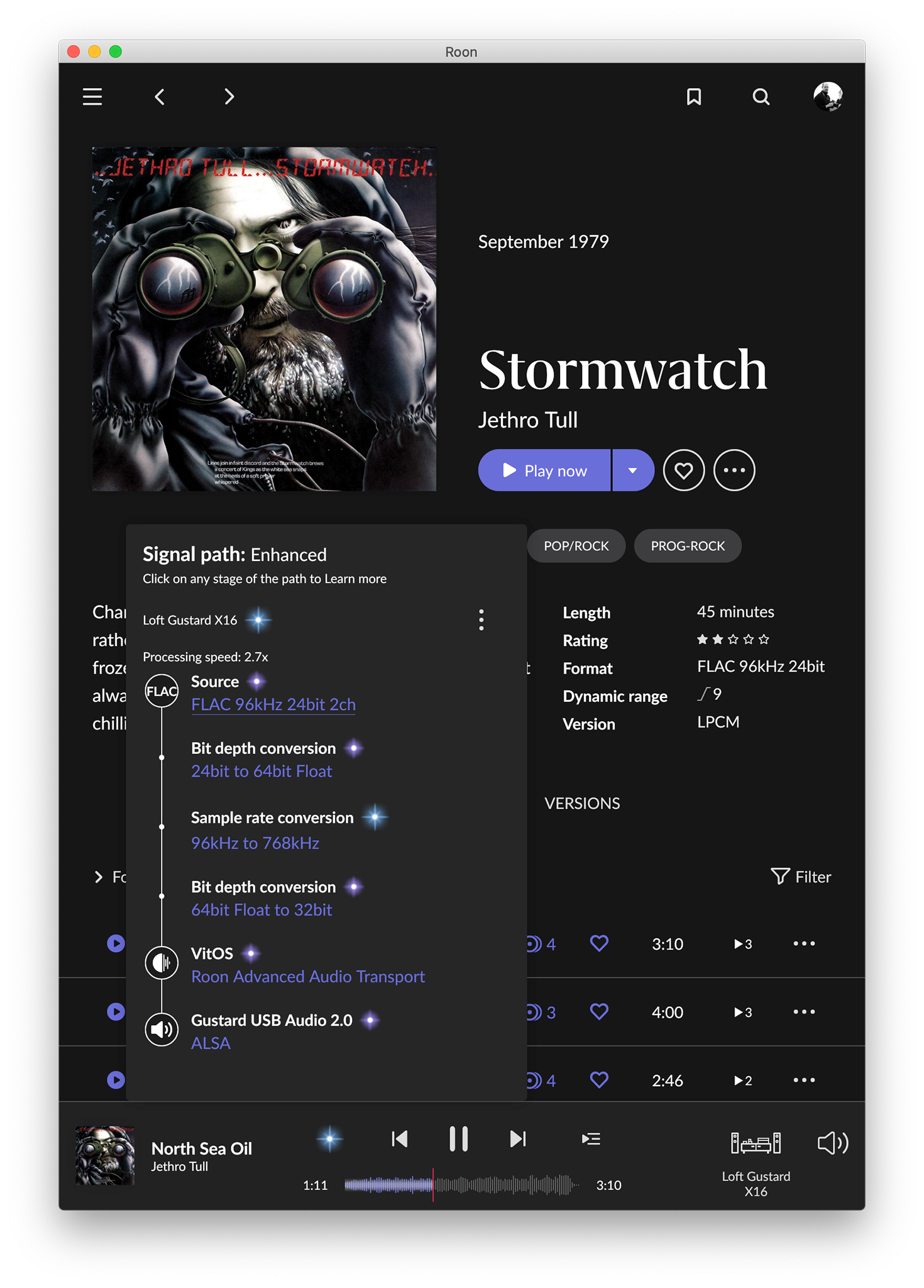
Note that processing speed is only 2.7x of real-time. My 7th gen Intel Core i5 can barely keep up with this upsampling. Thankfully, that's running on a system that's located two floors below where I've installed the Gustard X16 DAC. The DAC is being fed from a Raspberry Pi running VitOS.
Here's the DAC's display:

Taking a step back, I'm curious to know what problem you are hoping to solve by upsampling to 768 kHz. It this just to verify that the functionality works or are you thinking that this will somehow improve sound quality? One thing to keep in mind is that as you add CPU load to your digital audio transport (your Windows PC), sound quality often suffers. I would not bother with upsampling unless I had compelling evidence that it solved a particular problem with the DACs filters, etc.
In case it helps, I can assure you that all of the crazy sampling rates work once you have the software configured properly. The CPU load required to upsample to DSD512 or PCM 752.8 / 768 kHz is significant and (as in my case) should be done on a computer that is separate from the one to which the DAC is connected for best results.
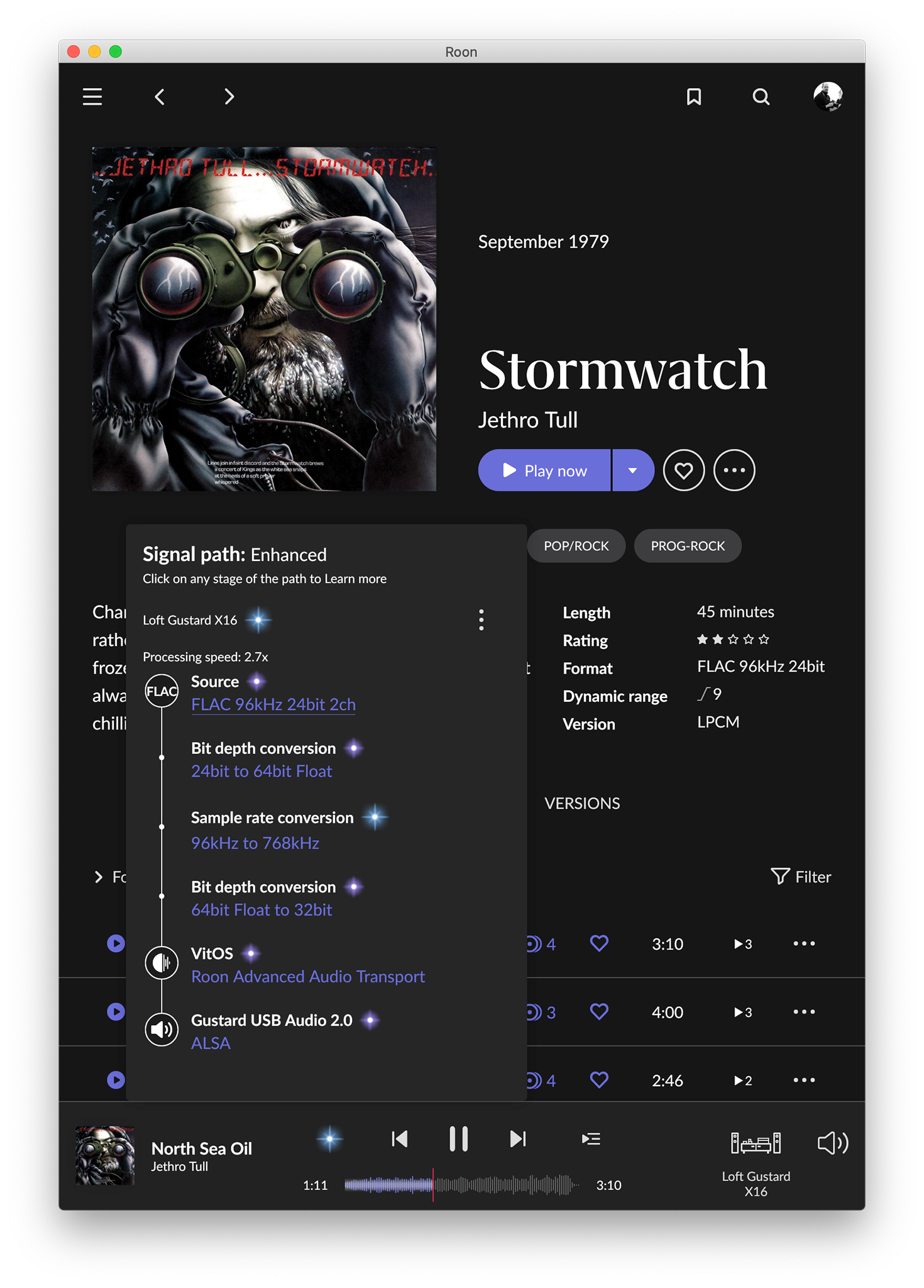
Note that processing speed is only 2.7x of real-time. My 7th gen Intel Core i5 can barely keep up with this upsampling. Thankfully, that's running on a system that's located two floors below where I've installed the Gustard X16 DAC. The DAC is being fed from a Raspberry Pi running VitOS.
Here's the DAC's display:

I just wanna verify if the function work, I figured out the sound quality might not like expected could be the same reason you pointed out before with ohm impedance between speaker & dac..The Gustard application only reports the current sampling rate. It can not be used to change the rate. That "Speaker Properties" screen on Windows is completely the wrong place to set upsampling. You need to do this in your media player application. If foobar2000 is not working for you, I suggest you try Audirvana (or JRiver). The upsampling configuration is much more straightforward.
Taking a step back, I'm curious to know what problem you are hoping to solve by upsampling to 768 kHz. It this just to verify that the functionality works or are you thinking that this will somehow improve sound quality? One thing to keep in mind is that as you add CPU load to your digital audio transport (your Windows PC), sound quality often suffers. I would not bother with upsampling unless I had compelling evidence that it solved a particular problem with the DACs filters, etc.
In case it helps, I can assure you that all of the crazy sampling rates work once you have the software configured properly. The CPU load required to upsample to DSD512 or PCM 752.8 / 768 kHz is significant and (as in my case) should be done on a computer that is separate from the one to which the DAC is connected for best results.
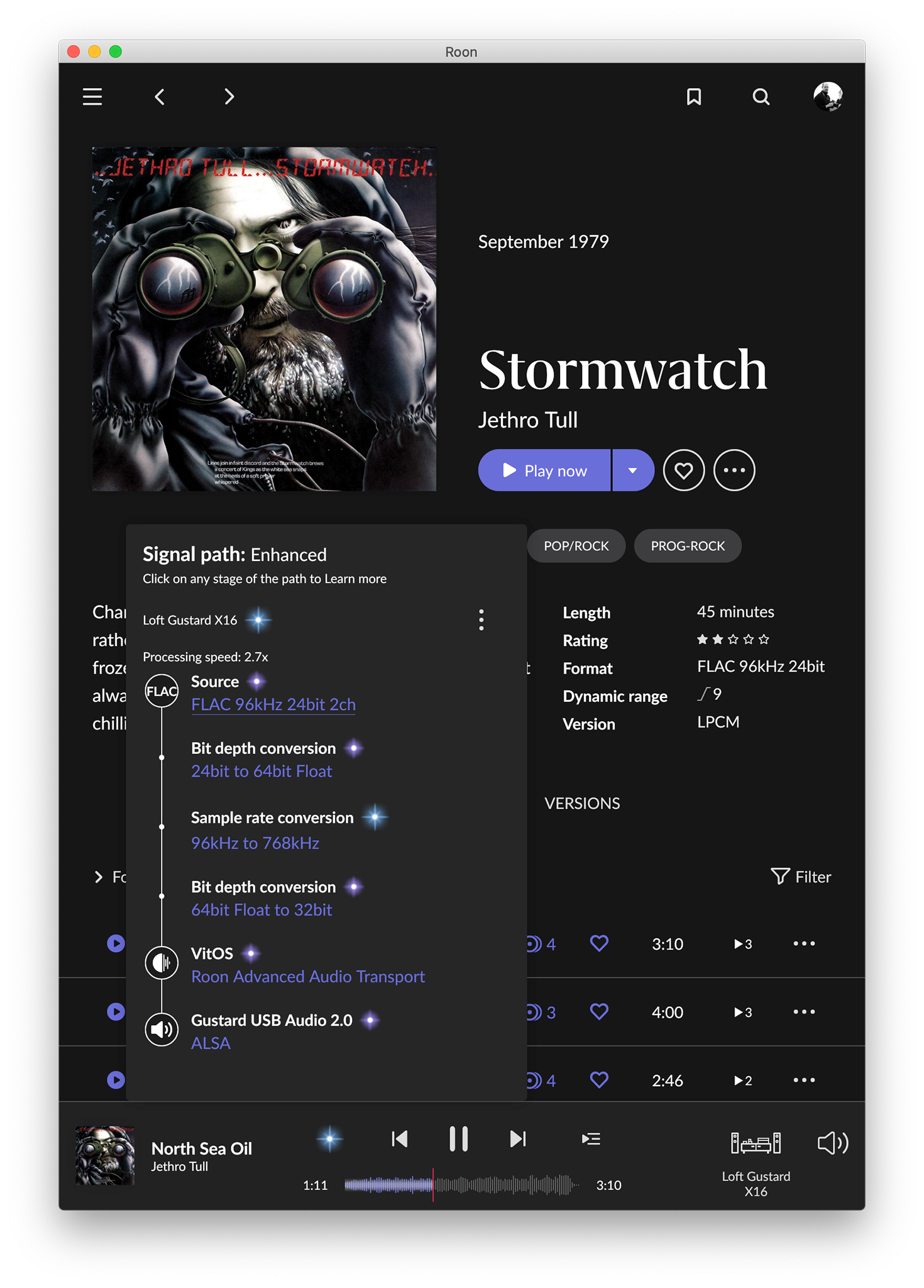
Note that processing speed is only 2.7x of real-time. My 7th gen Intel Core i5 can barely keep up with this upsampling. Thankfully, that's running on a system that's located two floors below where I've installed the Gustard X16 DAC. The DAC is being fed from a Raspberry Pi running VitOS.
Here's the DAC's display:

About the 768khz out, it works by now .. lol I forgot to assign the dsd asio point to my gustard. Haiz ..
Attachments
dsnyder0cnn
Addicted to Fun and Learning
- Joined
- Dec 14, 2019
- Messages
- 541
- Likes
- 802
Have any of you tried to contact Gustard`s consumer service?
I was not aware that they have customer service…or even a website. I bought mine from Apos and would work with them if I needed help. Sadly, Apos has dropped Gustard as a brand, so Shenzhenaudio may be the only option now.
Similar threads
- Replies
- 4
- Views
- 472
- Replies
- 9
- Views
- 5K
- Poll
- Replies
- 50
- Views
- 14K






