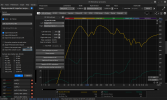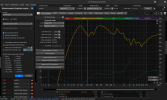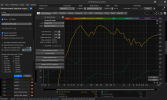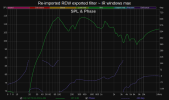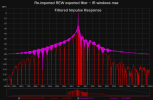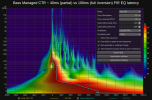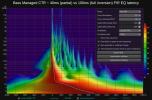Today I employed the following method of creating an FIR impulse in REW.
1. Make a target curve.
2. Make that target curve a measurement.
3. Make a minimum phase version of that target curve.
4. Make a flat target curve and make a minum phase version of that. Make it go to zero Hz and make sure the resulting phase is flat.
5. Divide the target curve by the flat target, setting the levels so that no gain can occur so the result has flat frequency response but with inverse phase of the target curve.
6. Multiply the target curve by this inverse phase flat target to get a target curve with flat phase.
7. Divide the measurement by the flat phase target curve.
8. Export the impulse of this for use in your convolver.
This linearizes the phase as much as possible without introducing pre-echo. The measurement never got inverted. Instead the target got inverted, and it has no echoes.
My ears are telling me this is really good! The frequency response is a bit differnent here and there but that can be fixed with a little PEQ and the phase still looks really nice.
I recommend using a measurement that is heavily windowed, like 7 cycles, and add psycho acoustic smoothing as well. The problem with convolution is it doesn't know when to quit. It's too high resolution, which is what can cause all kinds of serious issues.
Linear phase in the crossover zone seems to be very helpful for my unorthodox system that has the high frequency horns horizontall spaced a very significant distance from the woofers. The linear phase time alignment is easier, and seems more positionally robust in terms of avoiding bad cancelations. The problem was that all my linear phase filters were suffering from pre-echo. I think. They were showing some benefits but also degredation. This latest filter method seems like a pure win. It sounds pristine, open, clean.
If anyone has comments about possible issues with this approach or perhaps more straight forward ways to get the same result in REW I'd love to hear from you.
View attachment 365213
I'm stuck awake and it's almost 1:30 a.m.! Everything I listen to sounds so good! This is by far the best sound I've achieved with my DIY systems. My big horns are sounding sweet in a way that I thought might not be possible.