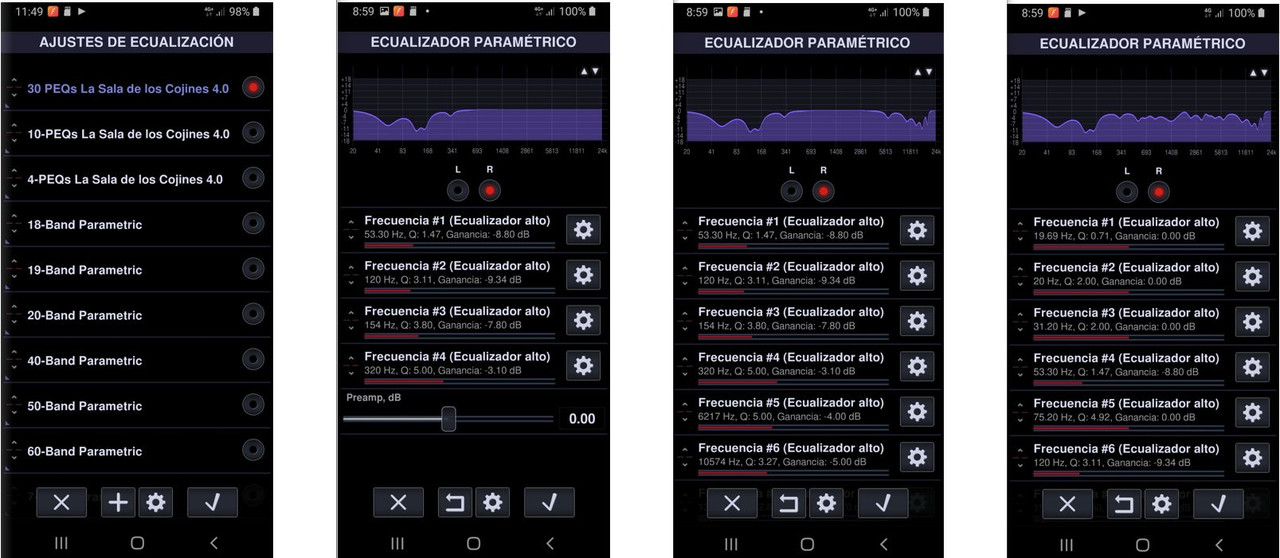Hi all, I'm kinda new in the audiophile world and I find all the settings in neutron kinda hard to understand.
I'm currently using a Fiio Q3 paired with my iPhone (and ofc neutron as a player), the Q3 can go up to 32/768k, I have files in different bitrates, what's the best setting considering I use an EQ preset?
In particular I'd like to understand what should I do with the following settings (for the best sound, I don't mind about CPU usage/battery):
AUDIO HARDWARE:
Dither on/off?
Ultrasonic Filter on/off?
32-bit output on/off?
DSD over PCM (and more importantly PCM to DSD) on/off?
Oversampling on/off? and if on at what ratio? Also: Does PCM to DSD overwrites Oversampling?
Follow Source Frequency: on/off? Also: Does this overwrites the 3 options up here? (The Q3 supports basically every frequency)
PLAYBACK:
64-bit processing: on/off?
Using EQ is the n°1 priority so I'm looking for the best settings with EQ in mind
Please help me understand, all these settings really confuse me
I'm currently using a Fiio Q3 paired with my iPhone (and ofc neutron as a player), the Q3 can go up to 32/768k, I have files in different bitrates, what's the best setting considering I use an EQ preset?
In particular I'd like to understand what should I do with the following settings (for the best sound, I don't mind about CPU usage/battery):
AUDIO HARDWARE:
Dither on/off?
Ultrasonic Filter on/off?
32-bit output on/off?
DSD over PCM (and more importantly PCM to DSD) on/off?
Oversampling on/off? and if on at what ratio? Also: Does PCM to DSD overwrites Oversampling?
Follow Source Frequency: on/off? Also: Does this overwrites the 3 options up here? (The Q3 supports basically every frequency)
PLAYBACK:
64-bit processing: on/off?
Using EQ is the n°1 priority so I'm looking for the best settings with EQ in mind
Please help me understand, all these settings really confuse me