artburda
Active Member
I was playing around with a Babyface and tried to copy the functionality of the Adi-2 Pro. A great feature of the Adi-2 Pro is the possibility to use two headphones at the same time but with separate volume controls and separate EQ profiles for each headphone. So you get basically a 7 band PEQ (incl. bass/treble shelves) with the Adi-2 Pro per headphone. The Babyface however only provides a 3 band PEQ per input/output and both headphone outputs use the same output channels 3/4. So, how to make the Babyface more like the Adi-2 Pro?
Maybe the following was already suggested on ASR, in that case feel free to post the link to the corresponding thread.
Getting more PEQ bands per analog output pair
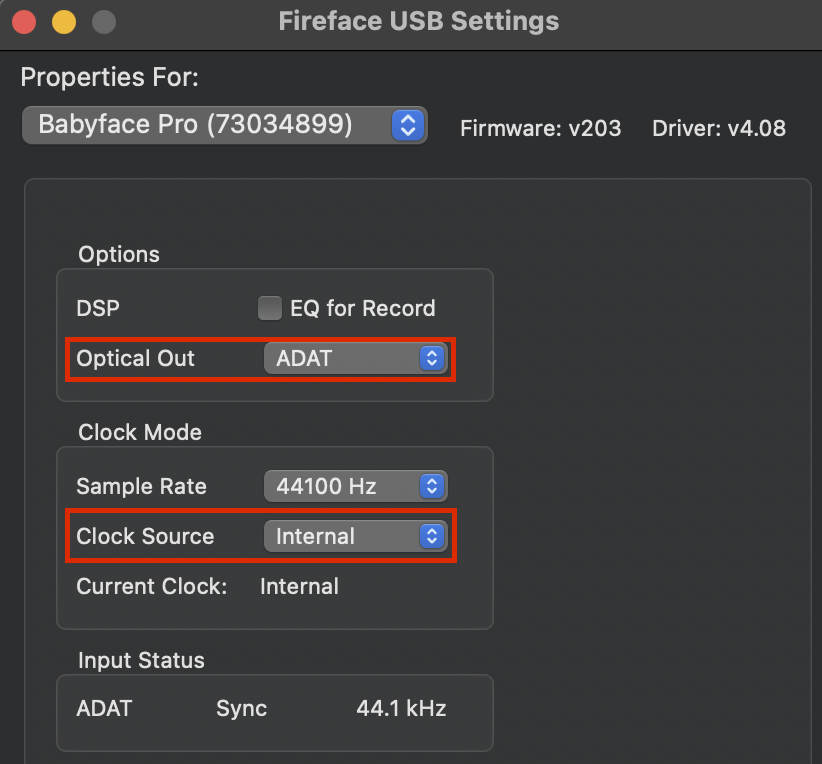




Beware of digital clipping:
After applying the EQ, don't forget to lower the level of the digital input/output, otherwise you will clip the digital signal. To be safe, lower it by the same amount as the highest eq boost you applied. Unless you boosted two EQ bands close to each other, in that case you would have to lower the level a bit more.
Higher sampling rates:
Since ADAT supports 8 channels with 44.1/48khz and 4 channels with 88.2/96kHz, the suggested setup for 2 headphones works for sampling rates up to 96kHz.
Have you tried something similar? Maybe there is a more elegant way to achieve the same with the Babyface? To be honest, I don't know if I now still need the Adi-2 Pro :-D
Maybe the following was already suggested on ASR, in that case feel free to post the link to the corresponding thread.
Getting more PEQ bands per analog output pair
- Open the Fireface USB Settings and set "Optical Out" to "ADAT". Set the Clock Source to "Internal". By setting ADAT you get more than two digital input/output channels to play with. On the Babyface connect the optical output to the optical input.
- Open Totalmix FX and load an empty Snapshot. Make sure that the "Routing Mode" is set to "SUBMIX" (1). In the "hardware outputs" section click on "ADAT 3/4" (2). In the "software playback" section double click on the "AN 1/2" fader so it's at 0dBFS and routed to the ADAT 3/4" output channels (3). Make sure no other software playback channels are routed to it.
- In the "control room" section, click on "Assign" and assign "PH 3/4" to "Phones 1" and make sure "AN 1/2" are assigned to "Main Out".
- Than click on "Phones 1" in the "control room" section. In the "hardware inputs" section double click on the "ADAT 3/4" fader so it's at 0dBFS and routed to the "Phones 1" output. Make sure nothing else is routed to "Phones 1".
- You can repeat now the last 3 bullet points. Instead of routing the software playback channels "AN 1/2" to "ADAT 3/4", route them this time to the hardware outputs "AS 1/2". Than click on "Main" in the control room and route the hardware inputs "AS 1/2" to it.
Beware of digital clipping:
After applying the EQ, don't forget to lower the level of the digital input/output, otherwise you will clip the digital signal. To be safe, lower it by the same amount as the highest eq boost you applied. Unless you boosted two EQ bands close to each other, in that case you would have to lower the level a bit more.
Higher sampling rates:
Since ADAT supports 8 channels with 44.1/48khz and 4 channels with 88.2/96kHz, the suggested setup for 2 headphones works for sampling rates up to 96kHz.
Have you tried something similar? Maybe there is a more elegant way to achieve the same with the Babyface? To be honest, I don't know if I now still need the Adi-2 Pro :-D


