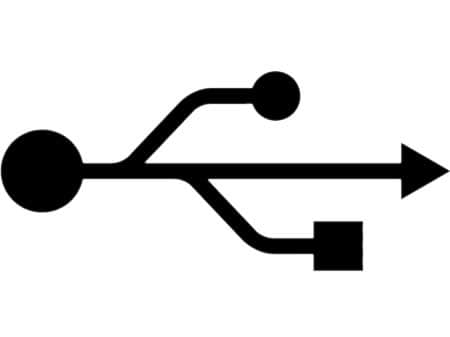Keith_W
Major Contributor
As some on ASR would know, I use a Windows 11 PC which does everything - stream and store media, perform convolution, and outputs digital via Ravenna to an 8 channel DAC. I recently had a discussion with a subjectivist who claims that computers are noisy environments and that they do not sound as good as a dedicated streamer or high end CD transport. He said the only way to get a computer to sound good is (insert usual audiophile nonsense) ... linear PSU, audiophile USB cards, reclocking the ethernet output, etc.
I then realized that I have never seen any measurements of output from a PC and whether "noise" and "jitter" are indeed lowered by all these audiophile tweaks (although I would highly suspect not) and whether bit perfect playback from a PC is the same as any other digital transport. As a good scientist, I don't think I can categorically say that it won't make a difference until I see measurements that say there is no difference. So: is anybody aware of any measurements of the output from a PC?
I then realized that I have never seen any measurements of output from a PC and whether "noise" and "jitter" are indeed lowered by all these audiophile tweaks (although I would highly suspect not) and whether bit perfect playback from a PC is the same as any other digital transport. As a good scientist, I don't think I can categorically say that it won't make a difference until I see measurements that say there is no difference. So: is anybody aware of any measurements of the output from a PC?