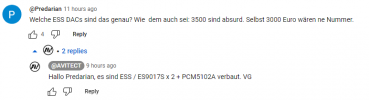Learnt from last time, I wouldn't even trust Denon customer support, let alone a dealer or an audio outlet. It needs to come from Masimo's higher up, such as a product manager like Oliver Kriete, or wait till someone take one apart for photo ID. Until then, we are going to hear different things that are based on people's guesses/speculations/hearsay.
The newest product, launch a little before the X6800H, the DRA-900H has the PCM1690 (this is official, will post a block diagram later if I can find it), so that could be a possibility too, as the DRA-800H and NR1200 uses the AK4458 too before the switch to TI's PCM1690 dac chip. The PCM1690 was also used before they switched to the AKM chips. That's just an example of many possibilities, not even an eduated guess.
If it is the AK4458, a lot of people will be happy, but if it is, you would think that Masimo would have been broadcasting it like the did last time when they switched from the PCM1690, so I do have a little doubt, though still hopeful.
Found the DAC info for the DRA-900H that was launched just a little ahead of (or behind) the X6800H iirc:
Note that both the PCM1960 (has 48 pins) and the AK4458 (has 48 pins) are 8 channel DAC ICs, and both have been used in previous generation Denon and Marantz AVRs, obviously.
I only mention the DRA-900H because it's predecessor used the AK4458 as well before, before the shortage, and then the PCM5102A during the shortage, so there may be a trend going on with this.
Keep in mind most people probably don't believe there will be audible difference between those DAC chips, though the AK4458 will definitely help with higher SINAD numbers on the bench as it simply has much better SINAD spec by itself so it won't become the bottleneck in the signal path.
View attachment 344064