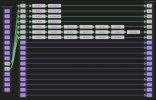I've been using CamillaDSP (recently updated to 2.0) for a few months now but without my sub hooked up and without filters/sub xover configured in CDSP. I'm ready to do that now.
Prior to using CDSP I was using a fully discrete (separate DAC, pre-amp and amp) 2 channel setup with RCA left and right output from my pre-amp to RCA L/R input on my sub. I'm now using CamillaDSP with a Topping DM7. Do I still need to use two outputs on the DM7 for a single sub or do I just use one? I plan on having HAF generate the filters.
Prior to using CDSP I was using a fully discrete (separate DAC, pre-amp and amp) 2 channel setup with RCA left and right output from my pre-amp to RCA L/R input on my sub. I'm now using CamillaDSP with a Topping DM7. Do I still need to use two outputs on the DM7 for a single sub or do I just use one? I plan on having HAF generate the filters.