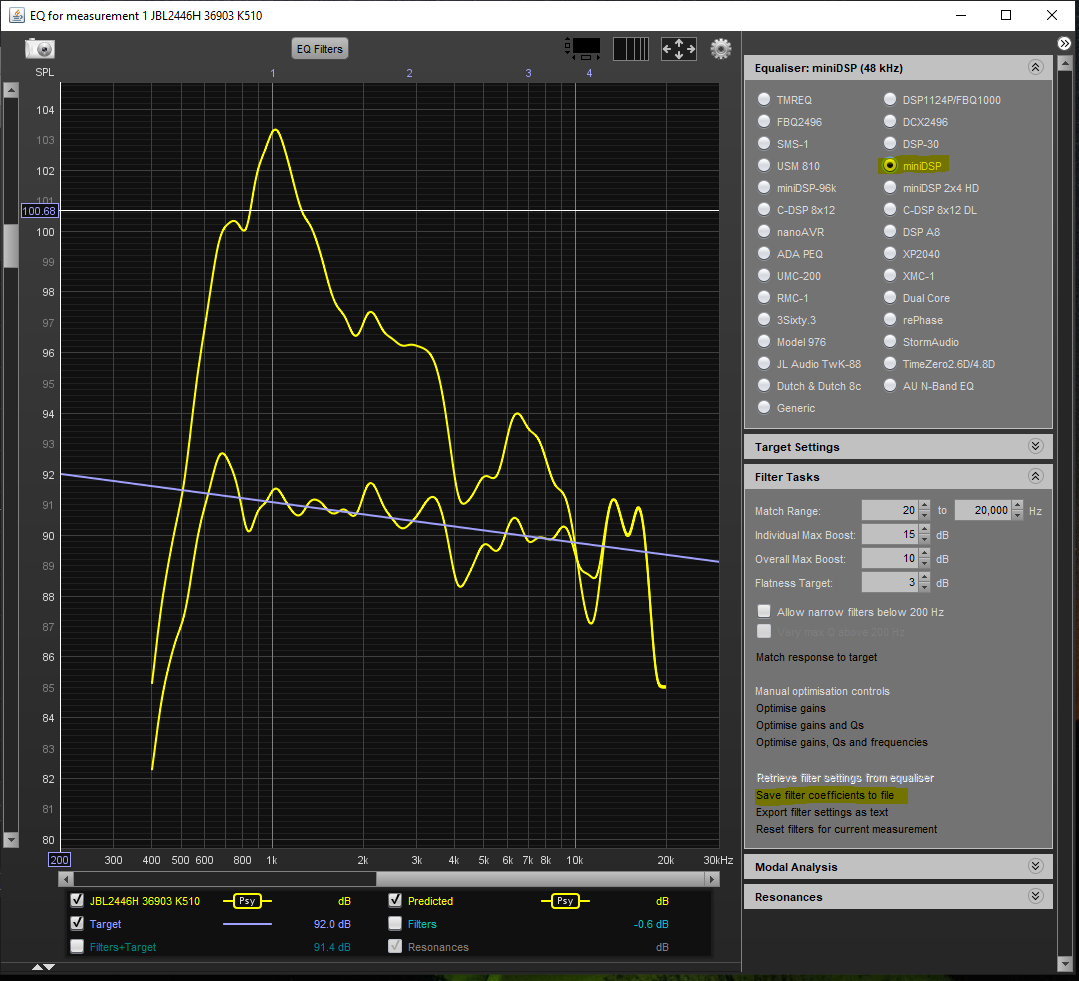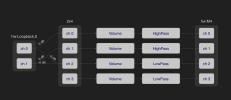OP
- Thread Starter
- #1,021
Hello Michael, thank you very much for your support. I've just returned the MiniDSP Flex und bought a Motu M4. Now CamillaDSP works flawlessly.
How do you perform measurements with REW? Do you connect the Motu to another computer, perform the measurements on the computer, create filters and export them to CamillaDSP? Or is it necessary to perform the measurements on CamillaDSP (Pi4)?
Which mic are you using?
It is possible to run REW on a RPi4 that is also running CamillaDSP but there are some issues. In my experience running CamillaDSP on an ALSA based linux system will lock out the input channels of the interface if the same interface is being used as a CamillaDSP playback device. This is discussed in more detailed in the posts linked below.
CamillaDSP - Cross-platform IIR and FIR engine for crossovers, room correction etc.
Sorry, don't understand the question! Could be either of yes, no, or maybe Ha... typically me i guess... ;) Well i would like the following : squeezelite (different samplerates) ----> Cdsp (stdin) resample all to 48000 ---> Cdsp working with only 48000 fir's etc. ---> Soundcard/usbdac...

RPi4 + CamillaDSP Tutorial
This is great news. Could you please post your capture settings? I can't get it to work yet... Sure. I am not home but will do. But have you first connected the minidsp to a pc and selected toslink as the input? Just in case. I think otherwise the default is line in.
 www.audiosciencereview.com
www.audiosciencereview.com
You can use a separate interface or mic without issue, for example a USB mic like the UMIK-1 works. The issue with this is that with a USB mic you cannot clock sync to your playback interface so you will never be able to make reliable phase measurements which are helpful for x-over design.
As a result I've found it best to use two interfaces. For example a MOTU M4 connected to a Mac running REW going in to the analog inputs of a MOTU Ultralite Mk5 which is connected to a RPi4 running CamillaDSP. This way you can use an analog mic with a physical loopback on the M4 and get good timing data. @Wirrunna has a nice detailed write-up of this approach here -> https://www.diyaudio.com/community/...overs-room-correction-etc.349818/post-7213813.
Michael