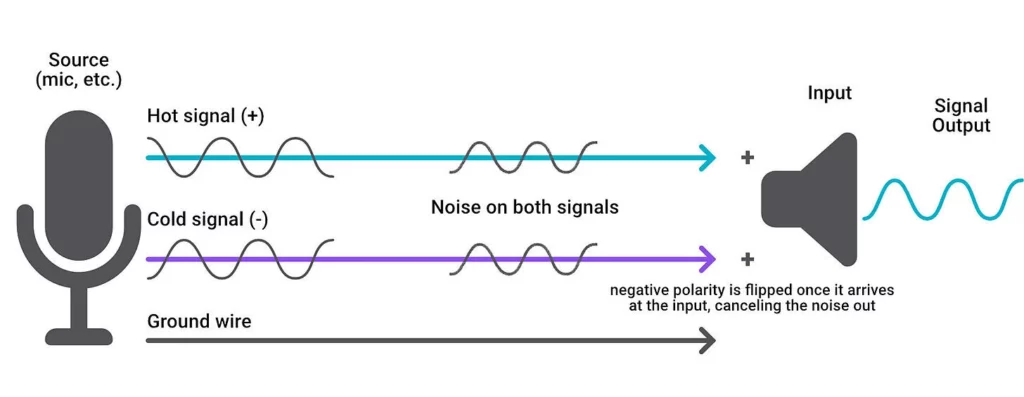I recently got a Truthear x Crinacle Zero, and the sound seemed too low. So I got the apple type c to 3.5mm dongle and connected it to my USB-3.1 port via the type c to USB-A converter. The sound volume problem has been resolved, but I can hear a background white noise, which is not much but easily noticeable. It gets almost unnoticeable when I reduce the volume to 70% in any scenario.
I hear the noise:
I tried the dongle on my phone Samsung galaxy m21. I can still hear the white noise when the volume is at max, but I thought maybe it would work better with the dongle connected to the PC. There is no white noise when I connect my IEM directly to the motherboard 3.5mm port. I tried using different USB ports didnt work. Someone said I should change the sample rate, but it's locked at DVD quality and greyed out, so I can't change the sample rate.
Is my dongle not working properly, or is it normal to hear the white noise at high volume?
I hear the noise:
- when my Windows system sound is being played
- When I play specific songs, but harder to notice in other songs or when many instruments are playing simultaneously.
- When I hover my mouse over the menu in Valorant.
I tried the dongle on my phone Samsung galaxy m21. I can still hear the white noise when the volume is at max, but I thought maybe it would work better with the dongle connected to the PC. There is no white noise when I connect my IEM directly to the motherboard 3.5mm port. I tried using different USB ports didnt work. Someone said I should change the sample rate, but it's locked at DVD quality and greyed out, so I can't change the sample rate.
Is my dongle not working properly, or is it normal to hear the white noise at high volume?