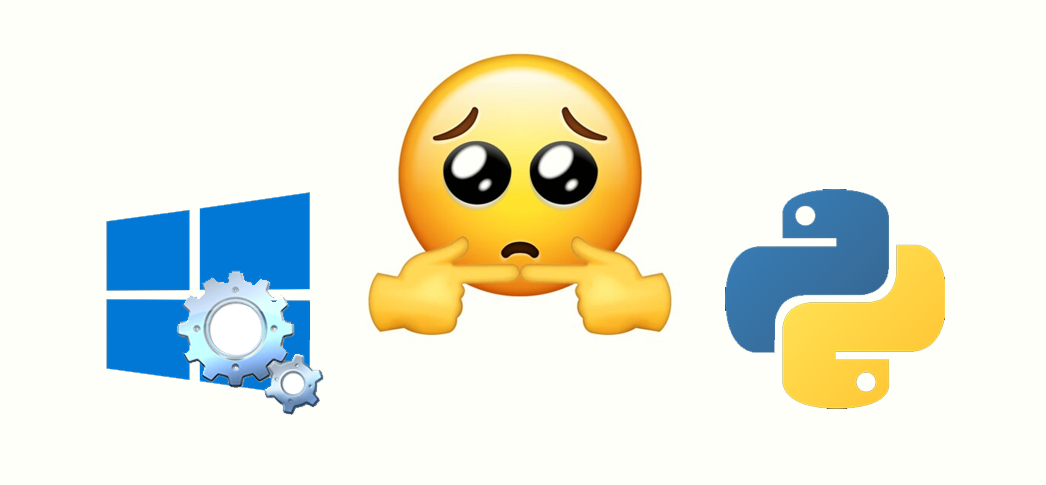I've only tested this under ChromeOS with the Chrome browser. Browsers are supposed to be pretty much standardized these days, but who knows?
If you look at the html file, this line:
setInterval(getStatus,1000);
is what calls the getStatus() function every second. It simply queries the WiiM to determine whether something is playing, and if so, calls another function to get the details. The Python back end doesn't do anything unless the browser page tells it to.
So, I'd check out the Chrome browser if you're using something else. Beyond that, I'm blind.
Also,
@photodesignch in another thread posted a really promising app to do the same thing, which looks a lot more robust than mine. I've moved on to concentrate on Tidal, but this app does all services except Tidal, looks like. May want to give it a look. It's on github here:
https://github.com/chrishuangcf/wiim-mini-ui