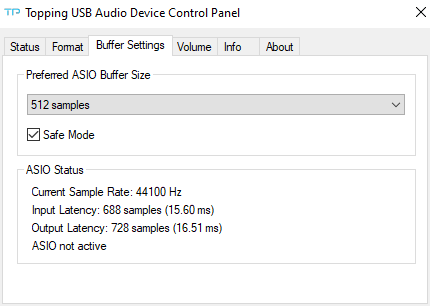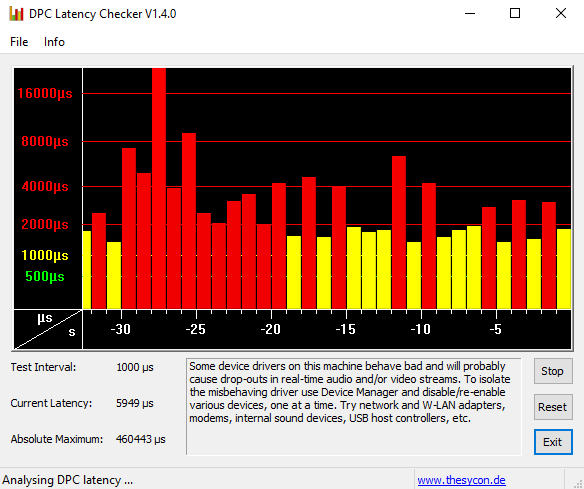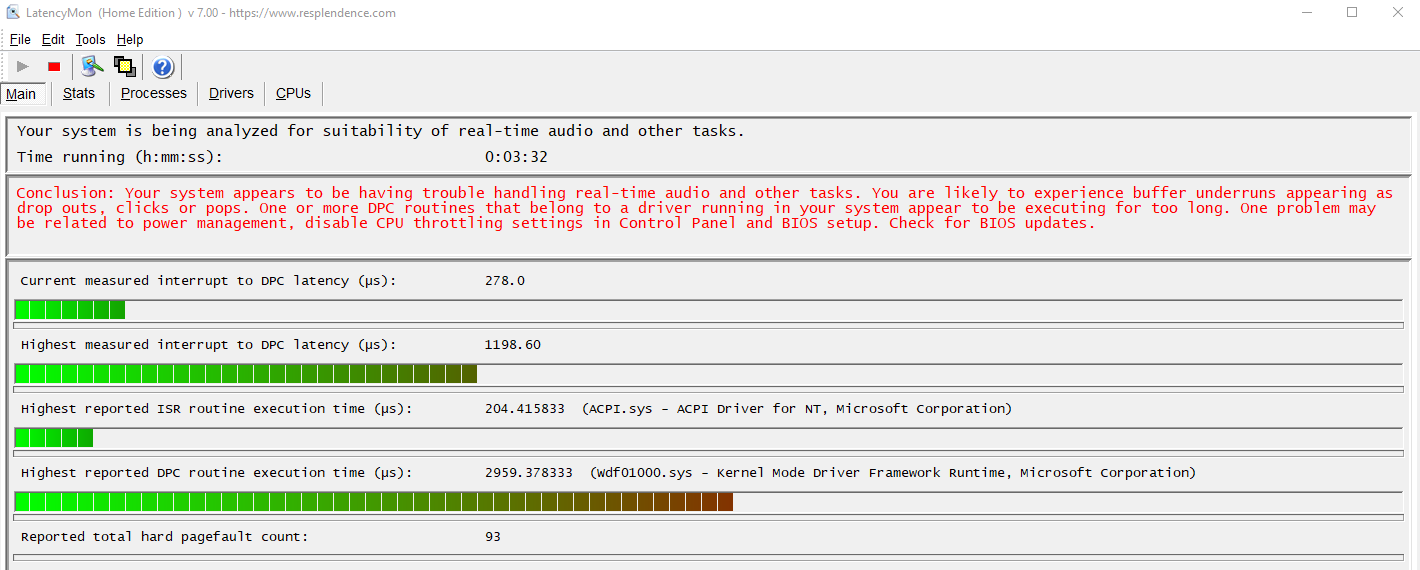_________________________________________________________________________________________________________
CONCLUSION
_________________________________________________________________________________________________________
Your system appears to be having trouble handling real-time audio and other tasks. You are likely to experience buffer underruns appearing as drop outs, clicks or pops. One or more DPC routines that belong to a driver running in your system appear to be executing for too long. One problem may be related to power management, disable CPU throttling settings in Control Panel and BIOS setup. Check for BIOS updates.
LatencyMon has been analyzing your system for 0:20:48 (h:mm:ss) on all processors.
_________________________________________________________________________________________________________
SYSTEM INFORMATION
_________________________________________________________________________________________________________
Computer name:
OS version: Windows 10, 10.0, version 2004, build: 19041 (x64)
Hardware: XPS 15 7590, Dell Inc.
CPU: GenuineIntel Intel(R) Core(TM) i9-9980HK CPU @ 2.40GHz
Logical processors: 16
Processor groups: 1
RAM: 32495 MB total
_________________________________________________________________________________________________________
CPU SPEED
_________________________________________________________________________________________________________
Reported CPU speed: 240 MHz
Note: reported execution times may be calculated based on a fixed reported CPU speed. Disable variable speed settings like Intel Speed Step and AMD Cool N Quiet in the BIOS setup for more accurate results.
_________________________________________________________________________________________________________
MEASURED INTERRUPT TO DPC LATENCIES
_________________________________________________________________________________________________________
The interrupt to DPC latency reflects the measured interval in which a DPC could execute in response to a hardware request from the moment the interrupt service routine started execution.
Highest measured interrupt to DPC latency (µs): 1276.30
Average measured interrupt to DPC latency (µs): 8.550986
_________________________________________________________________________________________________________
REPORTED ISRs
_________________________________________________________________________________________________________
Interrupt service routines are routines installed by the OS and device drivers that execute in response to a hardware interrupt signal.
Highest ISR routine execution time (µs): 865.37750
Driver with highest ISR routine execution time: ACPI.sys - ACPI Driver for NT, Microsoft Corporation
Highest reported total ISR routine time (%): 0.007206
Driver with highest ISR total time: Wdf01000.sys - Kernel Mode Driver Framework Runtime, Microsoft Corporation
Total time spent in ISRs (%) 0.012009
ISR count (execution time <250 µs): 1833047
ISR count (execution time 250-500 µs): 0
ISR count (execution time 500-1000 µs): 1
ISR count (execution time 1000-2000 µs): 0
ISR count (execution time 2000-4000 µs): 0
ISR count (execution time >=4000 µs): 0
_________________________________________________________________________________________________________
REPORTED DPCs
_________________________________________________________________________________________________________
DPC routines are part of the interrupt servicing dispatch mechanism and disable the possibility for a process to utilize the CPU while it is interrupted until the DPC has finished execution.
Highest DPC routine execution time (µs): 3922.38750
Driver with highest DPC routine execution time: vmswitch.sys - Microsoft® Network Virtualization Service Provider, Microsoft Corporation
Highest reported total DPC routine time (%): 0.374192
Driver with highest DPC total execution time: Wdf01000.sys - Kernel Mode Driver Framework Runtime, Microsoft Corporation
Total time spent in DPCs (%) 0.609432
DPC count (execution time <250 µs): 5444553
DPC count (execution time 250-500 µs): 0
DPC count (execution time 500-10000 µs): 10620
DPC count (execution time 1000-2000 µs): 87
DPC count (execution time 2000-4000 µs): 15
DPC count (execution time >=4000 µs): 0
_________________________________________________________________________________________________________
REPORTED HARD PAGEFAULTS
_________________________________________________________________________________________________________
Hard pagefaults are events that get triggered by making use of virtual memory that is not resident in RAM but backed by a memory mapped file on disk. The process of resolving the hard pagefault requires reading in the memory from disk while the process is interrupted and blocked from execution.
NOTE: some processes were hit by hard pagefaults. If these were programs producing audio, they are likely to interrupt the audio stream resulting in dropouts, clicks and pops. Check the Processes tab to see which programs were hit.
Process with highest pagefault count: taskmgr.exe
Total number of hard pagefaults 475
Hard pagefault count of hardest hit process: 305
Number of processes hit: 24
_________________________________________________________________________________________________________
PER CPU DATA
_________________________________________________________________________________________________________
CPU 0 Interrupt cycle time (s): 173.17220
CPU 0 ISR highest execution time (µs): 185.75750
CPU 0 ISR total execution time (s): 1.4e77283
CPU 0 ISR count: 1670648
CPU 0 DPC highest execution time (µs): 3922.38750
CPU 0 DPC total execution time (s): 112.747848
CPU 0 DPC count: 4911514
_________________________________________________________________________________________________________
CPU 1 Interrupt cycle time (s): 46.807828
CPU 1 ISR highest execution time (µs): 865.37750
CPU 1 ISR total execution time (s): 0.518197
CPU 1 ISR count: 8029
CPU 1 DPC highest execution time (µs): 1316.67250
CPU 1 DPC total execution time (s): 5.556953
CPU 1 DPC count: 174081
_________________________________________________________________________________________________________
CPU 2 Interrupt cycle time (s): 23.882566
CPU 2 ISR highest execution time (µs): 239.383333
CPU 2 ISR total execution time (s): 0.237573
CPU 2 ISR count: 15704
CPU 2 DPC highest execution time (µs): 976.780833
CPU 2 DPC total execution time (s): 1.894086
CPU 2 DPC count: 80317
_________________________________________________________________________________________________________
CPU 3 Interrupt cycle time (s): 13.910436
CPU 3 ISR highest execution time (µs): 14.715833
CPU 3 ISR total execution time (s): 0.002678
CPU 3 ISR count: 2344
CPU 3 DPC highest execution time (µs): 177.335833
CPU 3 DPC total execution time (s): 0.032304
CPU 3 DPC count: 5864
_________________________________________________________________________________________________________
CPU 4 Interrupt cycle time (s): 15.932061
CPU 4 ISR highest execution time (µs): 18.409167
CPU 4 ISR total execution time (s): 0.033073
CPU 4 ISR count: 30039
CPU 4 DPC highest execution time (µs): 487.709167
CPU 4 DPC total execution time (s): 0.21720
CPU 4 DPC count: 48149
_________________________________________________________________________________________________________
CPU 5 Interrupt cycle time (s): 9.827311
CPU 5 ISR highest execution time (µs): 20.418333
CPU 5 ISR total execution time (s): 0.011651
CPU 5 ISR count: 9508
CPU 5 DPC highest execution time (µs): 100.860
CPU 5 DPC total execution time (s): 0.045970
CPU 5 DPC count: 11796
_________________________________________________________________________________________________________
CPU 6 Interrupt cycle time (s): 15.907926
CPU 6 ISR highest execution time (µs): 27.020
CPU 6 ISR total execution time (s): 0.044223
CPU 6 ISR count: 38941
CPU 6 DPC highest execution time (µs): 250.806667
CPU 6 DPC total execution time (s): 0.243860
CPU 6 DPC count: 55625
_________________________________________________________________________________________________________
CPU 7 Interrupt cycle time (s): 11.505485
CPU 7 ISR highest execution time (µs): 30.3850
CPU 7 ISR total execution time (s): 0.002949
CPU 7 ISR count: 2413
CPU 7 DPC highest execution time (µs): 543.760833
CPU 7 DPC total execution time (s): 0.017461
CPU 7 DPC count: 3487
_________________________________________________________________________________________________________
CPU 8 Interrupt cycle time (s): 15.221388
CPU 8 ISR highest execution time (µs): 19.190
CPU 8 ISR total execution time (s): 0.019911
CPU 8 ISR count: 15919
CPU 8 DPC highest execution time (µs): 484.60
CPU 8 DPC total execution time (s): 0.110320
CPU 8 DPC count: 24400
_________________________________________________________________________________________________________
CPU 9 Interrupt cycle time (s): 12.589512
CPU 9 ISR highest execution time (µs): 14.128333
CPU 9 ISR total execution time (s): 0.008760
CPU 9 ISR count: 7164
CPU 9 DPC highest execution time (µs): 147.353333
CPU 9 DPC total execution time (s): 0.051781
CPU 9 DPC count: 12059
_________________________________________________________________________________________________________
CPU 10 Interrupt cycle time (s): 17.047249
CPU 10 ISR highest execution time (µs): 13.444167
CPU 10 ISR total execution time (s): 0.021033
CPU 10 ISR count: 17058
CPU 10 DPC highest execution time (µs): 537.086667
CPU 10 DPC total execution time (s): 0.195701
CPU 10 DPC count: 29626
_________________________________________________________________________________________________________
CPU 11 Interrupt cycle time (s): 10.035576
CPU 11 ISR highest execution time (µs): 11.154167
CPU 11 ISR total execution time (s): 0.000384
CPU 11 ISR count: 206
CPU 11 DPC highest execution time (µs): 144.518333
CPU 11 DPC total execution time (s): 0.005994
CPU 11 DPC count: 1046
_________________________________________________________________________________________________________
CPU 12 Interrupt cycle time (s): 15.171387
CPU 12 ISR highest execution time (µs): 22.7650
CPU 12 ISR total execution time (s): 0.013126
CPU 12 ISR count: 9706
CPU 12 DPC highest execution time (µs): 478.8750
CPU 12 DPC total execution time (s): 0.108757
CPU 12 DPC count: 19329
_________________________________________________________________________________________________________
CPU 13 Interrupt cycle time (s): 10.012060
CPU 13 ISR highest execution time (µs): 8.615833
CPU 13 ISR total execution time (s): 0.000294
CPU 13 ISR count: 147
CPU 13 DPC highest execution time (µs): 202.486667
CPU 13 DPC total execution time (s): 0.006876
CPU 13 DPC count: 958
_________________________________________________________________________________________________________
CPU 14 Interrupt cycle time (s): 15.043681
CPU 14 ISR highest execution time (µs): 19.940833
CPU 14 ISR total execution time (s): 0.007204
CPU 14 ISR count: 5044
CPU 14 DPC highest execution time (µs): 167.636667
CPU 14 DPC total execution time (s): 0.342203
CPU 14 DPC count: 62535
_________________________________________________________________________________________________________
CPU 15 Interrupt cycle time (s): 12.187696
CPU 15 ISR highest execution time (µs): 5.936667
CPU 15 ISR total execution time (s): 0.000360
CPU 15 ISR count: 178
CPU 15 DPC highest execution time (µs): 294.779167
CPU 15 DPC total execution time (s): 0.152145
CPU 15 DPC count: 14489
_________________________________________________________________________________________________________