In case anyone is looking for a new mini PC, i can recommend this one:
I have a Thinkpad X230 as my "server", running Debian on a 2TB SSD, with 126TB of USB storage, in a cupboard. It does all sorts of things for me, from piracy to documentation of my projects, network routing and firewalling, mailrouting, VMs, containers and home automation.
I need the Thinkpad for something else (making music) and wanted to buy a NUC11 or something to replace it, but the prices are high, availability is very bad at the same time. I looked around and found the one from the link.
It has 12GB of memory (the Thinkpad has 8GB), 128GB U2 SSD (installed is a Windows 10 Pro, replaced here with the 2TB 2.5" SATA SSD from the Thinkpad, worked without doing anything to the OS) and a CPU that is more or less the same speed as the i5 3rd gen in the Thinkpad, less in single core, more in multi core. Power usage is minimal. It also has some things you want in a homeserver, for example auto boot after power failure. There is WLan and Bluetooth, but i use neither. Virtualization is supported.
The price is 219€ for me, which i think is ok.
Since it comes with a VESA mount and HDMI cable, I'll mount it to my TV, that way i can use it to play a few games and play higher resolution video, since my TV is 4k, but the builtin player is not fast enough for 4k content. The CPU/VGA card supports a lot more codecs to encode and decode in hardware. 3D performance would be comparable to the Thinkpad X230, i guess.
Just need to get an extension for the USB3 storage to keep it in the cupboard.
Behold, the NiPoGi datacenter in a (all plastic) box, smaller than 5 CDs:
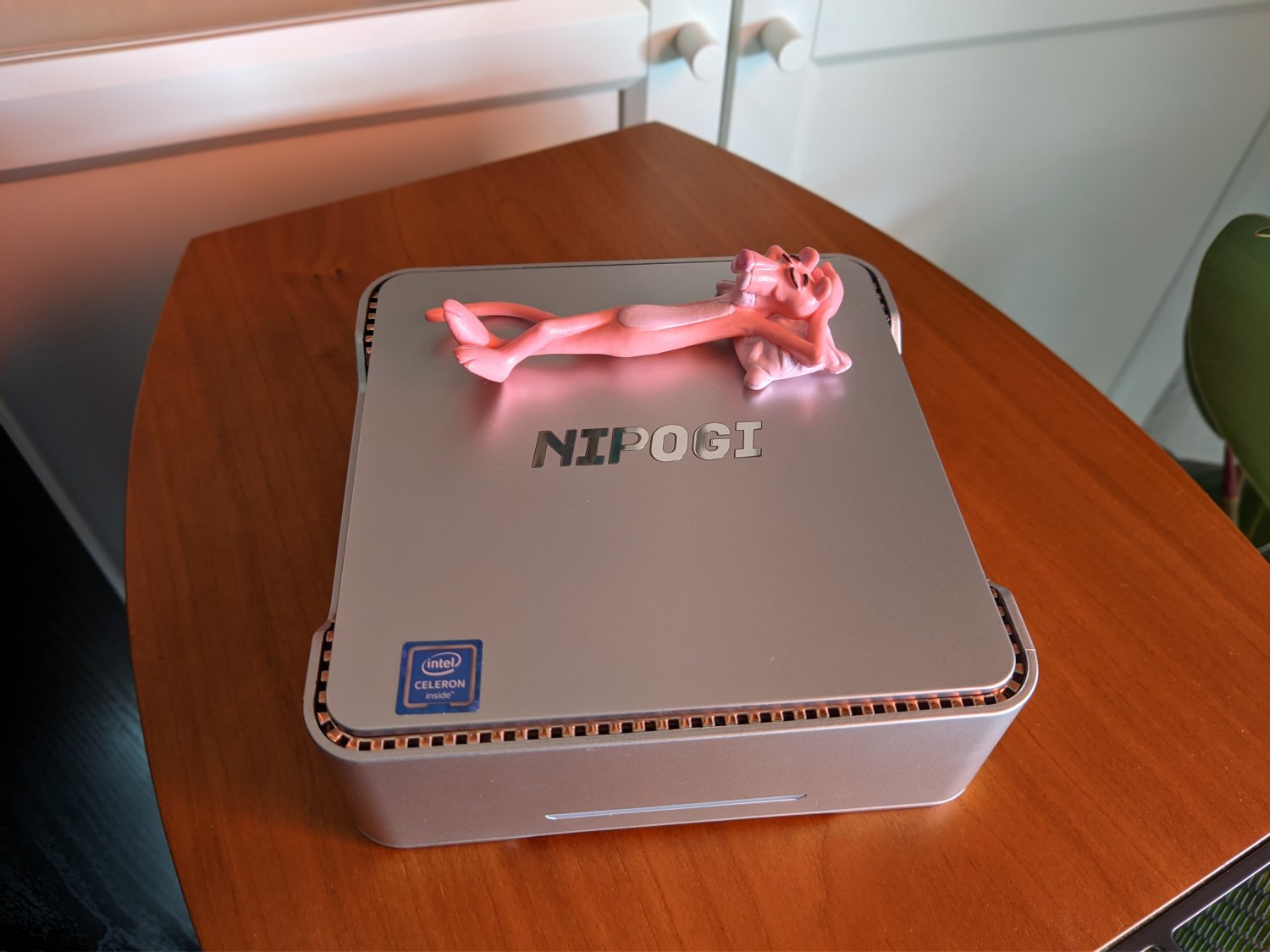
VGA in case i want to connect a CRT ;-)

Kensington, Headset, Ethernet, two HDMI under a lever to open the lid, USB 2.0, power (12V, 2.5A):

USB 2.0, two USB 3.0, power switch:

The bottom has good rubber feet that hold the case on smooth surfaces such as glass, screw head mounts, and some openings for the cooling:

Cover removed, the 2.5 SATA connector, below is the 128FB U2 SSD which i removed:
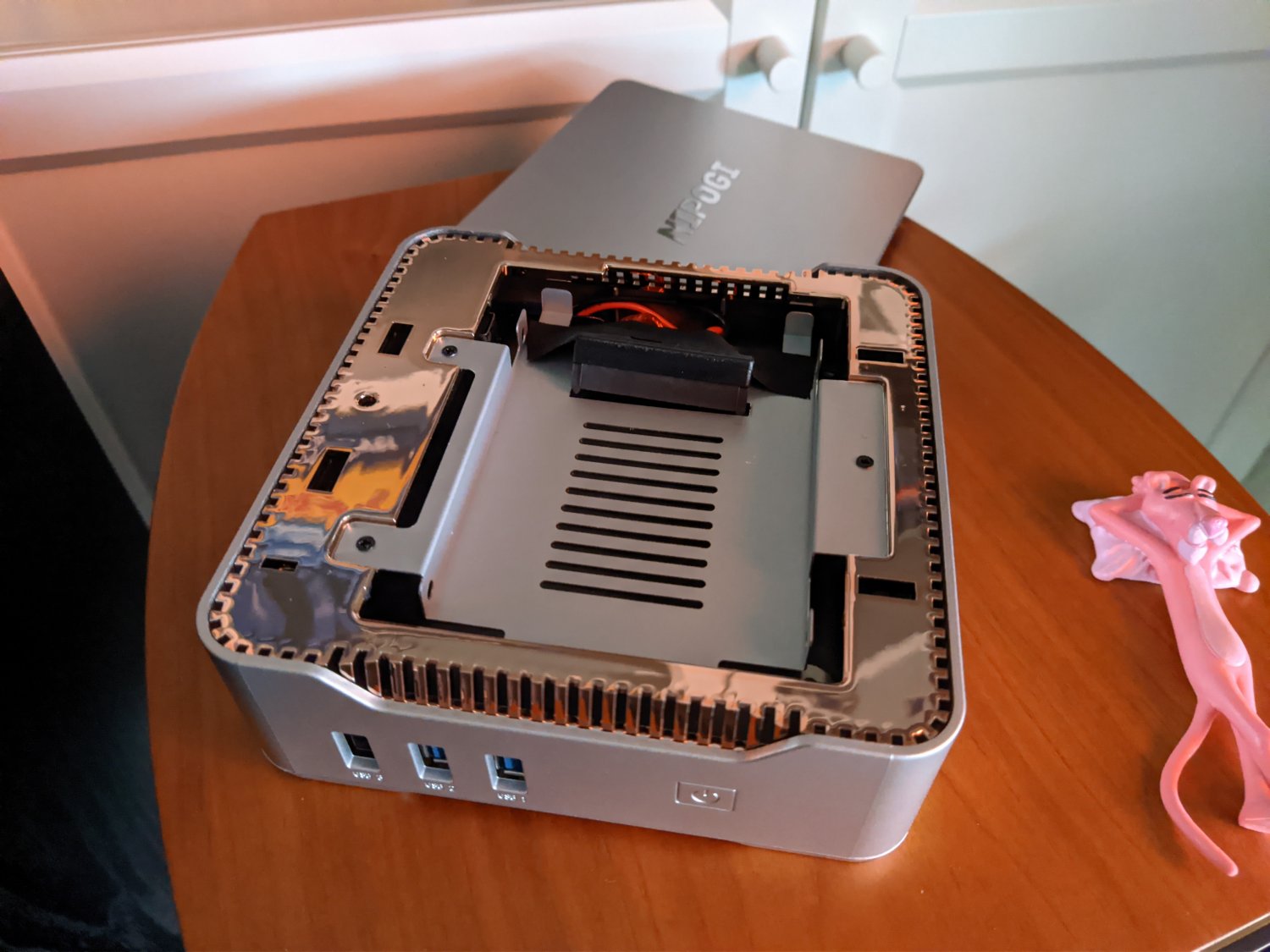
I can recommend it. Didn't use Windows, so can't say anything about it, but i guess it's horrible, as Windows uses to be very ineffective with hardware ressources. There is no TPM module, which means you have to use registry tricks to update to Windows 11, but it's possible. Debian 11 runs flawless, everything seems to be in order.
Not bad all things considered.
For you enjoyment, my "old" datacenter, 128TB storage in a bookshelf:

This might seem like chaos, but it's all deliberate, it's deliberate.

I have a Thinkpad X230 as my "server", running Debian on a 2TB SSD, with 126TB of USB storage, in a cupboard. It does all sorts of things for me, from piracy to documentation of my projects, network routing and firewalling, mailrouting, VMs, containers and home automation.
I need the Thinkpad for something else (making music) and wanted to buy a NUC11 or something to replace it, but the prices are high, availability is very bad at the same time. I looked around and found the one from the link.
It has 12GB of memory (the Thinkpad has 8GB), 128GB U2 SSD (installed is a Windows 10 Pro, replaced here with the 2TB 2.5" SATA SSD from the Thinkpad, worked without doing anything to the OS) and a CPU that is more or less the same speed as the i5 3rd gen in the Thinkpad, less in single core, more in multi core. Power usage is minimal. It also has some things you want in a homeserver, for example auto boot after power failure. There is WLan and Bluetooth, but i use neither. Virtualization is supported.
The price is 219€ for me, which i think is ok.
Since it comes with a VESA mount and HDMI cable, I'll mount it to my TV, that way i can use it to play a few games and play higher resolution video, since my TV is 4k, but the builtin player is not fast enough for 4k content. The CPU/VGA card supports a lot more codecs to encode and decode in hardware. 3D performance would be comparable to the Thinkpad X230, i guess.
Just need to get an extension for the USB3 storage to keep it in the cupboard.
Behold, the NiPoGi datacenter in a (all plastic) box, smaller than 5 CDs:
VGA in case i want to connect a CRT ;-)
Kensington, Headset, Ethernet, two HDMI under a lever to open the lid, USB 2.0, power (12V, 2.5A):
USB 2.0, two USB 3.0, power switch:
The bottom has good rubber feet that hold the case on smooth surfaces such as glass, screw head mounts, and some openings for the cooling:
Cover removed, the 2.5 SATA connector, below is the 128FB U2 SSD which i removed:
I can recommend it. Didn't use Windows, so can't say anything about it, but i guess it's horrible, as Windows uses to be very ineffective with hardware ressources. There is no TPM module, which means you have to use registry tricks to update to Windows 11, but it's possible. Debian 11 runs flawless, everything seems to be in order.
Not bad all things considered.
For you enjoyment, my "old" datacenter, 128TB storage in a bookshelf:
This might seem like chaos, but it's all deliberate, it's deliberate.
Last edited:





