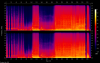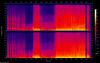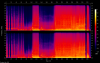John Dyson
Active Member
- Joined
- Feb 18, 2020
- Messages
- 172
- Likes
- 90
This problem is more common than one might thing. Ever notice the slightly woody midrange, or swishy high end on a lot of recordings? This would be especially true for material created before 1994. The reason is that the material is often NOT decoded DolbyA from the tape, but instead has been EQed. EQed DolbyA, what does it sound like? Take the HDtracks release of the Carpenters singles, any of the many album releases from CDS up to the middle 1990s'. Many are pure DolbyA with EQ. Unfortunately, the loudness wars further distorted the recordings, and they are probably impossible to perfectly recover.
I have a 100% working DolbyA decoder (no slippery plug-ins that mostly just EQ, but a real decoder.) The DolbyA decoder is semi-commercial, but the FeralA (the EQed DolbyA) decoder is free to use. The decoder works, but is ugly to use because it is command line. Also, I am NOT a windows programmer and do NOT do GUI programs. However, the basics and decoding internals of the program are *perfect*. The 'FeralA' stuff is more experimental, as it is a bunch of filters and stereo image manipulations that undo the encoding on the consumer material. Here is a note that I sent on one of my 'home' forums... The key is, this is free to use for consumers and pros alike, but the pure DolbyA decoding wont' work without a license file. The FeralA (with all of the extra filters) work out of the box. Well, if you can stand command line operations . I have numerous examples that demonstrate the FeralA form. Below is a list of recordings simply residing in my collection -- much of the time, when given test cases, the material IS compressed by DolbyA instead of decoded.
. I have numerous examples that demonstrate the FeralA form. Below is a list of recordings simply residing in my collection -- much of the time, when given test cases, the material IS compressed by DolbyA instead of decoded.
Olivia Newton John, EMI 48 early singles
Queen Greatest Hits, Linda Ronstadt 1977 CD, Linda Ronstadt Hits, Herb Alpert & Tijuana Brass, Dionne Warwick hits , Carpenters 1970 CD
Sergio Mendes & Brasil'66, Carpenters 1971 CD, Carpenters 1973 CD, Carpenters HDtracks download,
ABBA ABBA CD, ABBA SuperTrouper CD, ABBA The Album CD, ABBA The Visitors CD, ABBA Voulez Vous CD
ABBA Arrival CD, ABBA Ring Ring CD, Carpenters 1972 CD
Add the --classical switch
London Philharmonic Orchestra, 50 Classical hit
---------------------------------------------------------------------------------------------------------------------------
Here is the promised FeralA decoder. It hasn't been through the full Windows testing, but I have been beating the Linux version up for quite a while. There were a few last minute fixes -- like usual, as I am famous for 'stuttering' when I release software. I come from the good old days where there were actual software testing groups -- -no longer have that luxury.
* I fully expect that the decoder might be frustrating to use at first -- contact me if you have problems. I'll try to answer/help reasonably quickly
There is a .txt file that describes lots of various commands and options along with a general purpose manual for the full decoder -- too complicated for what is needed for FA decoding.
This is a *command line* program, very ugly to use by today's GUI standards.. The program does work if you can get past the command line issue.
This program also contains a DolbyA compatible decoder, but won't work as a DolbyA decoder unless you have a license file. I'll make you one if you want to try actual DolbyA decodes instead of FA decodes. The FA decodes are specified by using the --fa switch early in the command line.
For just playing around, you can just use the command line in the same directory as you unpack the binaries. Eventually, you might want to stash the binaries (all of the files in the distribution) into another directory, and use the PATH environment variable... My guess is tha only 10% at most of the people who actually try to use the decoder will be happy, esp since the program is command line.
So 1) Unpack the program. 2) find a CD .wav file 3) decode the CD .wav file 4) play the result, assuming that the file is 'normal' (which is probably 3/4 of the proper feralA recordings.) One note: many feralA recordings HAVE been molested by the distributor, so sometimes it can be hard to find a good .wav file. When you do find a good wav file, then the program should work fine... Here is how to do it: (assuming you have an AVX compatible CPU use da-avx.exe, otherwise for older SSE only CPUS, use the da-win.exe)
(also, with --info=2 you get the full progress indicator, while if you use --info=1, you get 'dots' across the screen)
> da-avx --outgain=-4.5 --info=2 --fa --basic --input=infile.wav --output=outfile.wav
(command above is the lowest quality, but fastest decode -- still better than if you used a DolbyA)
If you have a .flac file, and use/have sox -- you might be able to do this:
> sox input.flac --type=wav - | da-avx --outgain=-4.5 --info=2 --fa --basic | sox - outfile.flac
If everyting is working okay, you MIGHT be able to play the .wav file output instead of saving it to a file:
> da-avx --info=2 --fa --basic --input=infile.wav --play
Good luck, contact me either in this forum for general questions, or PM me if you want to talk about this privately.
Remember to look at the documents in the download area.
Note that I fully own the software, and have given you permission to do FA decodes to your hearts content.
(Note that reverse engineering might be fun -- the binary is really evil/ugly ). When I have had to look at the binary to effect
). When I have had to look at the binary to effect
bug fixing -- it is really entertaining to see how efficient the compiler is, producing really good SIMD code... It is AMAZING.
https://www.dropbox.com/sh/1srzzih0qoi1k4l/AAAMNIQ47AzBe1TubxJutJADa?dl=0
I'll update the code as I find bugs (hopefully none or minor.) The base decoder that decodes DolbyA material is *perfect*, but the FeralA stuff is still somewhat green. The FA decoder went from a complex monstrosity, and with a bit of sanity injected into the effort, the filters actually became pretty simple.
John
I have a 100% working DolbyA decoder (no slippery plug-ins that mostly just EQ, but a real decoder.) The DolbyA decoder is semi-commercial, but the FeralA (the EQed DolbyA) decoder is free to use. The decoder works, but is ugly to use because it is command line. Also, I am NOT a windows programmer and do NOT do GUI programs. However, the basics and decoding internals of the program are *perfect*. The 'FeralA' stuff is more experimental, as it is a bunch of filters and stereo image manipulations that undo the encoding on the consumer material. Here is a note that I sent on one of my 'home' forums... The key is, this is free to use for consumers and pros alike, but the pure DolbyA decoding wont' work without a license file. The FeralA (with all of the extra filters) work out of the box. Well, if you can stand command line operations
Olivia Newton John, EMI 48 early singles
Queen Greatest Hits, Linda Ronstadt 1977 CD, Linda Ronstadt Hits, Herb Alpert & Tijuana Brass, Dionne Warwick hits , Carpenters 1970 CD
Sergio Mendes & Brasil'66, Carpenters 1971 CD, Carpenters 1973 CD, Carpenters HDtracks download,
ABBA ABBA CD, ABBA SuperTrouper CD, ABBA The Album CD, ABBA The Visitors CD, ABBA Voulez Vous CD
ABBA Arrival CD, ABBA Ring Ring CD, Carpenters 1972 CD
Add the --classical switch
London Philharmonic Orchestra, 50 Classical hit
---------------------------------------------------------------------------------------------------------------------------
Here is the promised FeralA decoder. It hasn't been through the full Windows testing, but I have been beating the Linux version up for quite a while. There were a few last minute fixes -- like usual, as I am famous for 'stuttering' when I release software. I come from the good old days where there were actual software testing groups -- -no longer have that luxury.
* I fully expect that the decoder might be frustrating to use at first -- contact me if you have problems. I'll try to answer/help reasonably quickly
There is a .txt file that describes lots of various commands and options along with a general purpose manual for the full decoder -- too complicated for what is needed for FA decoding.
This is a *command line* program, very ugly to use by today's GUI standards.. The program does work if you can get past the command line issue.
This program also contains a DolbyA compatible decoder, but won't work as a DolbyA decoder unless you have a license file. I'll make you one if you want to try actual DolbyA decodes instead of FA decodes. The FA decodes are specified by using the --fa switch early in the command line.
For just playing around, you can just use the command line in the same directory as you unpack the binaries. Eventually, you might want to stash the binaries (all of the files in the distribution) into another directory, and use the PATH environment variable... My guess is tha only 10% at most of the people who actually try to use the decoder will be happy, esp since the program is command line.
So 1) Unpack the program. 2) find a CD .wav file 3) decode the CD .wav file 4) play the result, assuming that the file is 'normal' (which is probably 3/4 of the proper feralA recordings.) One note: many feralA recordings HAVE been molested by the distributor, so sometimes it can be hard to find a good .wav file. When you do find a good wav file, then the program should work fine... Here is how to do it: (assuming you have an AVX compatible CPU use da-avx.exe, otherwise for older SSE only CPUS, use the da-win.exe)
(also, with --info=2 you get the full progress indicator, while if you use --info=1, you get 'dots' across the screen)
> da-avx --outgain=-4.5 --info=2 --fa --basic --input=infile.wav --output=outfile.wav
(command above is the lowest quality, but fastest decode -- still better than if you used a DolbyA)
If you have a .flac file, and use/have sox -- you might be able to do this:
> sox input.flac --type=wav - | da-avx --outgain=-4.5 --info=2 --fa --basic | sox - outfile.flac
If everyting is working okay, you MIGHT be able to play the .wav file output instead of saving it to a file:
> da-avx --info=2 --fa --basic --input=infile.wav --play
Good luck, contact me either in this forum for general questions, or PM me if you want to talk about this privately.
Remember to look at the documents in the download area.
Note that I fully own the software, and have given you permission to do FA decodes to your hearts content.
(Note that reverse engineering might be fun -- the binary is really evil/ugly
bug fixing -- it is really entertaining to see how efficient the compiler is, producing really good SIMD code... It is AMAZING.
https://www.dropbox.com/sh/1srzzih0qoi1k4l/AAAMNIQ47AzBe1TubxJutJADa?dl=0
I'll update the code as I find bugs (hopefully none or minor.) The base decoder that decodes DolbyA material is *perfect*, but the FeralA stuff is still somewhat green. The FA decoder went from a complex monstrosity, and with a bit of sanity injected into the effort, the filters actually became pretty simple.
John