jj-wohlgemuth
Member
- Joined
- May 27, 2021
- Messages
- 32
- Likes
- 60
Disclaimer: I am marked as a "manufacturer" in this Forum because I happen to work for a Pro Audio Company. This project however is a private project of mine. None of the things I write in this thread or in the repository represent opinions or statements other than my own.
I am looking for contributors to the open source project pyssc. The Sennheiser Sound Control Protocol is a specific adaption of Open Sound Control (OSC). Pyssc is a simple client implementation that allows users to discover SSC Devices in their networks and subsequently communicate with those Devices via SSC. There are a lot of Devices out there that use SSC. Users of this particular forum might know Devices such as the Neumann KH 80, the Neumann KH 750 or the Neumann KH 150, which use the SSC Protocol.
Here are some ways you can contribute to this Open Source Project:
Any kind of contribution and input is welcome! Looking forward to hearing from you.
https://github.com/jj-wohlgemuth/pyssc
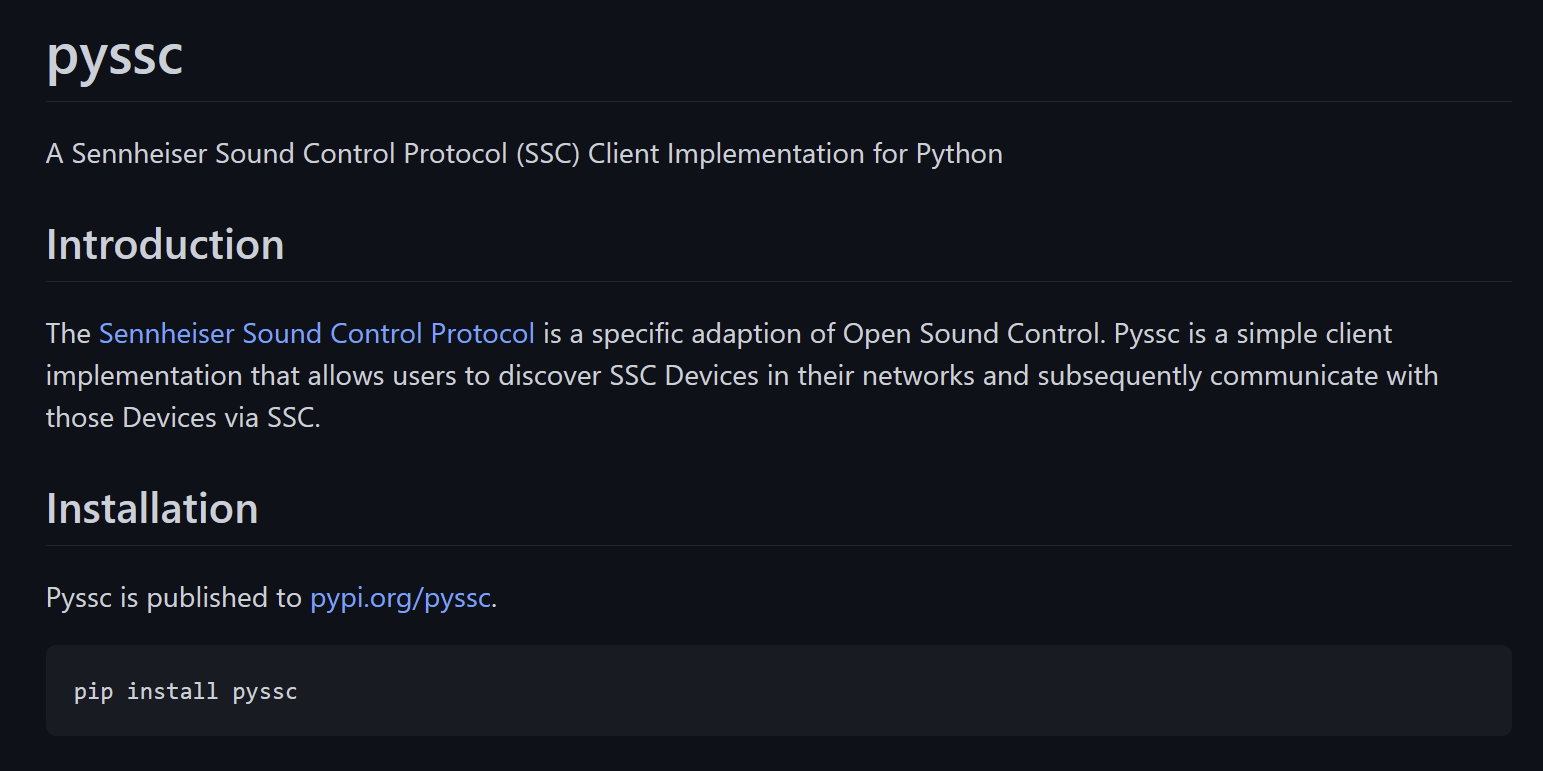
I am looking for contributors to the open source project pyssc. The Sennheiser Sound Control Protocol is a specific adaption of Open Sound Control (OSC). Pyssc is a simple client implementation that allows users to discover SSC Devices in their networks and subsequently communicate with those Devices via SSC. There are a lot of Devices out there that use SSC. Users of this particular forum might know Devices such as the Neumann KH 80, the Neumann KH 750 or the Neumann KH 150, which use the SSC Protocol.
Here are some ways you can contribute to this Open Source Project:
- Perform tests and log bugs and other outcomes in Github (no prior experience needed)
- Extend documentation/tutorials (no prior experience needed)
- Fix Bugs and Extend the functionality (Requires (Python) programming skills)
Any kind of contribution and input is welcome! Looking forward to hearing from you.
https://github.com/jj-wohlgemuth/pyssc
