You know the ole saying, "Close" only counts with hand grenades.Bit-close*
-
WANTED: Happy members who like to discuss audio and other topics related to our interest. Desire to learn and share knowledge of science required. There are many reviews of audio hardware and expert members to help answer your questions. Click here to have your audio equipment measured for free!
You are using an out of date browser. It may not display this or other websites correctly.
You should upgrade or use an alternative browser.
You should upgrade or use an alternative browser.
BEGINNER QUESTION : Getting "BitPerfect" output in Linux ?
- Thread starter PenguinMusic
- Start date
maybe a bit offtopic, I'm running Arch Linux (by the way), and I ordered the Topping d10.
I was looking forward to upgrading my listening experience, but I actually can't hear any difference from using the d10
or just connecting my amp straight into my thinkpad.
I have the Geshelli Archel 2.5 Pro, and I was also a bit dissapointed as I didn't hear much difference there either. I was able to play louder,
and maybe it was a bit more quiet when it was supposed to be, less hiss, but it wasn't as I expected as I've read about how amazingly the HD650 scales with better gear.
I came to the conclusion that maybe it's just my ears, but reading this thread, is it because I'm using pulse audio?
I was looking forward to upgrading my listening experience, but I actually can't hear any difference from using the d10
or just connecting my amp straight into my thinkpad.
I have the Geshelli Archel 2.5 Pro, and I was also a bit dissapointed as I didn't hear much difference there either. I was able to play louder,
and maybe it was a bit more quiet when it was supposed to be, less hiss, but it wasn't as I expected as I've read about how amazingly the HD650 scales with better gear.
I came to the conclusion that maybe it's just my ears, but reading this thread, is it because I'm using pulse audio?
Possibly, install the Strawberry media player. Setting it up to bypass pulse is dead simple without changing anything else in you system settings. Then see what you hear using it. It's also just as possible or even more so, that the extremely subtle differences in SQ between your laptops built in DAC and the D10 aren't obvious to you for whatever reasons. Some include hearing, training as a listener, systems overall quality, more.I came to the conclusion that maybe it's just my ears, but reading this thread, is it because I'm using pulse audio?
OP
PenguinMusic
Addicted to Fun and Learning
- Joined
- Dec 20, 2019
- Messages
- 635
- Likes
- 379
- Thread Starter
- #104
maybe a bit offtopic, I'm running Arch Linux (by the way), and I ordered the Topping d10.
I was looking forward to upgrading my listening experience, but I actually can't hear any difference from using the d10
or just connecting my amp straight into my thinkpad.
I have the Geshelli Archel 2.5 Pro, and I was also a bit dissapointed as I didn't hear much difference there either. I was able to play louder,
and maybe it was a bit more quiet when it was supposed to be, less hiss, but it wasn't as I expected as I've read about how amazingly the HD650 scales with better gear.
I came to the conclusion that maybe it's just my ears, but reading this thread, is it because I'm using pulse audio?
Hi,
My DAC/Amp has changed a little.
It is now the ASUS Xonar Essence One.
That one indicates the output sample rate.
If I use PulseAudio, the sample rate is 48khz, whatever the original file is.
If I use ALSA, the output sample rate is equal to the original file : 44.1, 48, 88.2 or 96Khz.
So I would say it is well possible that using PulseAudio eats up a huge part of the original "message".
For me, going from Essence STU to Essence One has been a HUGE step forward... with one drawback : you can set gain for the headphone amp on the Essence One (where you can on the STU).
So I use the XLR output of the Essence One instead of the dedicated headphone amp :-( Weird but that is how it is. And I must say that trying to compare the headphone out and the XLR out was quite pleasing : HP amp louder ; XLR : much more "lively"... When a singer sings live, you can hear all changes of intonations in the voice when it was almost linear with headphone amp...
Try to switch to ALSA. Clementine, deadbeef and even gmusicbrowser or QuodLibet allows you to da that quite easily...
As far as I am concerned, gMusic and Quod Libet are the best choices for me.
Clementine hasn't been able to direct the data stream to alsa for around 4 years now. To make it worse we were told they don't "care about audiophile things". To he-ll with them, that's why Strawberry was forked off.Clementine
https://github.com/clementine-player/Clementine/issues/5344#issuecomment-406633718
OP
PenguinMusic
Addicted to Fun and Learning
- Joined
- Dec 20, 2019
- Messages
- 635
- Likes
- 379
- Thread Starter
- #106
Clementine hasn't been able to direct the data stream to alsa for around 4 years now. To make it worse we were told they don't "care about audiophile things". To he-ll with them, that's why Strawberry was forked off.
https://github.com/clementine-player/Clementine/issues/5344#issuecomment-406633718
Sorry, meant Strawberry indeed
- Joined
- Feb 23, 2016
- Messages
- 20,767
- Likes
- 37,627
Thanks @Sal1950 . Removed Clementine from my machine and replaced it with Strawberry. To hell with them is right. Really like how Strawberry shows bit rate, and depth right up front on every file. And the easy drop down menu on how to route the output.Clementine hasn't been able to direct the data stream to alsa for around 4 years now. To make it worse we were told they don't "care about audiophile things". To he-ll with them, that's why Strawberry was forked off.
https://github.com/clementine-player/Clementine/issues/5344#issuecomment-406633718
Last edited:
OP
PenguinMusic
Addicted to Fun and Learning
- Joined
- Dec 20, 2019
- Messages
- 635
- Likes
- 379
- Thread Starter
- #108
Clementine not working even when editing the .conf file ?
Don't really know as I really like 2 or 3 other players : Cantata, gmusicBrowser and Quod Libet.
Those 3 can easily be configured to output sound over ALSA and there you get the expected bitrate.
Don't really know as I really like 2 or 3 other players : Cantata, gmusicBrowser and Quod Libet.
Those 3 can easily be configured to output sound over ALSA and there you get the expected bitrate.
Some direction or link for bit perfect Cantata please.Those 3 can easily be configured to output sound over ALSA and there you get the expected bitrate.
OP
PenguinMusic
Addicted to Fun and Learning
- Joined
- Dec 20, 2019
- Messages
- 635
- Likes
- 379
- Thread Starter
- #110
The problem with Cantata and gmusicbrowser is that they are not supported anymore :-(
But those are still the ones I prefer...
For Cantata, you have to edit a file.
That file can be found (on my system) as an invisible file in the "home" folder.
To see the invisible files, hit "Ctrl - H".
You should have a "local" folder that appears.
Open it.
Inside that folder, you should have a folder called "share".
Open it.
Inside that folder you should have a folder called "cantata".
Open it.
Inside that folder, you should have a folder called "mpd".
Open it.
Inside that folder, you should see a file called "mpd.conf".
Open it.
In your text editor, just make sure that you have something like this :
audio_output {
type "alsa"
name "ALSA sound card"
# Optional
device "hw:2,0"
mixer_control "PCM"
}
The only thing that you may have to change is the "device "hw:2,0".
To know what you should enter there, you will have to open a terminal.
In the terminal, type "aplay -l".
This will give a list of audio output.
Look at the output you would like to use.
For that device you should see a line like this (this is in french, but I assume you can translate easily )
)
"carte 0: PCH [HDA Intel PCH], périphérique 1: ALC1150 Digital [ALC1150 Digital]".
Note the # of "card" and the # of peripheral (in this case that would be "0,1").
Just enter that combination as a string after the "hw:X,X".
Save the file.
Start Cantata.
Done...
This looks like it is long...
It litterally takes 3 minutes top !
Regards.
But those are still the ones I prefer...
For Cantata, you have to edit a file.
That file can be found (on my system) as an invisible file in the "home" folder.
To see the invisible files, hit "Ctrl - H".
You should have a "local" folder that appears.
Open it.
Inside that folder, you should have a folder called "share".
Open it.
Inside that folder you should have a folder called "cantata".
Open it.
Inside that folder, you should have a folder called "mpd".
Open it.
Inside that folder, you should see a file called "mpd.conf".
Open it.
In your text editor, just make sure that you have something like this :
audio_output {
type "alsa"
name "ALSA sound card"
# Optional
device "hw:2,0"
mixer_control "PCM"
}
The only thing that you may have to change is the "device "hw:2,0".
To know what you should enter there, you will have to open a terminal.
In the terminal, type "aplay -l".
This will give a list of audio output.
Look at the output you would like to use.
For that device you should see a line like this (this is in french, but I assume you can translate easily
"carte 0: PCH [HDA Intel PCH], périphérique 1: ALC1150 Digital [ALC1150 Digital]".
Note the # of "card" and the # of peripheral (in this case that would be "0,1").
Just enter that combination as a string after the "hw:X,X".
Save the file.
Start Cantata.
Done...
This looks like it is long...
It litterally takes 3 minutes top !
Regards.
OP
PenguinMusic
Addicted to Fun and Learning
- Joined
- Dec 20, 2019
- Messages
- 635
- Likes
- 379
- Thread Starter
- #111
Here is what gmusicbrowser looks like here...

And this is Cantata :
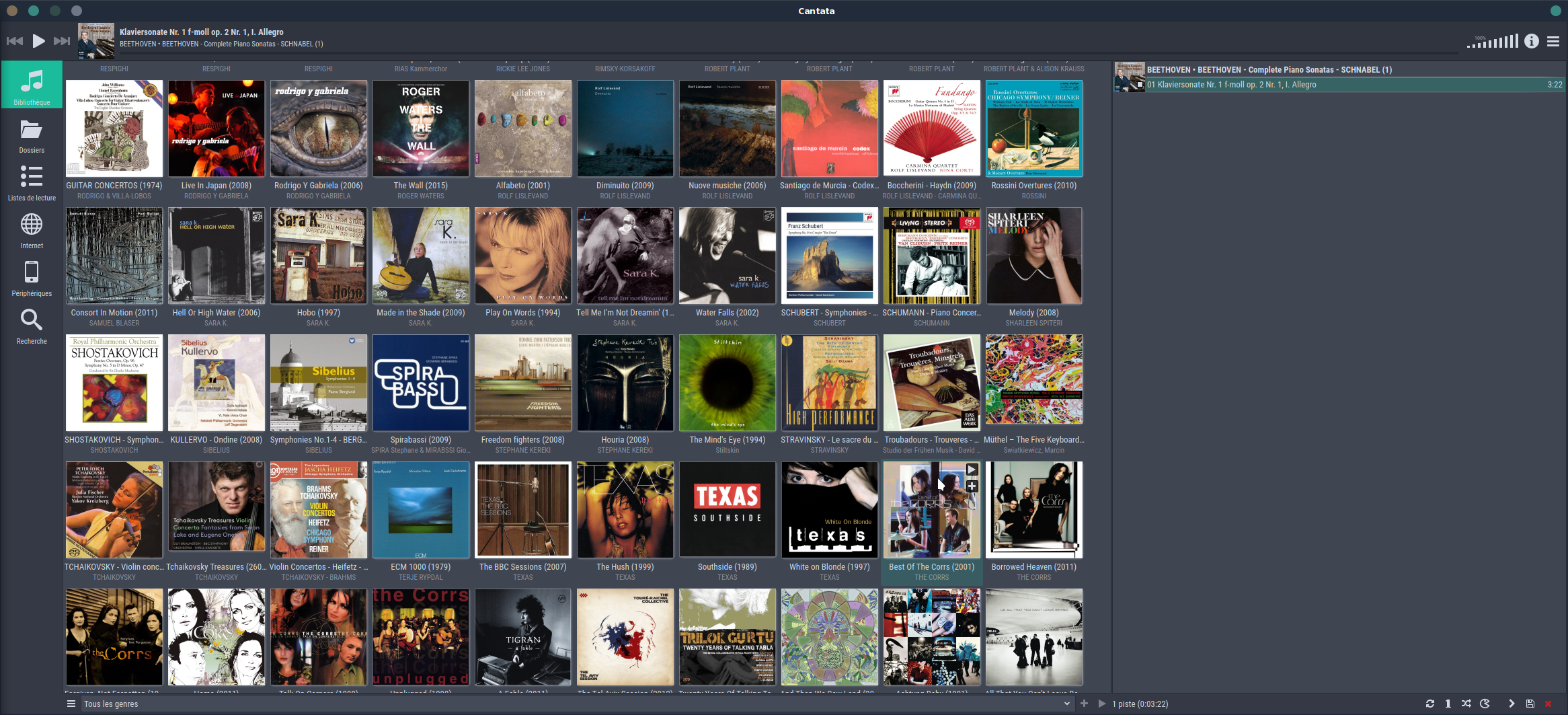
And Quod Libet (the only one that gets some active support) :
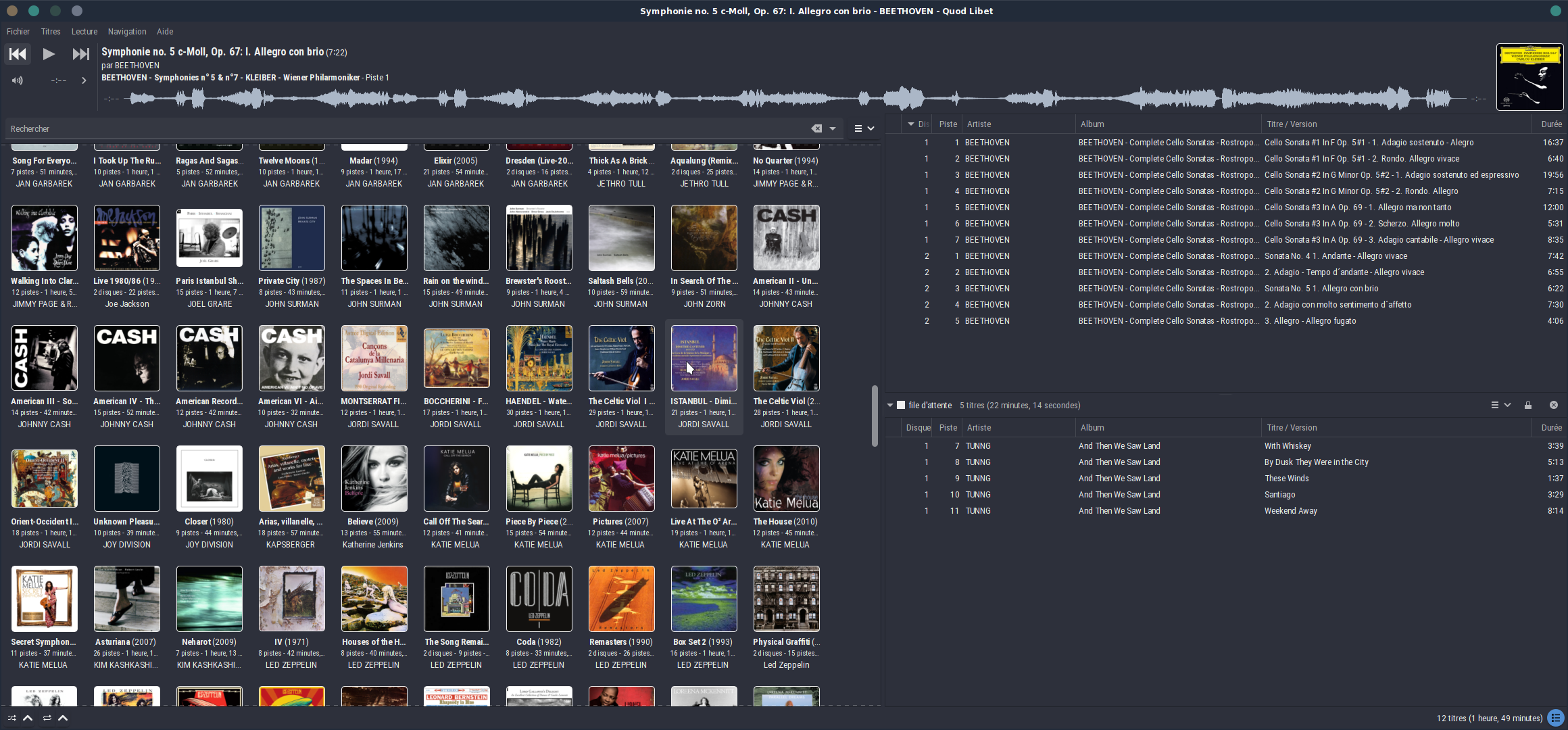
I will try to find out if I can use ALSA with Lollypop... But that may be tricky :-(
regards.
And this is Cantata :
And Quod Libet (the only one that gets some active support) :
I will try to find out if I can use ALSA with Lollypop... But that may be tricky :-(
regards.
Yep, easy peasy, thanks much !!! My AV now reports receiving the correct bit rate of whatever file is playing. I use Cantata mainly for DSF files, my Strawberry has troubles with them.This looks like it is long...
It litterally takes 3 minutes top !
I prefer cascading menus for my media players.And this is Cantata :
Strawberry
Cantata
OP
PenguinMusic
Addicted to Fun and Learning
- Joined
- Dec 20, 2019
- Messages
- 635
- Likes
- 379
- Thread Starter
- #113
Hi,
It is of course a matter of taste.
I find it more convenient to browser through disk covers...
But I understand that some may find it more convenient in other ways.
I think I just found another player that may be the winner
You ever heard of Guayadeque ?
It looks really promising AND it can output to ALSA
It is of course a matter of taste.
I find it more convenient to browser through disk covers...
But I understand that some may find it more convenient in other ways.
I think I just found another player that may be the winner
You ever heard of Guayadeque ?
It looks really promising AND it can output to ALSA
- Joined
- Feb 23, 2016
- Messages
- 20,767
- Likes
- 37,627
I've used it some. I found the UI a little busy and sprawling for my tastes. But that is just a preference thing. I probably could have spent more time making it look the way I wanted it to look. It does work well and can go right to ALSA.Hi,
It is of course a matter of taste.
I find it more convenient to browser through disk covers...
But I understand that some may find it more convenient in other ways.
I think I just found another player that may be the winner
You ever heard of Guayadeque ?
It looks really promising AND it can output to ALSA
OP
PenguinMusic
Addicted to Fun and Learning
- Joined
- Dec 20, 2019
- Messages
- 635
- Likes
- 379
- Thread Starter
- #115
I've used it some. I found the UI a little busy and sprawling for my tastes. But that is just a preference thing. It does work well and can go right to ALSA.
Hi,
Well, I installed it and configured it.
But getting to understand how it works is just meyond my poor comprehension abilities :-(
Example :
I double-click an album.
It is added to the current playlist and I can see all the tracks.
It starts playing the first track.
I hit the "Next" button...
What would you expect it to do ?
Me, I'd expect it to play the next track in row...
What does it do ? I simply erases the next track without playing it :-(
Sal1950,
here's how it can look like in gmusicbrowser....
Something that may fit your likings and also mine
Gotta love Linux, options galore, and if your still not happy, write your own. LOLSal1950,
here's how it can look like in gmusicbrowser....
Something that may fit your likings and also mine
OP
PenguinMusic
Addicted to Fun and Learning
- Joined
- Dec 20, 2019
- Messages
- 635
- Likes
- 379
- Thread Starter
- #117
Gotta love Linux, options galore, and if your still not happy, write your own. LOL
Yeah... trying to find the "perfect" (for me) outfit for my Music Player : should do ALSA and allow me to find my music easily.
I think the options of gmusic, Cantata, deadBeef and QuodLibet mixed a little together may allow the Nirvana for my tastes...
I wish I could write my own player, but I have no idea how to do that.
And my work will probably not allow enough spare time to allow me to learn that :-(
But I must say that the last image is something that may get in quite handy
See, I am coming closer to your likings
I think it may come down to what we're used to. The longer you use something the more familar you are with it's operation, etc; and you get comfortable. Specially for us older folk, we just hate change, if it ain't broke don't fix it, and all that.Yeah... trying to find the "perfect" (for me) outfit for my Music Player : should do ALSA and allow me to find my music easily.
When I started in computer based music files Clementine was the first one I used. Shame about the developers being such a bunch of squares but out of a bad situation came Strawberry, so all is well, specially now that I got my remote control running. LOL
Hello there, fellow Linux user checking in! I'm using MPD on a headless Raspberry 4 to play my music.
Sorry if I'm beating a dead horse here - but what is the (perceived?) problem with PulseAudio? I suppose there are (a lot) less knobs to fiddle with in ALSA when compared to Pulse output. But there are also some boons, such as easier to configure mixing, multi user playback (useful in a headless setup with multiple players) and remembering settings per device between reboots.
I'm personally toying with adjusting the output level and replaygain via PulseAudio, instead of using my DAC as a pre and adjusting the replaygain volume directly in MPD. I mostly do this because the remote that Topping use is kind of shite (it fails to register inputs 50% of the time), and adjusting directly from MPD is simply easier from my phone/laptop. I also think that adjusting the replaygain in Pulse would result in 32bit integer math rather than 16bit that MPD uses internally. [0]
But, I can't tell if any of this has any audible effect on my output, I doubt it but I can't measure it. If nothing else it sounds exactly the same to me compared to bitperfect ALSA, but with the niceties aforementioned. I'm using SoX VHQ for my resampling/mixing since it doesn't even make my Raspberry break out of its powersaving mode of 600mhz per core whilst mixing my audio, if resampling is needed, so I don't see any point of faster methods.
Are you people aware of the "avoid-resampling" setting for Pulse? Even with it off (the default), are there any downsides of using Pulse?
Are any of you guys doing any kind of room correction with your Linux setups? How are you doing this? Personally, I've ordered an UMIK-1 to measure my system & room and I was thinking of attaching an equalizer to Pulse directly. Are you guys doing it in some other way? Any tips?
Thanks!
0 - If someone knows about the internals of Pulse when it comes to these nitty gritty details, and is willing to share - that'd be interesting!
Sorry if I'm beating a dead horse here - but what is the (perceived?) problem with PulseAudio? I suppose there are (a lot) less knobs to fiddle with in ALSA when compared to Pulse output. But there are also some boons, such as easier to configure mixing, multi user playback (useful in a headless setup with multiple players) and remembering settings per device between reboots.
I'm personally toying with adjusting the output level and replaygain via PulseAudio, instead of using my DAC as a pre and adjusting the replaygain volume directly in MPD. I mostly do this because the remote that Topping use is kind of shite (it fails to register inputs 50% of the time), and adjusting directly from MPD is simply easier from my phone/laptop. I also think that adjusting the replaygain in Pulse would result in 32bit integer math rather than 16bit that MPD uses internally. [0]
But, I can't tell if any of this has any audible effect on my output, I doubt it but I can't measure it. If nothing else it sounds exactly the same to me compared to bitperfect ALSA, but with the niceties aforementioned. I'm using SoX VHQ for my resampling/mixing since it doesn't even make my Raspberry break out of its powersaving mode of 600mhz per core whilst mixing my audio, if resampling is needed, so I don't see any point of faster methods.
Are you people aware of the "avoid-resampling" setting for Pulse? Even with it off (the default), are there any downsides of using Pulse?
Are any of you guys doing any kind of room correction with your Linux setups? How are you doing this? Personally, I've ordered an UMIK-1 to measure my system & room and I was thinking of attaching an equalizer to Pulse directly. Are you guys doing it in some other way? Any tips?
Thanks!
0 - If someone knows about the internals of Pulse when it comes to these nitty gritty details, and is willing to share - that'd be interesting!
Bottom line and in short, if you were paying big bucks for 24/192 or DSD stereo and multich sound files you wouldn't want pulse getting it's peanut butter sticky fingers all over the data stream. You want a bit-perfect stream directly into your DAC if for nothing else than piece of mind.Sorry if I'm beating a dead horse here - but what is the (perceived?) problem with PulseAudio?
Mine is done by Audyssey XT32 + Editor app inside my Marantz AV7703 Pre/Pro feed via a HDMI line.Are any of you guys doing any kind of room correction with your Linux setups? How are you doing this?
