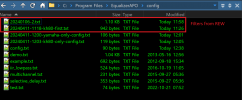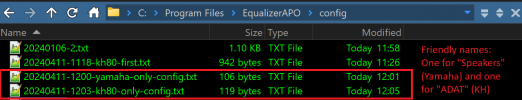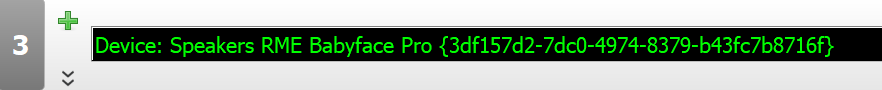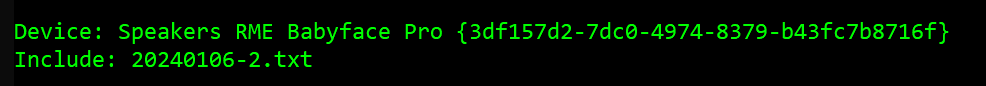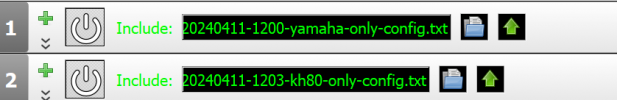Yes, you absolutely can have different EqAPO filters for different devices and outputs (and inputs) on the same device as long they are their own name and don't share (like maybe on a laptop the headphone out and line out are the same thing?).
in the config.txt file you write the device: followed by the device name (can be copied from the config program) and then include: the name or relative path to the text file that will store the filter settings for that particular device. The base directory would be config in the EqAPO folder.
Below is my config text file. I have a fair few text files with filters in for different purposes. I do not need to switch much, but do need to switch out filter file if using different headphones, obviously.
I have commented out including some filters with a hash symbol, this can be used to switch.
Code:
Preamp: 0 dB
Device: Speakers Realtek(R) Audio {e87e68f5-9662-4a3e-a3ba-feea8e9afb28}
#Include: Realtek_Speakers.txt
#Include VB_Cable.txt
Device: VB-Cable A VB-Audio Cable A {d4ac9b99-193f-4cca-b2a5-bbc9b201b958}
Include: VB_Cable.txt
#Include: Superlux681.txt
Device: VB-HiFi VB-Audio Hi-Fi Cable {a335837d-84dd-4bda-ad0d-a894b3a1b183}
#Include: TakstarPro82.txt
#Include: isone.txt
#Include: TakstarPro82Oratory.txt
#Include: SonataHDPro\Superlux668bT_includer.txt
#Include: SonataHDPro\Superlux681_includer.txt
Device: Sonata HD Pro SONATA USB Audio {cdc407ac-71ea-417d-b0f1-884e2db1bd45}
Include: SonataHDPro\Includer.txt
#Include: isone.txt
Device: HP Headset HP Premium Digital Headset {3ea0095c-76ee-45e3-82c4-fe5aa86d05f3}
Include: HP_headset.txt
Device: Headset Mic HP Premium Digital Headset {46414ba0-070c-4863-9205-70d1be45b245}
Include: HP_headset_mic.txt
Device: VB-Cable B VB-Audio Cable B {a964486c-5e54-452c-bfbd-e05157d0773f}
Include: CableB-Playback.txt
Device: CABLE-B Output VB-Audio Cable B {56f6e1bf-2270-4c12-8a9f-8966a2ffa85f}
Include: CableB-Record.txt
I am in the process of writing a Powershell GUI tool that can sit in the system tray and allow for selecting audio device, adjusting volume and changing out these EqAPO filters.
Enumerating audio device in Windows is a right pain and a hoop jumping exercise but is actually possible and there is a github page where someone has made a bunch of PS audio tools already.