ernestcarl
Major Contributor
Looking a little closer at the list of PEQs I posted previously, and as suggested by @daftcombo & @Wayne A. Pflughaupt, there seems to be a pair of filters in each channel that particularly stand out as candidates for simplification/consolidation:
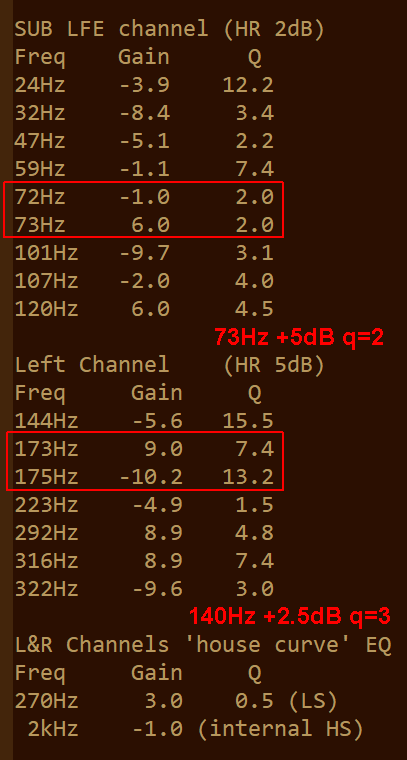
I used REW to model and predict what would happen -- the left channel proved particularly challenging to manually simplify.
Did a couple of before and after MMM test measurements for the left channel using different settings...
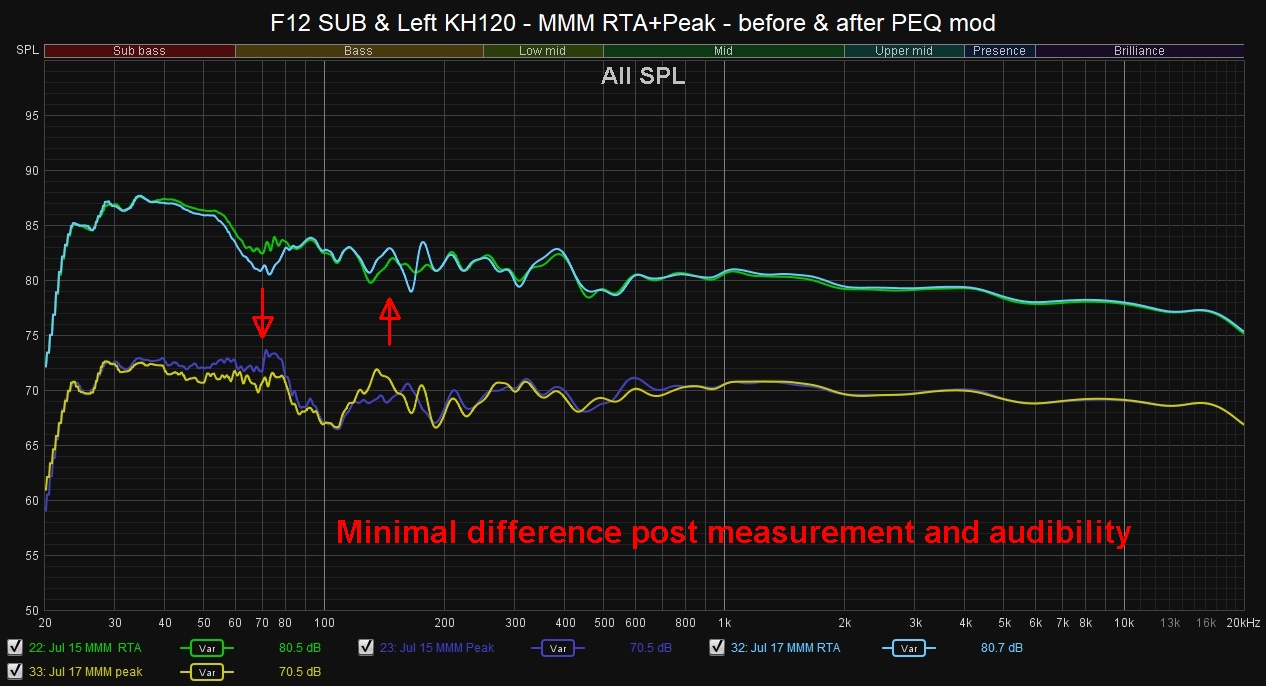
I've decided to keep the consolidated new filter for the sub, but will simply leave the left channel as is... I'm not really hearing any big difference other than a slight improvement with both sets of filters turned ON vs disabling the left channel pair of PEQs that appear to be "cancelling" out. The set of filters for the left channel is not causing any impairment as far as I can tell from the predictive modelling, measurements, and listening tests I've done. Distortion is changed a little post EQ at the usual max and reference volume level sweep tests that I do.
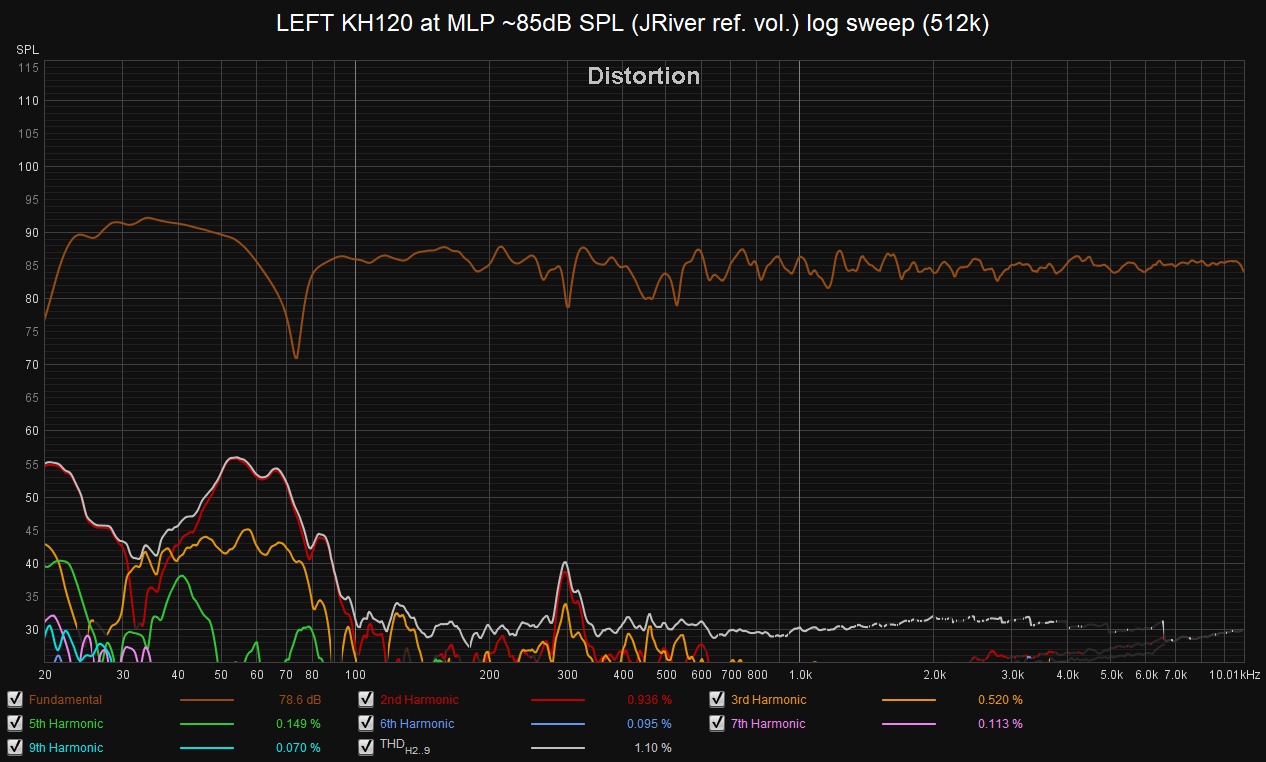
The deep null at 300Hz makes it look like the %THD at that point is higher than it really is..
*Pointer of cursor is set at 300Hz peak so those harmonic distortion numbers should reflect accurately.
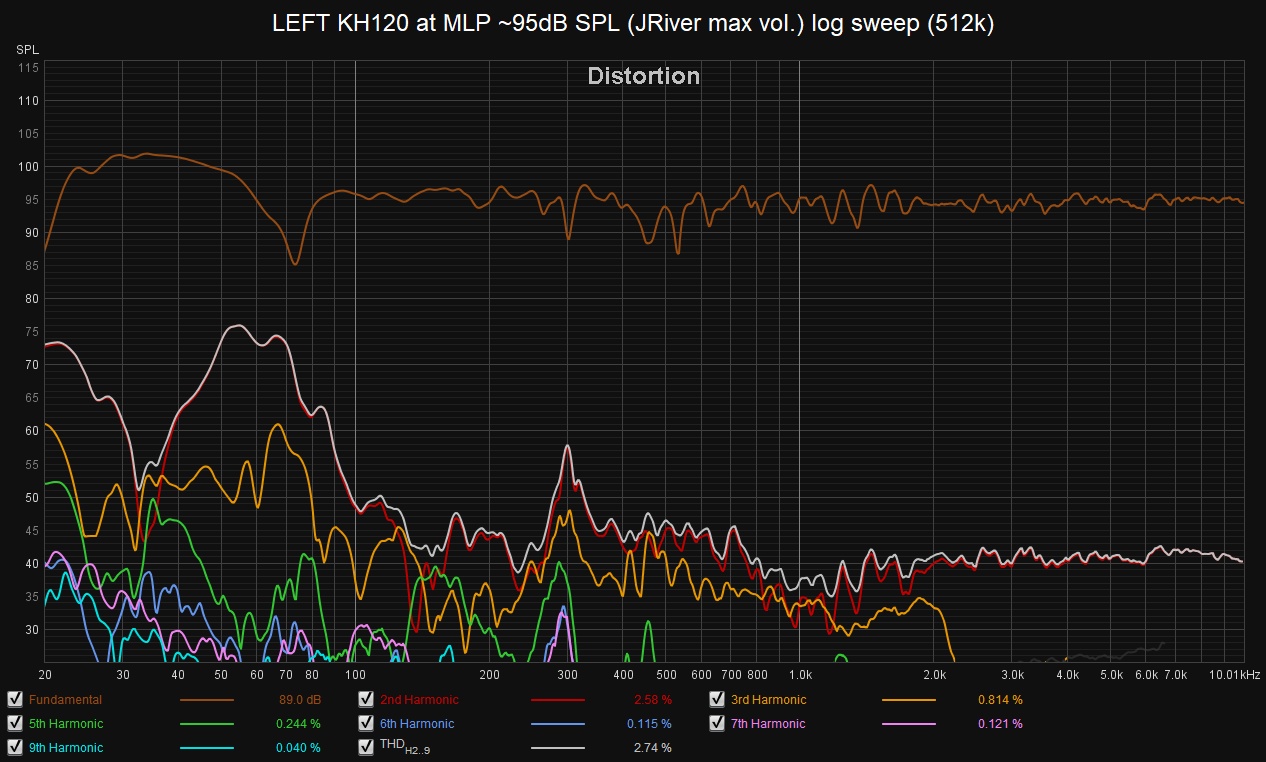
That peak around 300Hz is not an audible "problem" esp. at the levels that I usually listen at -- i.e. below my relative reference vol. level in JRiver which is 80% [0.0dB] or -10dBFS.
I always do these distortion tests before and after EQ to verify.
I added +3dB volume level boost to visualize what would happen (clipping) as I run out headroom:
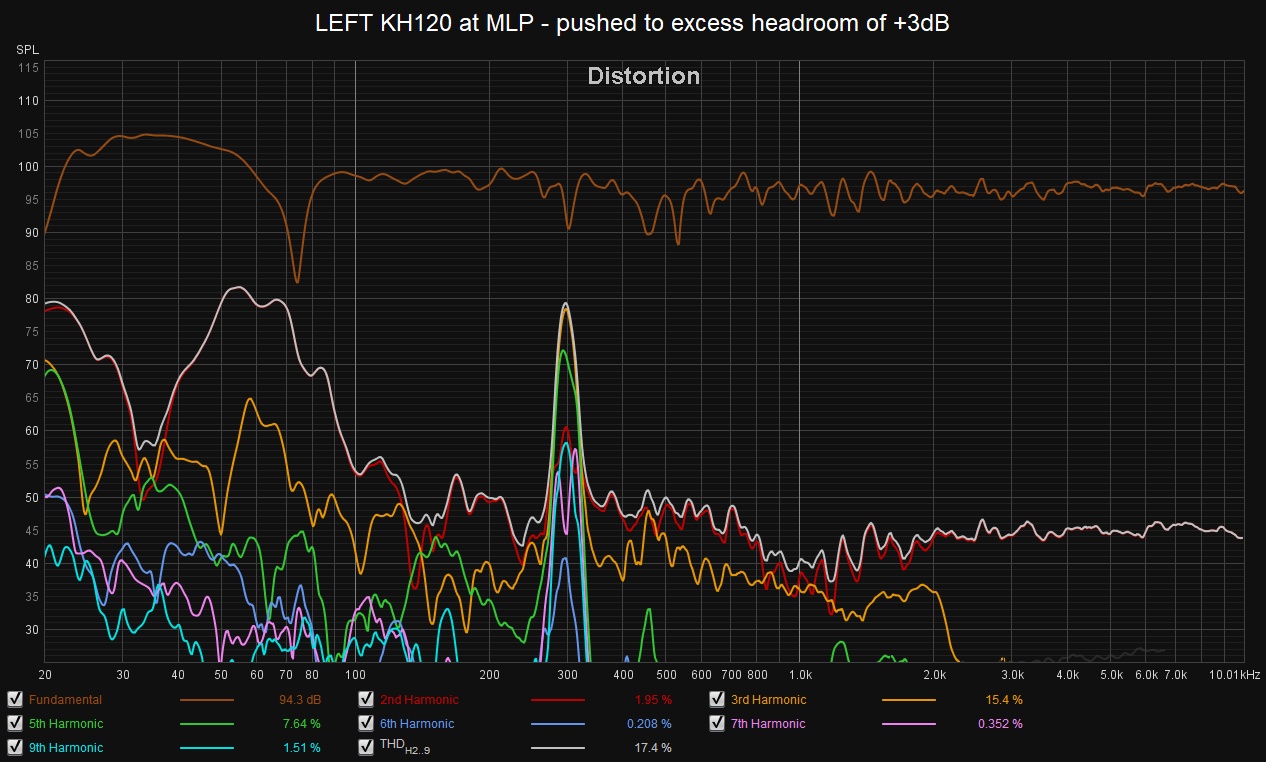
JRiver's soft clipping protection seems little able to mitigate distortion effects of audio clipping from an external source (REW 0dBFS signal).
Of course, if I wanted to increase the volume without clipping, I could just raise the KH120's internal amplifier gain knob. Eh, nope! I'm fine with my set maximum volume level, thank you.
*I suspect overall noise may be just a tad higher because of the way I've routed audio to JRiver > U7 mII analog out > miniDSP analog input > unbalanced speaker out -- I don't hear extra noise or hissing, though. I've tested using a balanced connection before using a pro audio interface and got slightly better results. Not enough to feel the need to upgrade...
I used REW to model and predict what would happen -- the left channel proved particularly challenging to manually simplify.
Did a couple of before and after MMM test measurements for the left channel using different settings...
I've decided to keep the consolidated new filter for the sub, but will simply leave the left channel as is... I'm not really hearing any big difference other than a slight improvement with both sets of filters turned ON vs disabling the left channel pair of PEQs that appear to be "cancelling" out. The set of filters for the left channel is not causing any impairment as far as I can tell from the predictive modelling, measurements, and listening tests I've done. Distortion is changed a little post EQ at the usual max and reference volume level sweep tests that I do.
The deep null at 300Hz makes it look like the %THD at that point is higher than it really is..
*Pointer of cursor is set at 300Hz peak so those harmonic distortion numbers should reflect accurately.
That peak around 300Hz is not an audible "problem" esp. at the levels that I usually listen at -- i.e. below my relative reference vol. level in JRiver which is 80% [0.0dB] or -10dBFS.
I always do these distortion tests before and after EQ to verify.
I added +3dB volume level boost to visualize what would happen (clipping) as I run out headroom:
JRiver's soft clipping protection seems little able to mitigate distortion effects of audio clipping from an external source (REW 0dBFS signal).
Of course, if I wanted to increase the volume without clipping, I could just raise the KH120's internal amplifier gain knob. Eh, nope! I'm fine with my set maximum volume level, thank you.
*I suspect overall noise may be just a tad higher because of the way I've routed audio to JRiver > U7 mII analog out > miniDSP analog input > unbalanced speaker out -- I don't hear extra noise or hissing, though. I've tested using a balanced connection before using a pro audio interface and got slightly better results. Not enough to feel the need to upgrade...
Last edited:
