I have the NR1710 and while the Audyssey is not very good for the mains, it works fine for subwoofer section. Display is however better on the older versions, IMO. Direct mode is not audibly different to me in blind comparison using music.I've observed an interesting trend with Marantz and Denon AVRs in Europe lately—they've been consistently offering significant discounts for months now. Personally, I recently acquired a 70s for 699 Euros with shipping, and the prices seem to have dropped even further since then. It appears that D&M is quite keen on moving their current inventory.
This marks my second experience with the 70s model. Regrettably, the first one had a power supply hum during startup, prompting me to return it. The replacement, however, seems to be in good working order. Upon unpacking, I was pleasantly surprised by its quality and robust construction, especially given the reasonable price point.
Despite these positive aspects, my overall satisfaction with the product is not as high as I had hoped, and here are the reasons why:
I'm going to return it.
- Sound Quality: The sound quality of the 70s leaves much to be desired, with an unusual noticeable difference between normal and source direct modes.
- HEOS App Limitations: Despite improvements, the HEOS app falls short for me, particularly in its inability to replace my Bluesound Node, as it lacks support for Deezer HiFi.
- Audyssey Room Correction: The Audyssey room correction version in the 70s is completely useless. I can't overstate how bad it is.
- HDMI Switching Issues: HDMI switching comes with its share of problems, occasionally passing only audio without video. Resolving this issue requires switching between sources multiple times or a complete power cycle of the 70s.
- Pre-Amp Gain: I find the pre-amp gain barely sufficient for driving my Hypex Nilai.
- Display Utility: While aesthetically pleasing, the display serves little practical purpose.
-
WANTED: Happy members who like to discuss audio and other topics related to our interest. Desire to learn and share knowledge of science required. There are many reviews of audio hardware and expert members to help answer your questions. Click here to have your audio equipment measured for free!
You are using an out of date browser. It may not display this or other websites correctly.
You should upgrade or use an alternative browser.
You should upgrade or use an alternative browser.
Marantz CINEMA 70s AVR - Teardown, personal thoughts and a few measurements
- Thread starter trl
- Start date
In my case Audyssey measured distance correctly but that's it. EQ was horrible every time i tried. Nothing like the magic Anthem is capable of with ARC and it's ability to blend all speakers into a one large soundstage.I have the NR1710 and while the Audyssey is not very good for the mains, it works fine for subwoofer section. Display is however better on the older versions, IMO. Direct mode is not audibly different to me in blind comparison using music.
jaakkopetteri
Active Member
- Joined
- Apr 10, 2022
- Messages
- 187
- Likes
- 117
Are you using the amps or the pre-outs?Sound Quality: The sound quality of the 70s leaves much to be desired, with an unusual noticeable difference between normal and source direct modes.
How many points did you measure? Results are quite dependent on number and positions. Here it fixed most of the bass issues.In my case Audyssey measured distance correctly but that's it. EQ was horrible every time i tried. Nothing like the magic Anthem is capable of with ARC and it's ability to blend all speakers into a one large soundstage.
pre-outs for fronts. Center en surrounds via internal ampsAre you using the amps or the pre-outs?
jaakkopetteri
Active Member
- Joined
- Apr 10, 2022
- Messages
- 187
- Likes
- 117
Interesting, how would you describe the shortcomings with the fronts?pre-outs for fronts. Center en surrounds via internal amps
3 points, which should be enough for my room. EQ elevated mids, reduced highs, while these are nicely balanced unaltered. It did not do much in low frequencies. The resulting sound signature was like putting paper cups over your ears. Terrible. Maybe the microphone is faulty now I think of it, i don't know.How many points did you measure? Results are quite dependent on number and positions. Here it fixed most of the bass issues.
Destruction of an otherwise neutral sound stage unaltered. Bass didn't improve while here I need room correction due to shape, size of my room. Fronts dual Scan Speak mid-woofers combined with the awesome Bliesma T34B tweeter.Interesting, how would you describe the shortcomings with the fronts?
Attachments
Last edited:
gfx_1
Active Member
- Joined
- Nov 9, 2019
- Messages
- 138
- Likes
- 96
If you turn it off it uses less energy, most AVR have a little powersupply so that the remote power-on works and then pull a relay for the main transformer.Great review, great details. Eco mode still burns 19 W each hour. That makes 456 W/d or 13 kW/mo or 156 kW/yr. Considering that overall (generation + distribution) each kW costs about 20 cents of a Dollar, you end up wasting almost $ 30/year for the “Eco” mode, not to mention the potential environmental cost. What is the downside of turning off the AV with a master switch on a distribution outlet? Do you loose all the AV settings?
Masterswitches work fine older AVR's had a supercap to keep the settings when complety powered off.
I used one for all my AV stuff because the satreceiver used a lot of energy in stand-by.
Nowadays electronic equipment is better behaved standby usage is usually less than 1 Watt.
- Thread Starter
- #110
You really need to purchase the MultEQ app, visualize the measurements, then decide if you need or not to enable the Midrange Compensation for some of your speakers (mandatory for those having their crossovers around 2kHz).3 points, which should be enough for my room. EQ elevated mids, reduced highs, while these are nicely balanced unaltered. It did not do much in low frequencies. The resulting sound signature was like putting paper cups over your ears. Terrible. Maybe the microphone is faulty now I think of it, i don't know.
As for the trebles, get into the MultEQ option from your AVR app and choose Flat instead of Reference. Also, check the Dynamic EQ as well.
If still unhappy after the above steps, then use the dedicated MultEQ app and adjust manually your freq. response, but I strongly recommend you to read Audyssey manual and Internet documentation about how to set it up properly, because it might be a little different than other similar software from other manufacturers.
- Thread Starter
- #111
Besides the Audyssey manual which is quite detailed, I am going to update this thread with important steps that need to be done when setting up Audyssey measurements and settings, to ensure that the resulted output sound will be as good as possible with this software:
-1) Measure correctly, in all 6 positions accepted by the MultEQ, the red ones from the image below, because more measurements means more data that will be used to calculate the equalization filters. With MultEQ-X the maximum number of measurements supported is 32, but unfortunately this version is not supported by the CINEMA 70s, so we'll need to rely on only 6 measuring points.
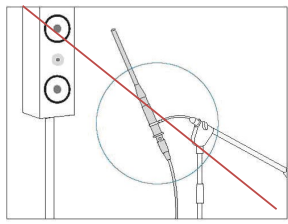
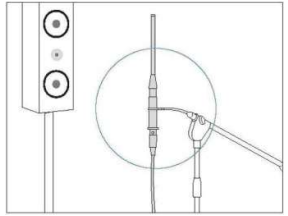
Bad vs. good microphone positioning, straight to the ceiling
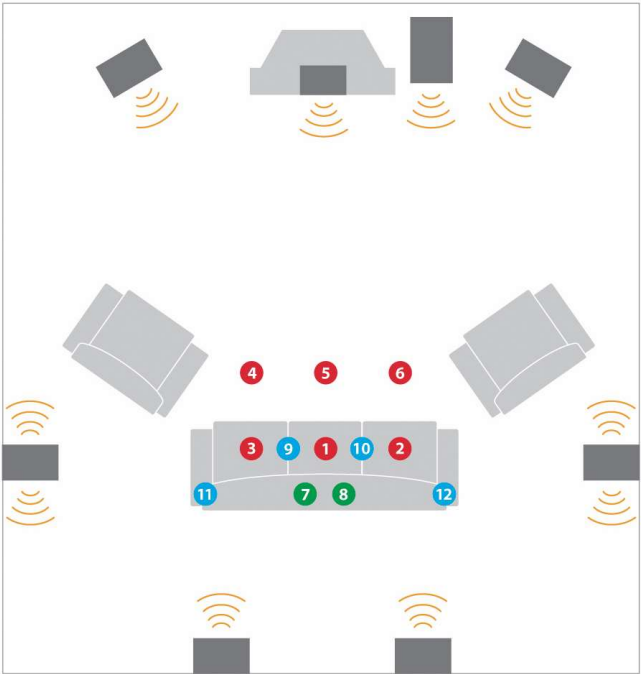
For MultEQ measurements you can only use the 6 red measurement points
-2) Purchase and use the MultEQ app from AppStore/Play, so you can visualize and later edit per your own convenience the measurement results. After everything has been properly done, just push the Audyssey results straight to the AVR from your cellphone. Worth mentioning that there's a no. of max. two Audyssey listening positions that can be measured: one for Speakers Preset #1 and another one for Speakers Preset #2. In my case I've used them for: Couch and Pouf (bean bag in the middle of the Livingroom). Each listening position can have more measurement/settings (one with less or more bass, another one with less or more trebles etc.).
-3) Properly analyze measurement results for each speaker and do again the measurements if you spotted any inaccuracies there.
- 4) If you have full range speakers then MultEQ will turn the crossover off and mark them as Full Range, but if you have a good subwoofer then I suggest to change this setting to 40 Hz instead, so the subbass to move gently from the front speakers to the subwoofer. This will lower power consumption on your AVR, but will also increase sound quality and minimize unwanted subbass reflections that now will come only from sub instead of sub + two frontal speakers.
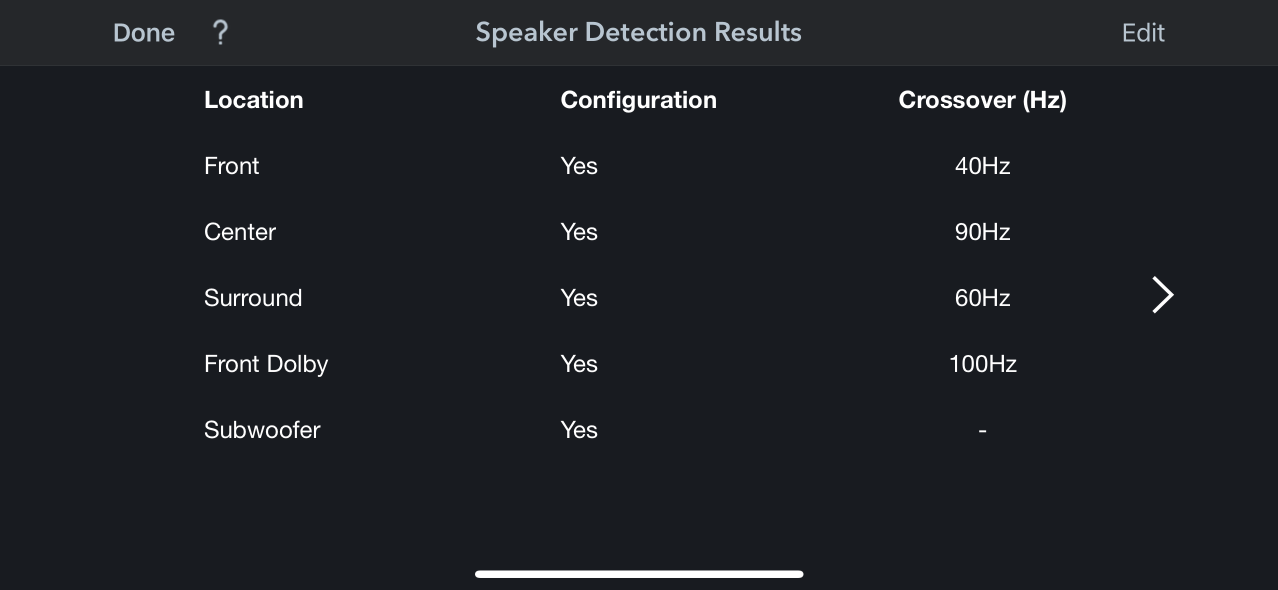
Crossover settings recommended by Audyssey can later be altered. In my case I changed the Full Range for Front speakers to 40 Hz, like above
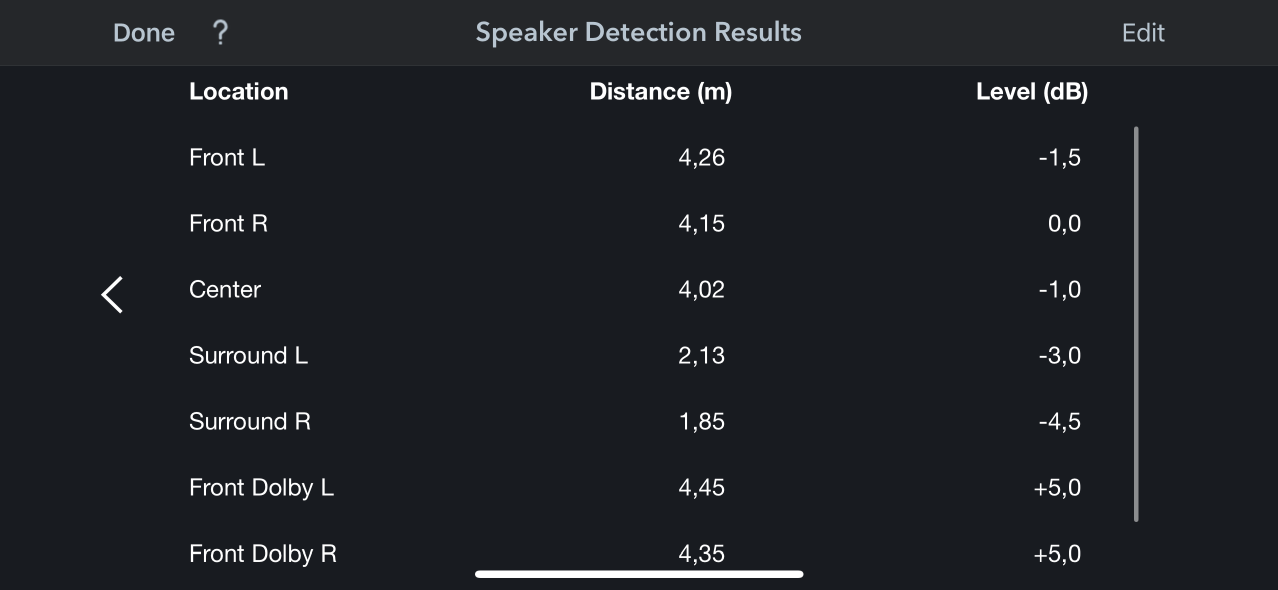
Of course, performing additional REW measurements with ca calibrated microphone might help in double checking the Audyssey measurements and later to manually adjust the settings to perfectly match your room acoustics and your preferred audio curve.
However, after I was properly performing the Audyssey measurements and setup I am now able to enjoy my daily listening to both movies and music from TV/BD/SACD discs. It's all about setting Audyssey properly, although room treatment plays a huge role in this as well. Dolby Atmos is absolutely terrific when playing supported movies, while Dolby DTS-HD is incredible when listening to large orchestras.
A great thread about MultEQ versions can be read here: https://www.audiosciencereview.com/...sey-multeq-vs-multeq-xt-vs-multeq-xt32.14786/.
L.E.: Audyssey settings explained in Marantz CINEMA 70s manual: https://manuals.marantz.com/CINEMA70S/NA/EN/GFNFSYphwaueoj.php
-1) Measure correctly, in all 6 positions accepted by the MultEQ, the red ones from the image below, because more measurements means more data that will be used to calculate the equalization filters. With MultEQ-X the maximum number of measurements supported is 32, but unfortunately this version is not supported by the CINEMA 70s, so we'll need to rely on only 6 measuring points.
Bad vs. good microphone positioning, straight to the ceiling
For MultEQ measurements you can only use the 6 red measurement points
-2) Purchase and use the MultEQ app from AppStore/Play, so you can visualize and later edit per your own convenience the measurement results. After everything has been properly done, just push the Audyssey results straight to the AVR from your cellphone. Worth mentioning that there's a no. of max. two Audyssey listening positions that can be measured: one for Speakers Preset #1 and another one for Speakers Preset #2. In my case I've used them for: Couch and Pouf (bean bag in the middle of the Livingroom). Each listening position can have more measurement/settings (one with less or more bass, another one with less or more trebles etc.).
-3) Properly analyze measurement results for each speaker and do again the measurements if you spotted any inaccuracies there.
- 4) If you have full range speakers then MultEQ will turn the crossover off and mark them as Full Range, but if you have a good subwoofer then I suggest to change this setting to 40 Hz instead, so the subbass to move gently from the front speakers to the subwoofer. This will lower power consumption on your AVR, but will also increase sound quality and minimize unwanted subbass reflections that now will come only from sub instead of sub + two frontal speakers.
Crossover settings recommended by Audyssey can later be altered. In my case I changed the Full Range for Front speakers to 40 Hz, like above
If the Distance or Level are not very accurate it's OK, you can later adjust these settings per your liking
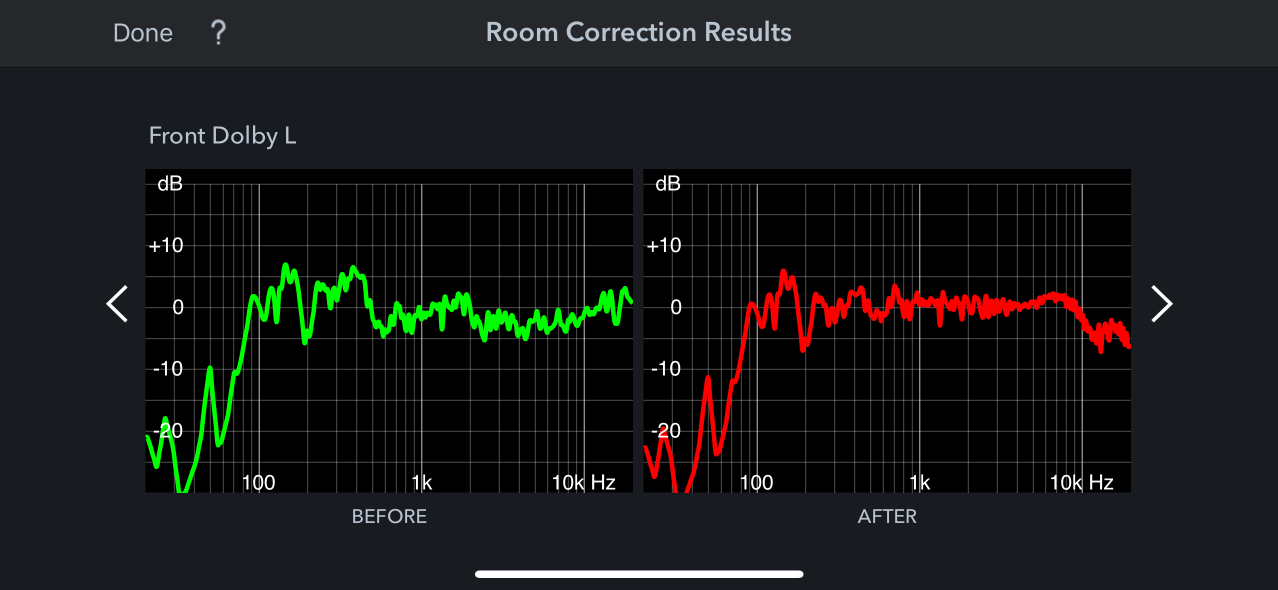
Do not expect wonders from MultEQ, though my small JBL Control 23-1 speakers acting as front Dolby Atmos have been EQ'ed pretty well above 200Hz
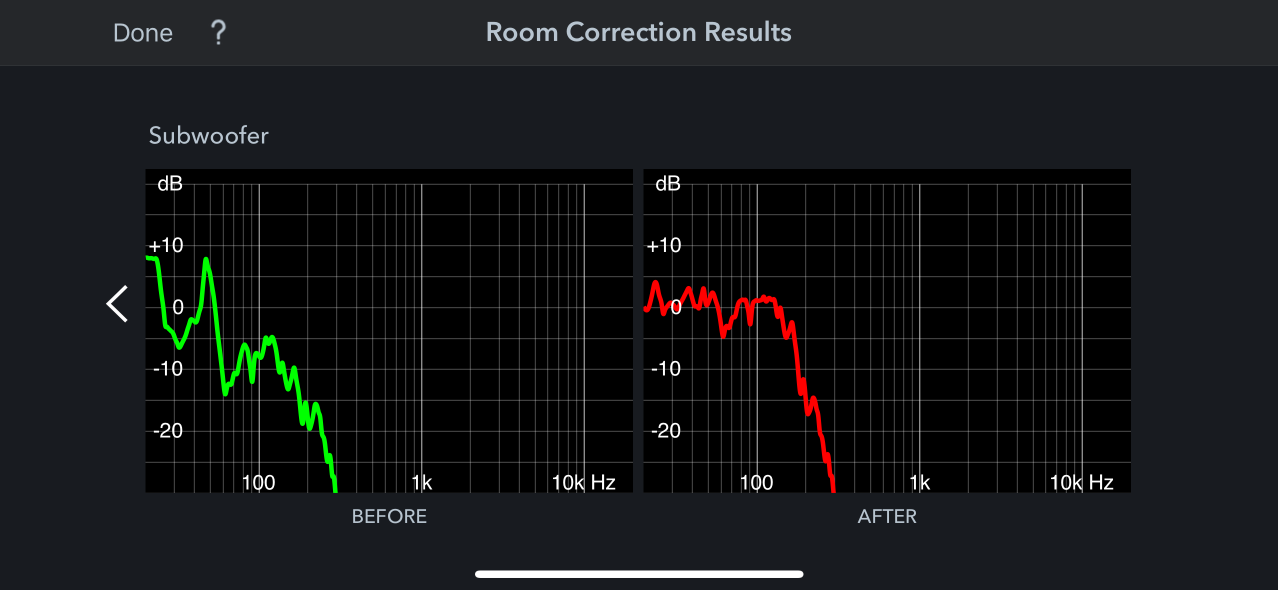
I really like how my SVS SB-3000 subwoofer has been EQ'ed, hats off here Audyssey!
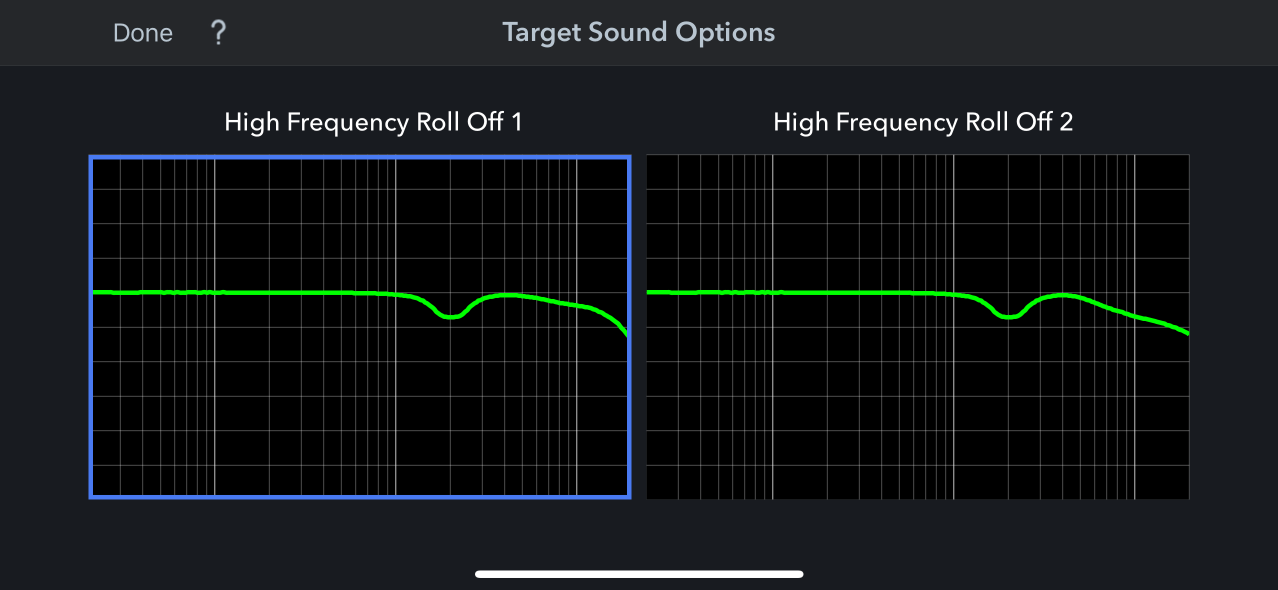
Audyssey is for watching movies, so trebles roll-off seems to be a must, though it can be later adjusted to get a flat response
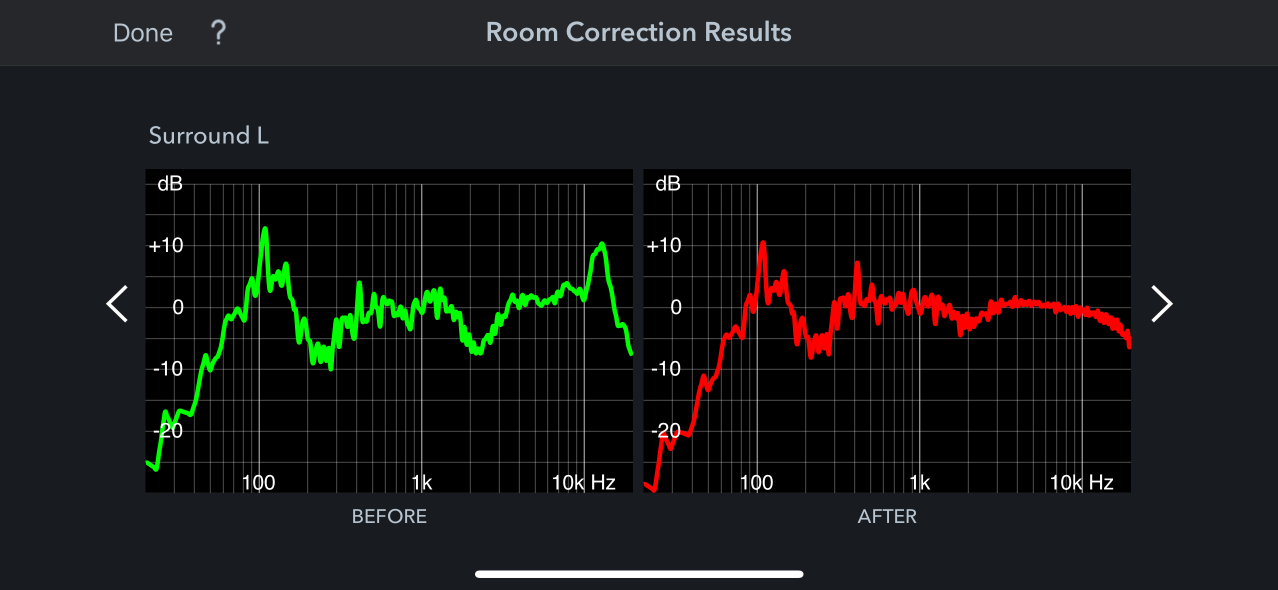
My JBL Control 28-1 surround speakers are having their crossover at around 2kHz, which can be seen from the above green measurements, hence I'll turn on the Midrange Compensation for these speakers, as per Audyssey recommendations (red) to not emphasize the midrange around 2kHz
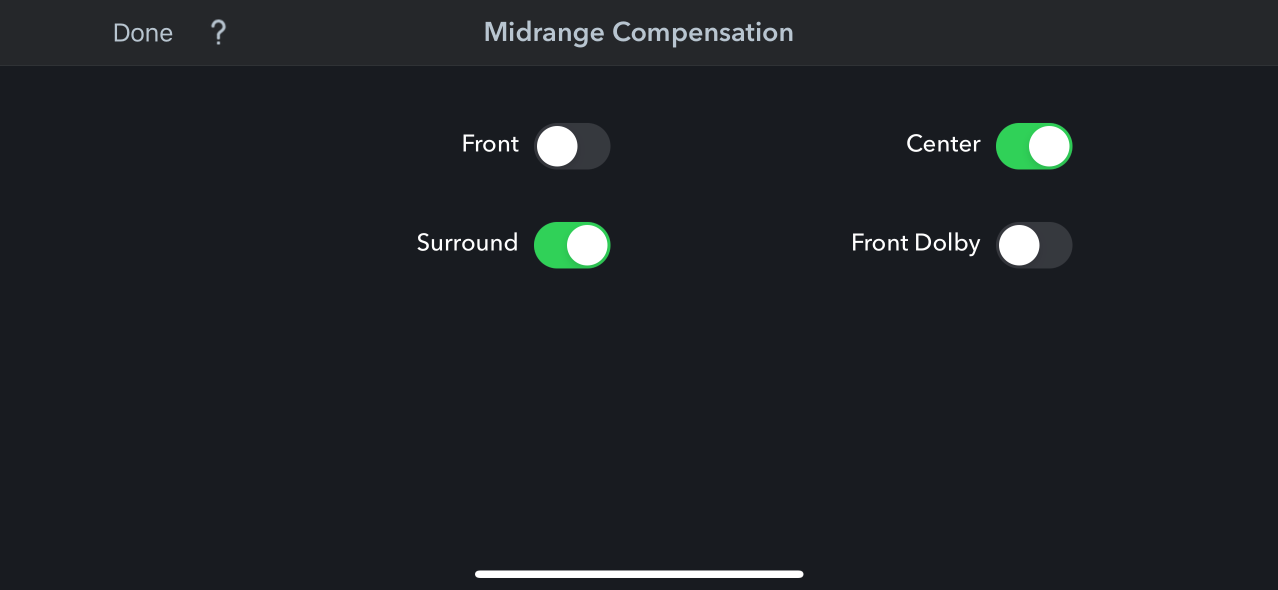
Given the green result from the above images, I decided to check the Midrange Compensation for my JBL speakers
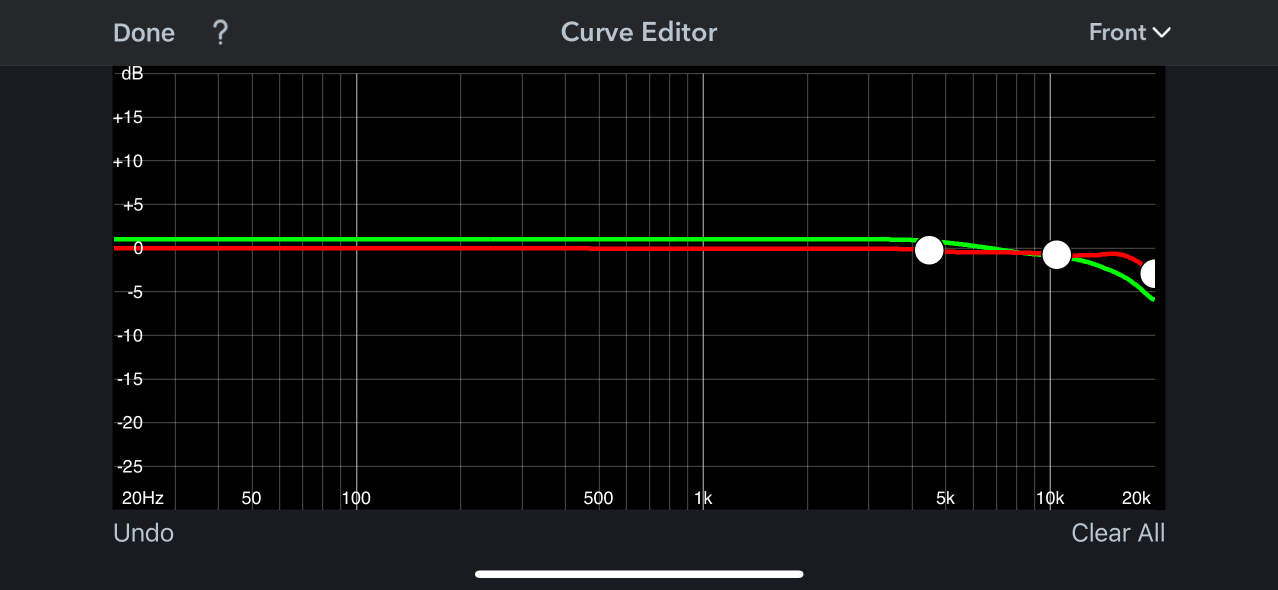
You can later adjust the freq. response per your liking by adding multiple inflection points, including for the trebles.
Green is what Audyssey recommends based on its measurements, while red is trebles frequencies modified by me temporarily.
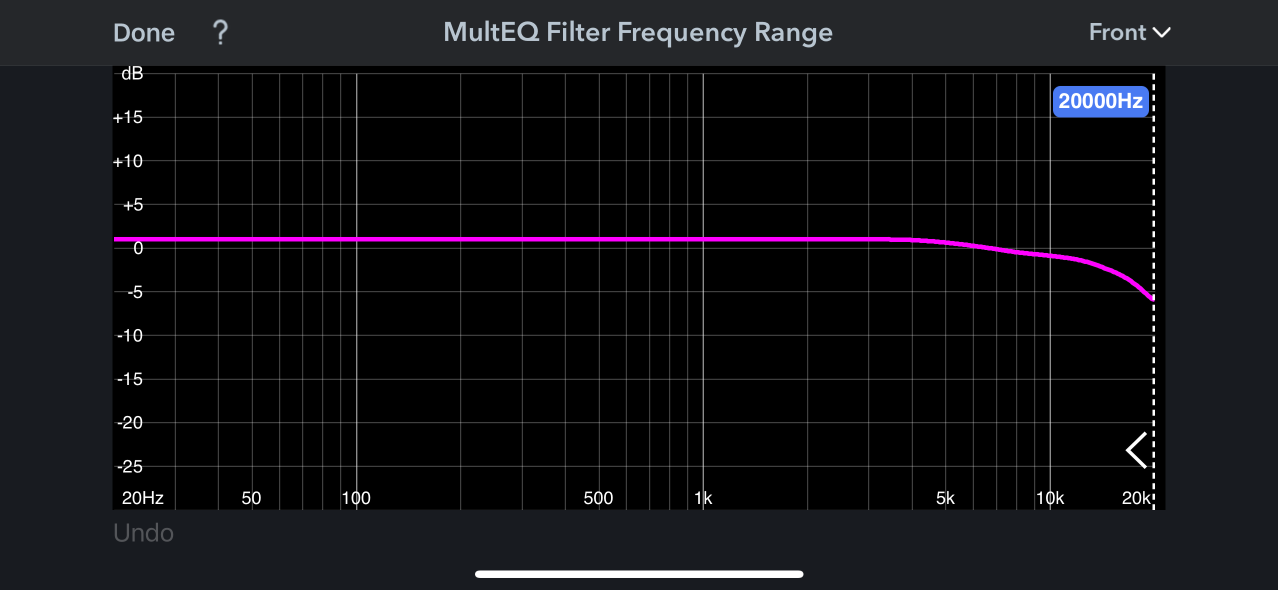
The desired frequency response (without the EQ coming from the measurement corrections) recommended by the Audyssey
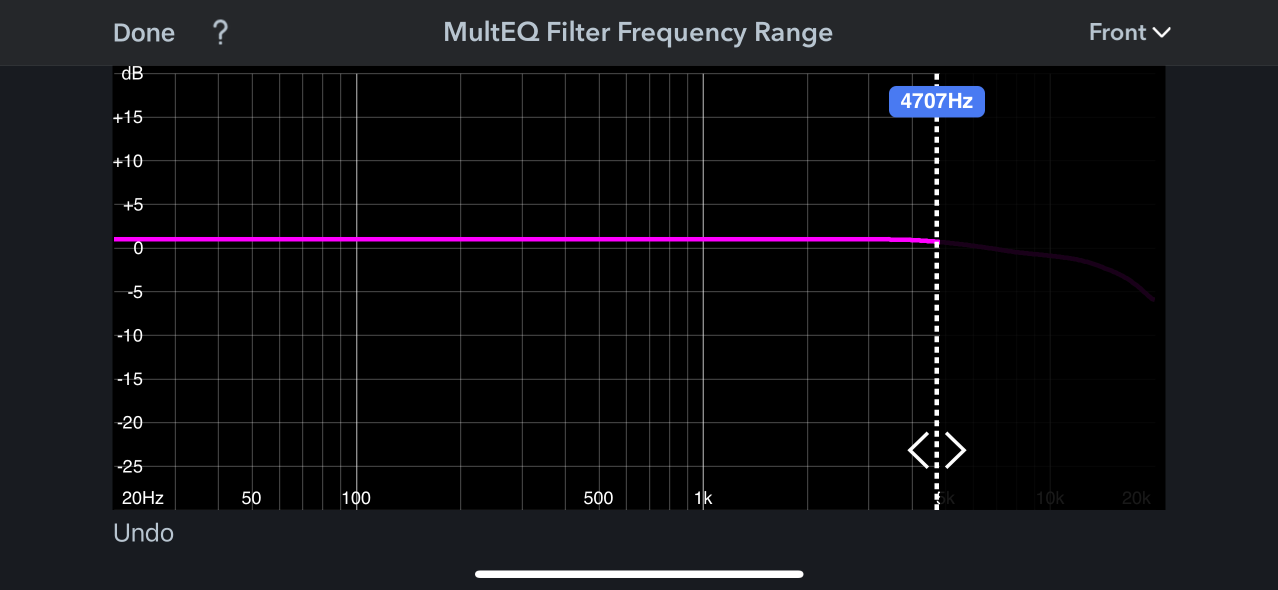
If trebles roll-off is an issue (although it can be set to Flat earlier) then drag the curtain to a lower frequency, shadowing this way the trebles to be rolled-off
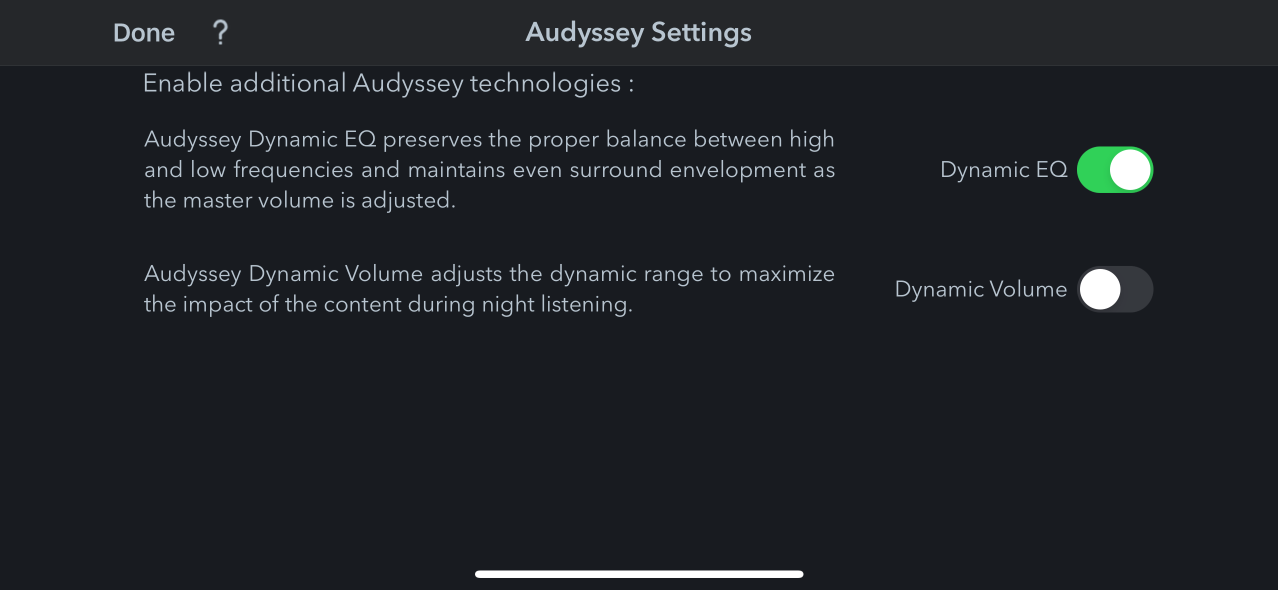
Dynamic EQ is strongly recommended because it acts as a loudness. When volume is increased then this loudness will get automatically notched down or canceled
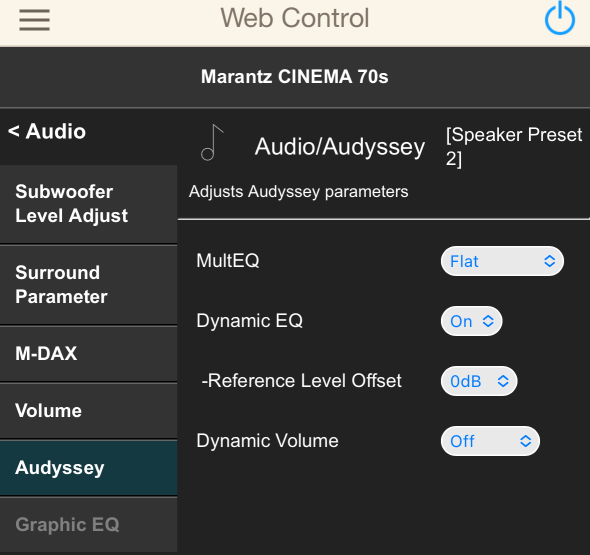
MultEQ set to Flat will disable trebles roll-off, while setting it to Reference will enable trebles roll-off
Dynamic EQ acts as a loudness, while the Offset setting sets the level of this loudness effect
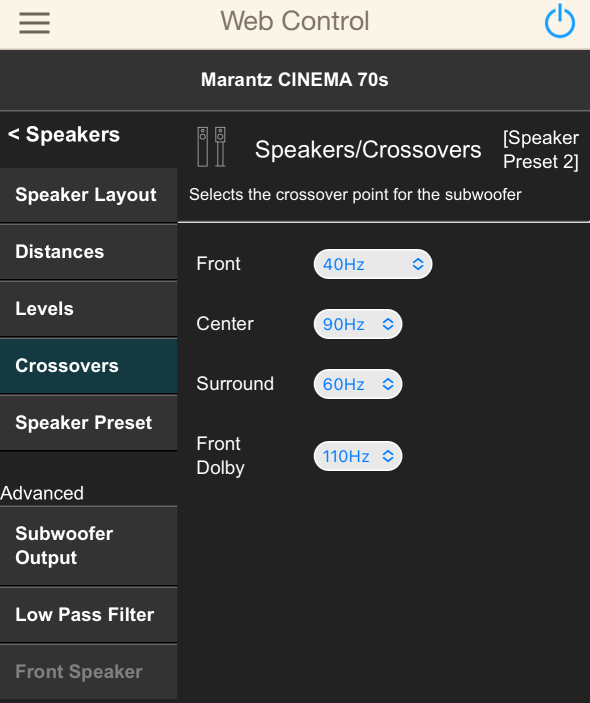
The default crossovers can be adjusted later as well
Do not expect wonders from MultEQ, though my small JBL Control 23-1 speakers acting as front Dolby Atmos have been EQ'ed pretty well above 200Hz
I really like how my SVS SB-3000 subwoofer has been EQ'ed, hats off here Audyssey!
Audyssey is for watching movies, so trebles roll-off seems to be a must, though it can be later adjusted to get a flat response
My JBL Control 28-1 surround speakers are having their crossover at around 2kHz, which can be seen from the above green measurements, hence I'll turn on the Midrange Compensation for these speakers, as per Audyssey recommendations (red) to not emphasize the midrange around 2kHz
Given the green result from the above images, I decided to check the Midrange Compensation for my JBL speakers
You can later adjust the freq. response per your liking by adding multiple inflection points, including for the trebles.
Green is what Audyssey recommends based on its measurements, while red is trebles frequencies modified by me temporarily.
The desired frequency response (without the EQ coming from the measurement corrections) recommended by the Audyssey
If trebles roll-off is an issue (although it can be set to Flat earlier) then drag the curtain to a lower frequency, shadowing this way the trebles to be rolled-off
Dynamic EQ is strongly recommended because it acts as a loudness. When volume is increased then this loudness will get automatically notched down or canceled
MultEQ set to Flat will disable trebles roll-off, while setting it to Reference will enable trebles roll-off
Dynamic EQ acts as a loudness, while the Offset setting sets the level of this loudness effect
The default crossovers can be adjusted later as well
Of course, performing additional REW measurements with ca calibrated microphone might help in double checking the Audyssey measurements and later to manually adjust the settings to perfectly match your room acoustics and your preferred audio curve.
However, after I was properly performing the Audyssey measurements and setup I am now able to enjoy my daily listening to both movies and music from TV/BD/SACD discs. It's all about setting Audyssey properly, although room treatment plays a huge role in this as well. Dolby Atmos is absolutely terrific when playing supported movies, while Dolby DTS-HD is incredible when listening to large orchestras.
A great thread about MultEQ versions can be read here: https://www.audiosciencereview.com/...sey-multeq-vs-multeq-xt-vs-multeq-xt32.14786/.
L.E.: Audyssey settings explained in Marantz CINEMA 70s manual: https://manuals.marantz.com/CINEMA70S/NA/EN/GFNFSYphwaueoj.php
Last edited:
restorer-john
Grand Contributor
I have a horrible measuring Cary single-ended tube pre-amp and matching 300B mono-blocks that never fail to give me goosebumps while listening to Sade on vinyl.
Sade gives anyone goosebumps. She gave me goosebumps in 1983 on AM radio.
LCListener
Member
- Joined
- Dec 25, 2023
- Messages
- 7
- Likes
- 8
Just want to say thank you for the walk-through, @trl, on behalf of the Audyssey newbies here!
The C70s is the first receiver I’m using with correction. I understand the MultEQ is a very basic package, but I did buy the app straight away to be able to see and adjust the correction. The initial results straight from Audyssey weren’t great. I still find Flat much preferable to Reference in my 2.1 setup.
The C70s is the first receiver I’m using with correction. I understand the MultEQ is a very basic package, but I did buy the app straight away to be able to see and adjust the correction. The initial results straight from Audyssey weren’t great. I still find Flat much preferable to Reference in my 2.1 setup.
Thanks for the detailed explanation. I'll try again tonight. But doing all this, a manual EQ basically, It completely misses the point of Audyssey, namely automatic room correction. I understand fine tuning but this is almost full manual. You actually prove my point that in it of itself this version of Audyssey is useless. More so, I need to buy another (inexpensive) product to fix the AVR. Feels like BMW charging a (monthly) fee for activating heated seats fitted standard from the factory. Mad.Besides the Audyssey manual which is quite detailed, I am going to update this thread with important steps that need to be done when setting up Audyssey measurements and settings, to ensure that the resulted output sound will be as good as possible with this software:
.....
- Thread Starter
- #115
Flat is for me preferred as well, along with the Dynamic EQ.Just want to say thank you for the walk-through, @trl, on behalf of the Audyssey newbies here!
The C70s is the first receiver I’m using with correction. I understand the MultEQ is a very basic package, but I did buy the app straight away to be able to see and adjust the correction. The initial results straight from Audyssey weren’t great. I still find Flat much preferable to Reference in my 2.1 setup.
- Thread Starter
- #116
It's not quite a manual EQ, think at this as a manual readjustment of a few settings, as per your liking.Thanks for the detailed explanation. I'll try again tonight. But doing all this, a manual EQ basically, It completely misses the point of Audyssey, namely automatic room correction. I understand fine tuning but this is almost full manual. You actually prove my point that in it of itself this version of Audyssey is useless. More so, I need to buy another (inexpensive) product to fix the AVR. Feels like BMW charging a (monthly) fee for activating heated seats fitted standard from the factory. Mad.
- Joined
- Jan 7, 2020
- Messages
- 943
- Likes
- 1,256
Thanks for the detailed explanation. I'll try again tonight. But doing all this, a manual EQ basically, It completely misses the point of Audyssey, namely automatic room correction. I understand fine tuning but this is almost full manual. You actually prove my point that in it of itself this version of Audyssey is useless. More so, I need to buy another (inexpensive) product to fix the AVR. Feels like BMW charging a (monthly) fee for activating heated seats fitted standard from the factory. Mad.
There is no automatic dsp that will work for every setup and every individual. The ability to adjust to suit your own needs is a highlight not a weakness.
[Edited based on later discussion, new words in italics]
Base level MultEQ isessentially useless limited in effectiveness for bass correction, it just doesn’t have enough filter taps [note we don't know how many it has, but a MiniDSP 2x4HD has 4096, which gives 12Hz resolution at 48KHz sample rate]. Since bass is where correction is needed most, best leave it turned off. Base MultEQ can be effective at correcting one or two broad peaks or dips.
Multeq XT32 does have decent bass correction, but is not available on lower end devices like the 70s. Doesn’t bother me as I have my room correction done off board in a MiniDSP 4x10HD, but worth noting for possible buyers.
Base level MultEQ is
Multeq XT32 does have decent bass correction, but is not available on lower end devices like the 70s. Doesn’t bother me as I have my room correction done off board in a MiniDSP 4x10HD, but worth noting for possible buyers.
Last edited:
- Thread Starter
- #119
@mcdn for me it worked perfectly, as per below:
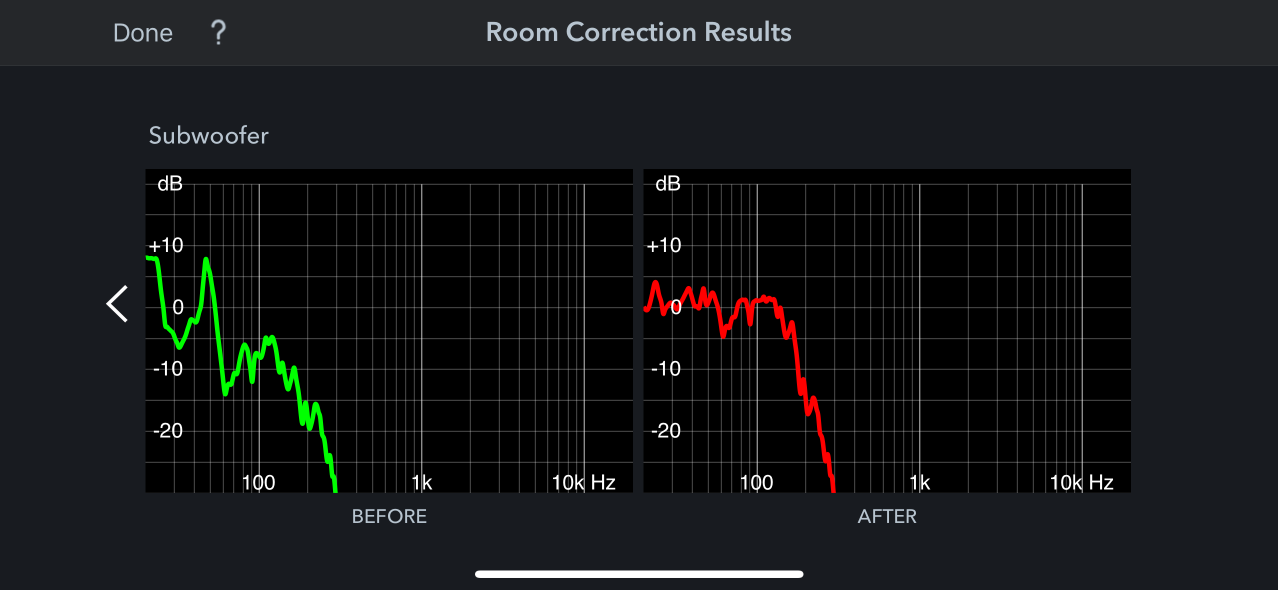
MultEQ handling subwoofer response after the calibration
The deep from around 30Hz has been corrected by the MultEQ; it was probably due to a phase shift, sub being placed at 90 degrees in the left side of the room. The deep from around 60 Hz is due to the crossover from the sub and it should be ignored. This is something that can only be done via REW + measurement microphone by running sweep between 20...200 Hz, so I can properly adjust the crossover freq. cut on the sub.
MultEQ handling subwoofer response after the calibration
jaakkopetteri
Active Member
- Joined
- Apr 10, 2022
- Messages
- 187
- Likes
- 117
Aren't the results here just predictions which MultEQ generally makes very optimistic?@mcdn for me it worked perfectly, as per below:
Similar threads
- Replies
- 29
- Views
- 2K
- Replies
- 319
- Views
- 68K
- Replies
- 141
- Views
- 52K
- Replies
- 0
- Views
- 474



