-
WANTED: Happy members who like to discuss audio and other topics related to our interest. Desire to learn and share knowledge of science required. There are many reviews of audio hardware and expert members to help answer your questions. Click here to have your audio equipment measured for free!
You are using an out of date browser. It may not display this or other websites correctly.
You should upgrade or use an alternative browser.
You should upgrade or use an alternative browser.
Topping A90 +D50s - first not happy, now happy
- Thread starter alprei
- Start date
- Thread Starter
- #22
hello, i reinstalled windows and installed the topping driver.
now i have some questions...
i listen mostly with foobar (95%mp3 5%wav/flac) and youtube with chrome browser, i dont need dsd etc.
which settings are the best?
1.
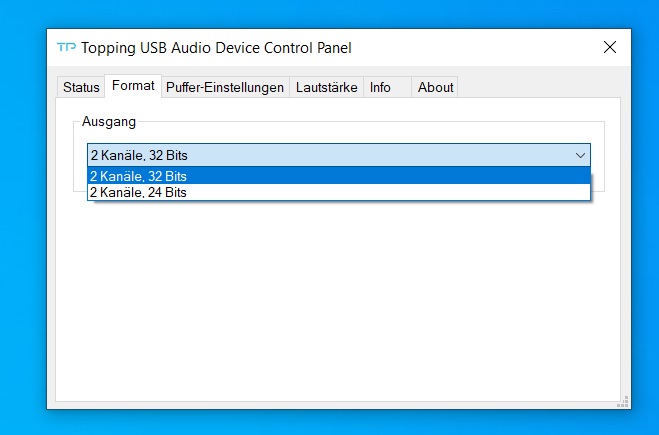
2.
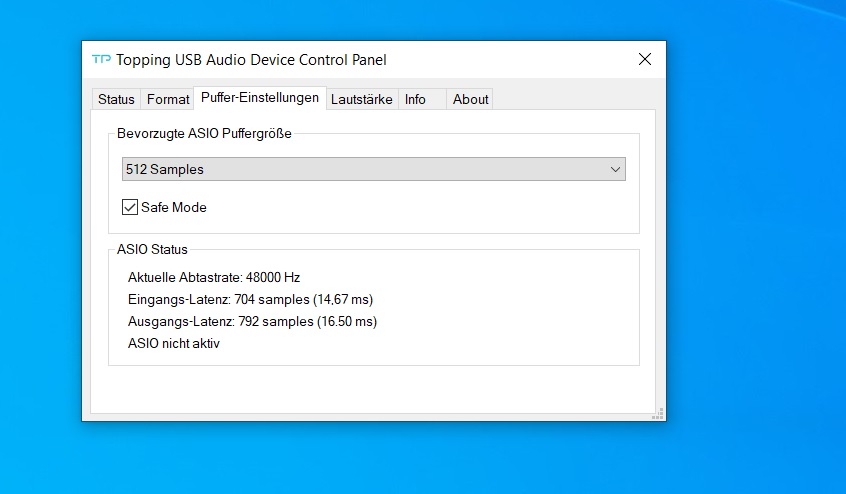
3.
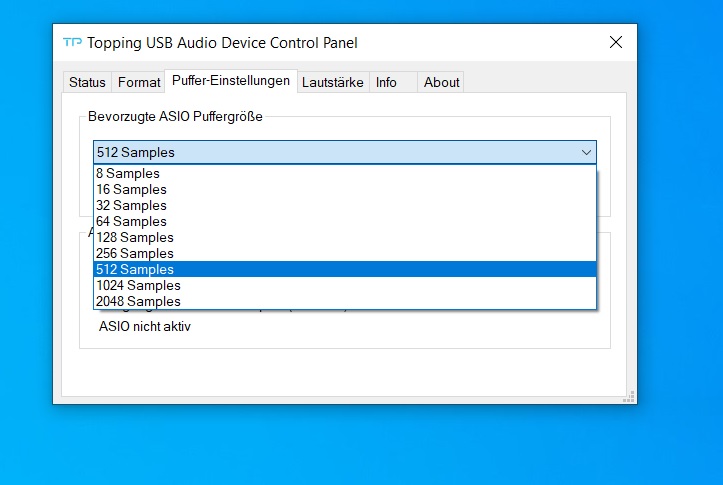
4.
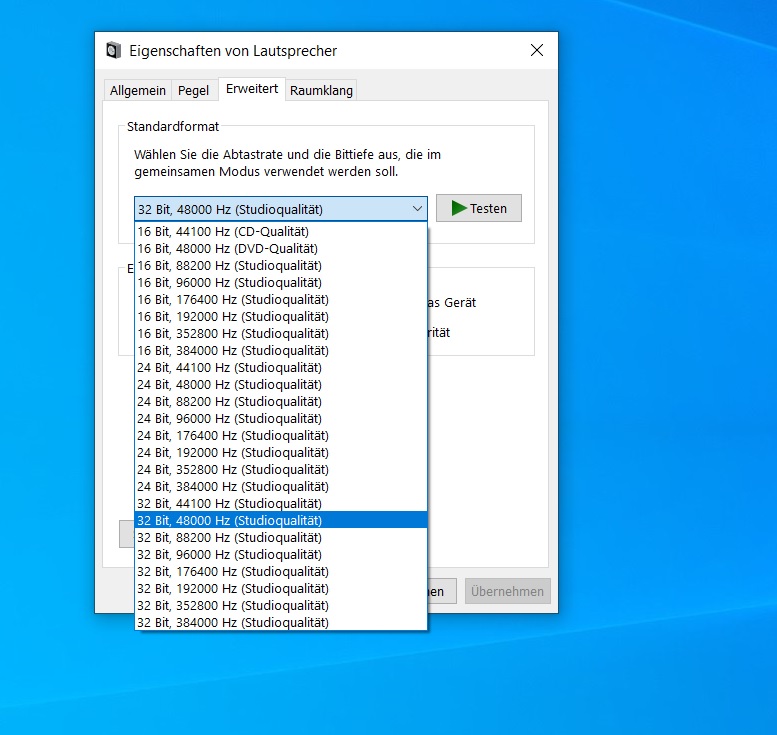
now i have some questions...
i listen mostly with foobar (95%mp3 5%wav/flac) and youtube with chrome browser, i dont need dsd etc.
which settings are the best?
1.
2.
3.
4.
For Youtube you should keep this at 44.1 Khz 16 bit. Keep everything else (the other pictures) at default.
- Thread Starter
- #24
i tried it with topping software at 32 bit and windows at 16bit 44.1Khz, but harshness was there again..
i tried all settings the last hours 16,24,32 bit with 44.1Khz/48Khz with youtube/foobar and it was harsh, even at windows output 90% .
so i deleted the topping driver and set the D50s to 24bit 44.1Khz and windows 90%. its just much better..
i dont know why, maybe my D50s has a defect, or its something with my ears, tomorrow ill try a blind test with a friend..
why should i set YT to 44.1Khz 16bit? 16bit is only with toppping driver available.
what would the settings be for foobar?
thanks
i tried all settings the last hours 16,24,32 bit with 44.1Khz/48Khz with youtube/foobar and it was harsh, even at windows output 90% .
so i deleted the topping driver and set the D50s to 24bit 44.1Khz and windows 90%. its just much better..
i dont know why, maybe my D50s has a defect, or its something with my ears, tomorrow ill try a blind test with a friend..
why should i set YT to 44.1Khz 16bit? 16bit is only with toppping driver available.
what would the settings be for foobar?
thanks
Feyire
Active Member
Perhaps you can provide a full breakdown of your hardware setup and signal chain.
For example, would this configuration be close to what you have setup? (If it is currently different, perhaps try my suggestions?)
1. PC with windows volume at 100% (using USB) to D50s input
2. D50s (SE L and SE R) output to A90 backside input (SE L and SE R)
3. D50s set to maximum output (i.e. 00.0dB)
4. A90 mode set to HPA
5. A90 input set to RCA
6. A90 (frontside SE output) connected to your headphones
7. A90 gain is set to L (i.e. start with (L)ow gain for now)
8. A90 Volume knob set to lowest level (Slowly turn it up after starting the music playback)
What I'm suggesting with the above, is to have the A90 be the device which has the only say in regards to the volume control. So everything else before that, should be set to maximum output. I also recommend the use of the Topping D50S driver, you can leave it in Windows to default at 24bit 44.1kHz
So start with A90 (L)ow gain and its volume knob at lowest setting. If the volume knob at maximum with (L)ow gain is not sufficient, move to M(edium) gain and start again with the knob set to lowest level. Repeat until you find the output level is to your liking.
For example, would this configuration be close to what you have setup? (If it is currently different, perhaps try my suggestions?)
1. PC with windows volume at 100% (using USB) to D50s input
2. D50s (SE L and SE R) output to A90 backside input (SE L and SE R)
3. D50s set to maximum output (i.e. 00.0dB)
4. A90 mode set to HPA
5. A90 input set to RCA
6. A90 (frontside SE output) connected to your headphones
7. A90 gain is set to L (i.e. start with (L)ow gain for now)
8. A90 Volume knob set to lowest level (Slowly turn it up after starting the music playback)
What I'm suggesting with the above, is to have the A90 be the device which has the only say in regards to the volume control. So everything else before that, should be set to maximum output. I also recommend the use of the Topping D50S driver, you can leave it in Windows to default at 24bit 44.1kHz
So start with A90 (L)ow gain and its volume knob at lowest setting. If the volume knob at maximum with (L)ow gain is not sufficient, move to M(edium) gain and start again with the knob set to lowest level. Repeat until you find the output level is to your liking.
- Thread Starter
- #26
hey,
yes thats my configuration.
i installed the newest topping driver which came out today. and now its working fine.
i set windows to 24bit 44.1khz.
in the topping software i can chose 24 or 32 bit. default is 32bit. when windows is set to 24bit, do i have to change the topping software to 24 bit, or just leave it at default 32 bit, i cant hear a difference, what would be better?
thanks
yes thats my configuration.
i installed the newest topping driver which came out today. and now its working fine.
i set windows to 24bit 44.1khz.
in the topping software i can chose 24 or 32 bit. default is 32bit. when windows is set to 24bit, do i have to change the topping software to 24 bit, or just leave it at default 32 bit, i cant hear a difference, what would be better?
thanks
Feyire
Active Member
Glad to hear all is working well. I'd suggest to leave the default value (32bit) in Topping's settings and leave Windows at 24bit.
Check this thread out https://www.audiosciencereview.com/...ndows-audio-quality-debate.19438/#post-639677
