Similar experience here. It works in ubuntu server healessly, but does not work on Raspi OS LITEI understand it does not work for RPI OS Lite, and it is not ideal in general but it works fine for headless Debian and Ubuntu.
-
Welcome to ASR. There are many reviews of audio hardware and expert members to help answer your questions. Click here to have your audio equipment measured for free!
You are using an out of date browser. It may not display this or other websites correctly.
You should upgrade or use an alternative browser.
You should upgrade or use an alternative browser.
RPi + CamillaDSP Tutorial
- Thread starter mdsimon2
- Start date
For anyone wondering if they are getting under voltage warnings you can check with "vcgencmd get_throttled". The output is in hex. You can find the meanings here. 0x0 means your good. There's a script I found here that translates the output for you.
dsp@bedroom-dsp:~$ vcgencmd get_throttled
throttled=0x0
dsp@bedroom-dsp:~$ ./checkthrottle.sh
No problems with voltage or temperature since boot.
dsp@bedroom-dsp:~$
HenrikEnquist
Active Member
- Joined
- Jul 1, 2021
- Messages
- 133
- Likes
- 157
I haven't tried myself but there seems to be some trouble using camilladsp and peppymeter together. See https://github.com/HEnquist/camilladsp/issues/218
Wirrunna
Active Member
Michael, a fellow Klipsch enthusiast is intending to quad-amp a 3-way horn system and subs using a miniDSP Flex 8. Source is Bluesound Node 2 connected via Toslink to the Flex 8.
My question is could he ultimately insert CamillaDSP on an RPi4 in the chain using the miniDSP Flex8 as an 8 channel DAC connected via USB and add a HiFiBerry Digi+ I/O to the RPi4 to accept Toslink in ?
Should have searched harder -
As mentioned previously to a USB host the Flex is a 2 channel playback device. If you want a 2.1 system you need to send 2 channels to the Flex and implement the channel routing / x-over in the Flex itself.
Michael
The Flex is a two channel input device.
My question is could he ultimately insert CamillaDSP on an RPi4 in the chain using the miniDSP Flex8 as an 8 channel DAC connected via USB and add a HiFiBerry Digi+ I/O to the RPi4 to accept Toslink in ?
Should have searched harder -
As mentioned previously to a USB host the Flex is a 2 channel playback device. If you want a 2.1 system you need to send 2 channels to the Flex and implement the channel routing / x-over in the Flex itself.
Michael
The Flex is a two channel input device.
Last edited:
- Thread Starter
- #1,287
Michael, a fellow Klipsch enthusiast is intending to quad-amp a 3-way horn system and subs using a miniDSP Flex 8. Source is Bluesound Node 2 connected via Toslink to the Flex 8.
My question is could he ultimately insert CamillaDSP on an RPi4 in the chain using the miniDSP Flex8 as an 8 channel DAC connected via USB and add a HiFiBerry Digi+ I/O to the RPi4 to accept Toslink in ?
Should have searched harder -
As mentioned previously to a USB host the Flex is a 2 channel playback device. If you want a 2.1 system you need to send 2 channels to the Flex and implement the channel routing / x-over in the Flex itself.
Michael
The Flex is a two channel input device.
I believe the upcoming Flex HT will be an 8 channel USB DAC.
It also depends on what they want to do with CamillaDSP. You could use a TOSLINK input/output device + CamillaDSP upstream of the Flex 8 if you want to implement reverse all pass filters to linearize crossover phase. The Flex 8 also can also do this but is limited on FIR taps. miniDSP USBstreamer is another device that could work in addition to the Hifibery Digi+ I/O.
Michael
I would like to use a raspberry pi as both a USB audio capture device and as a USB digital audio output device. My aim is to build a CamillaDSP box connected between an USB audio source (a PC or a streamer) and a USB DAC. Is this possible? How?
I apologize if this subject has already been covered in this long thread.
I apologize if this subject has already been covered in this long thread.
IAtaman
Major Contributor
- Joined
- Mar 29, 2021
- Messages
- 2,515
- Likes
- 4,566
Yep.I would like to use a raspberry pi as both a USB audio capture device and as a USB digital audio output device. My aim is to build a CamillaDSP box connected between an USB audio source (a PC or a streamer) and a USB DAC. Is this possible? How?
I apologize if this subject has already been covered in this long thread.

Using a Raspberry Pi as equaliser in between an USB source (iPad) and USB DAC
Introduction I would like to connect my dac and amp to my iPad to be able to listen to Apple Music on my HD600. However, I want to eq the sound and this is not possible on iOS. That's where the pi comes in: I want to put it in between my dac and the iPad, take the sound from the iPad, eq it...
 audiosciencereview.com
audiosciencereview.com
Wirrunna
Active Member
Michael,
Have you thought about building a docker container for CamillaDSP ?
Reason I ask is that I just resurrected an old Vortexbox LMS server that was based on Fedora 25, and I loaded Debian 11 and OpenMediaVault 6 and used docker to install both LMS and MusicIP and the software install is so simple.
Building a container is way beyond my Linux knowledge, but if there was a container with software loaded but not configured, only needing a start service script, then I think people would not be so daunted.
Have you thought about building a docker container for CamillaDSP ?
Reason I ask is that I just resurrected an old Vortexbox LMS server that was based on Fedora 25, and I loaded Debian 11 and OpenMediaVault 6 and used docker to install both LMS and MusicIP and the software install is so simple.
Building a container is way beyond my Linux knowledge, but if there was a container with software loaded but not configured, only needing a start service script, then I think people would not be so daunted.
- Thread Starter
- #1,292
Michael,
Have you thought about building a docker container for CamillaDSP ?
Reason I ask is that I just resurrected an old Vortexbox LMS server that was based on Fedora 25, and I loaded Debian 11 and OpenMediaVault 6 and used docker to install both LMS and MusicIP and the software install is so simple.
Building a container is way beyond my Linux knowledge, but if there was a container with software loaded but not configured, only needing a start service script, then I think people would not be so daunted.
I have no experience with docker so have not thought about it. I have considered an automated script but it is low on my priority list.
Michael
I have plenty experience with using docker images provided by others but not creating them and I don't know how it would work with USB devices plugged into the RPi? In my case I have a DM7 and two Hifime Toslink input adapters. I'm not sure docker has a mechanism to allow connected USB devices to be available in the docker container. Even full VMs can have issues with this. I'm not sure there would be much benefit either as one would still have to setup the RPi and then docker on top of that. If you are able to do that you should be able to follow this guide.I have no experience with docker so have not thought about it. I have considered an automated script but it is low on my priority list.
Michael
Hi - I'm very new here. I've known about ASR for a while and read a few reviews and forum threads but this thread has prompted me to register. I have a very low-end system that changes often - I like to buy old, cheap, stuff and "play". Currently running a Pioneer SA-8500 II that I just had serviced and a pair of speakers I built about 20(ish) years ago with Vifa D19 tweeters and generic, but reasonable, 5" mid-woofers in a sealed enclosure. Obviously I'm severely lacking in bass, but I keep coming back to these speakers because they are very detailed and clean - to my ear. I have a Klipsh 10" sub (with a DIY hack replacement for the blown plate amp - but that's another story) that I feel pairs very nicely with these speakers when run through an A/V receiver with sub/LFE out. I would like to be able to use the sub with my Pioneer and other vintage 2 channel amps.
My DIY hack sub only has a single line level input (it has no crossover or gain controls) so I can't use traditional methods for adding a sub to a vintage system. I have been considering getting a MiniDSP 2x4, but as I run from almost exclusively digital source I feel that I don't need any more hardware - I should be able to do something in software with my current hardware. Searches and reading along those lines lead me here.
This is my system:
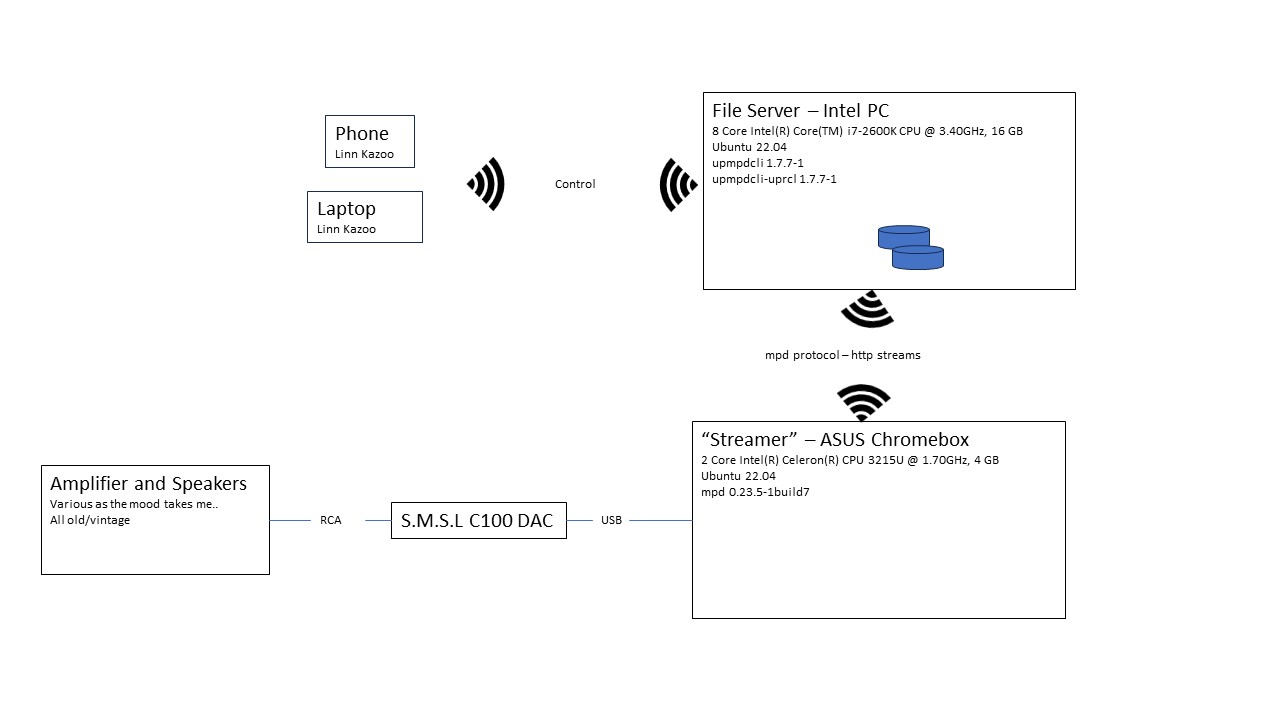
After a very (very) quick scan of the CamillaDSP docs and this thread, I'm thinking I can insert CamillaDSP into the ALSA chain on my "streamer" box and add another DAC and add my sub that way.
The reason for this post is a very quick sanity check before I spend hours reading - is my plan reasonable?
I'd also appreciate any suggestions for improved/alternate software to better use my existing hardware and happy to talk about choices I've made in my current setup, but that's probably another thread.
My DIY hack sub only has a single line level input (it has no crossover or gain controls) so I can't use traditional methods for adding a sub to a vintage system. I have been considering getting a MiniDSP 2x4, but as I run from almost exclusively digital source I feel that I don't need any more hardware - I should be able to do something in software with my current hardware. Searches and reading along those lines lead me here.
This is my system:
After a very (very) quick scan of the CamillaDSP docs and this thread, I'm thinking I can insert CamillaDSP into the ALSA chain on my "streamer" box and add another DAC and add my sub that way.
The reason for this post is a very quick sanity check before I spend hours reading - is my plan reasonable?
I'd also appreciate any suggestions for improved/alternate software to better use my existing hardware and happy to talk about choices I've made in my current setup, but that's probably another thread.
- Thread Starter
- #1,295
After a very (very) quick scan of the CamillaDSP docs and this thread, I'm thinking I can insert CamillaDSP into the ALSA chain on my "streamer" box and add another DAC and add my sub that way.
The reason for this post is a very quick sanity check before I spend hours reading - is my plan reasonable?
Unfortunately not really. The issue with adding a separate DAC is that it will be clocked differently than your existing DAC. This will result in significant phase variation that will not be suitable for a main / sub crossover.
macOS has a drift correction option that will resample the DAC going to one USB DAC that seems to work well enough at low frequencies. Maybe there is a way to do something similar on Linux? I explore the macOS option here -> https://www.audiosciencereview.com/...vice-i-need-ca-25-ms-delay.40051/post-1411908.
A miniDSP is probably the simplest solution. Otherwise you need a multichannel DAC like described in this tutorial. One way to minimize cost and keep your existing hardware would be to use an interface that has a digital output as well as analog outputs. You could use the digital output in to your SMSL DAC and use an analog output for the sub. Of course once you add the sub you would need to use some sort of volume control upstream of your DAC (either in CamillaDSP or a software player). This option -> https://www.amazon.de/gp/product/B07W21PGJQ/ref=ppx_yo_dt_b_asin_title_o00_s00?ie=UTF8&psc=1 is very inexpensive and is discussed in more detail here -> https://www.audiosciencereview.com/...lladsp-set-up-instructions-for-newbies.30830/.
Good luck!
Michael
Well, that's disappointing - I was kinda excited about the possibilities.Unfortunately not really. The issue with adding a separate DAC is that it will be clocked differently than your existing DAC. This will result in significant phase variation that will not be suitable for a main / sub crossover.
I'll have a read, but seems more than I was bargaining for at this stage. I assume I'd at least have to buy a microphone and learn about measurement etc. to even know how much delay I needed to correct. I'm interested in this, but it's for later - other priorities now. I was planning to just "guess" the crossover frequency and slope initially based on the modelling I saved from when I built my L/R speakers.macOS has a drift correction option that will resample the DAC going to one USB DAC that seems to work well enough at low frequencies. Maybe there is a way to do something similar on Linux? I explore the macOS option here -> https://www.audiosciencereview.com/forum/index.php?threads/i’m-searching-for-a-cheap-digital-spdif-“bit-perfect”-only-delay-device-i-need-ca-25-ms-delay.40051/post-1411908.
Hmm - I already have a cheap(er) nasty(er) version of that Leagy box - I think I paid something like $15 for it years ago. CM6206 LX chip on a very rough looking PCB in extruded aluminum shell. Maybe I'll use that for learning/testing/proof of concept - should be enough for me to decide if I like tinkering with Camilla or if I should go for a more packaged solution.A miniDSP is probably the simplest solution. Otherwise you need a multichannel DAC like described in this tutorial. One way to minimize cost and keep your existing hardware would be to use an interface that has a digital output as well as analog outputs. You could use the digital output in to your SMSL DAC and use an analog output for the sub. Of course once you add the sub you would need to use some sort of volume control upstream of your DAC (either in CamillaDSP or a software player). This option -> https://www.amazon.de/gp/product/B07W21PGJQ/ref=ppx_yo_dt_b_asin_title_o00_s00?ie=UTF8&psc=1 is very inexpensive and is discussed in more detail here -> https://www.audiosciencereview.com/...lladsp-set-up-instructions-for-newbies.30830/.
Thank you.Good luck!
Springfeel
Member
- Joined
- Apr 19, 2023
- Messages
- 23
- Likes
- 11
I've been following this tutorial and am trying to hook up a TOSLINK connection from my TV to the RPi4 via. Hifime UR23. The goal is to apply an EQ filter to the signal before sending it via USB connection to my SMSL DO100 DAC. I am getting confused on the configuration file part, can I get away with just copying the m4_ur23_96c_96p_10202022.yml file and changing just the number of playback channels from 4 to 2? Also could someone tell me how I can figure out what to put for the capture and playback device fields?
- Thread Starter
- #1,298
I've been following this tutorial and am trying to hook up a TOSLINK connection from my TV to the RPi4 via. Hifime UR23. The goal is to apply an EQ filter to the signal before sending it via USB connection to my SMSL DO100 DAC. I am getting confused on the configuration file part, can I get away with just copying the m4_ur23_96c_96p_10202022.yml file and changing just the number of playback channels from 4 to 2? Also could someone tell me how I can figure out what to put for the capture and playback device fields?
It is probably easiest to load and edit that configuration in the GUI.
To see what playback device to use run aplay -l and it will list your audio devices. To see what sample format is supported by your DO100 run cat /proc/asound/whatever_your_device_name_is/stream0. It might be that S32LE is correct but this is how to check it. No changes are needed to the capture device.
Under Devices tab change the playback channel count from 4 to 2, the device from hw:M4 to hw:whatever_your_device_name_is and maybe change the sample format from S32LE to the output mentioned above.
Under the Mixers tab change out channels from 4 to 2 and delete the unnecessary channels, you can also re-name the mixer from 2x4 to 2x2 if you wish.
Finally under the Pipeline tab delete the unnecessary channels.
If you have any questions post the output of the commands I mentioned above and I should be able to help.
Michael
Springfeel
Member
- Joined
- Apr 19, 2023
- Messages
- 23
- Likes
- 11
Thanks! I will try this as soon as my UR23 arrives.It is probably easiest to load and edit that configuration in the GUI.
To see what playback device to use run aplay -l and it will list your audio devices. To see what sample format is supported by your DO100 run cat /proc/asound/whatever_your_device_name_is/stream0. It might be that S32LE is correct but this is how to check it. No changes are needed to the capture device.
Under Devices tab change the playback channel count from 4 to 2, the device from hw:M4 to hw:whatever_your_device_name_is and maybe change the sample format from S32LE to the output mentioned above.
Under the Mixers tab change out channels from 4 to 2 and delete the unnecessary channels, you can also re-name the mixer from 2x4 to 2x2 if you wish.
Finally under the Pipeline tab delete the unnecessary channels.
If you have any questions post the output of the commands I mentioned above and I should be able to help.
Michael
@mdsimon2 - Hi, I will give a try CamillaDSP on linux (I tried to make it run on Win with absolutely no success)
From this point:
1/. Will the tutorial from beginning of the tread work for installation on Ubuntu desktop 20.04? I am using Ubuntu since ver 12 (almost 20 years now
 ) and very comfortable with workflow - don't want to open another fight front except CamillaDSP by learning UB Server at the same time
) and very comfortable with workflow - don't want to open another fight front except CamillaDSP by learning UB Server at the same time 
2/. Does Camilla DSP resample? I have TOSLINK-USB adapter with up to 192kHz capability and USB-DAC with 386kHz capability, so they will take virtually everything without need of resampling. Will CamillaDSP push it to resample or can it just keep original sample rate (sometimes 44,1, sometimes 48 96 or 192 - all depends what source I play in WIIM Pro I have). In other words 44,1kHz in =>44,1kHz out or 192kHz in => 192kHz out etc, etc?
Thank you for answering
From this point:
1/. Will the tutorial from beginning of the tread work for installation on Ubuntu desktop 20.04? I am using Ubuntu since ver 12 (almost 20 years now
2/. Does Camilla DSP resample? I have TOSLINK-USB adapter with up to 192kHz capability and USB-DAC with 386kHz capability, so they will take virtually everything without need of resampling. Will CamillaDSP push it to resample or can it just keep original sample rate (sometimes 44,1, sometimes 48 96 or 192 - all depends what source I play in WIIM Pro I have). In other words 44,1kHz in =>44,1kHz out or 192kHz in => 192kHz out etc, etc?
Thank you for answering
Similar threads
- Replies
- 8
- Views
- 1K