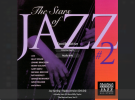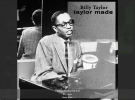Tim Curtis
Active Member
- Thread Starter
- #121
I use an iMac 2017 so this is a Ventura 13.7 machine. Sonoma 14 and Sequoia 15 I think require >= 2019 iMac.Every time I try to connect to Moode with Audirvana and Mac OS X 15.0.1 it doesn't see the RPI4. I have to go to "Privacy & Security: Media & Apple Music" and flip the Audirvana switch on/off to allow the RPI4 with Moode to be seen again. Is this something that can be addressed in Moode or is it a fatal flaw in Mac OS X that can't be fixed by Moode? Thank you
In any case what exactly do you mean by "try to connect to Moode with Audirvana"?
Maybe there is something I can try to repro on my end.