I was considering upgrading my ITX PC to a new fanless design to be used for audio only, but after the WiiM Pro I am having second thoughts and may just using the WiiM instead as the main streamer, and making the PC useless now. Let's see. Turns out my fanless PC was the WiiM Pro. 
-
WANTED: Happy members who like to discuss audio and other topics related to our interest. Desire to learn and share knowledge of science required. There are many reviews of audio hardware and expert members to help answer your questions. Click here to have your audio equipment measured for free!
- Forums
- Audio, Audio, Audio!
- DACs, Streamers, Servers, Players, Audio Interface
- Home Music Servers, Computers and Streamers
You are using an out of date browser. It may not display this or other websites correctly.
You should upgrade or use an alternative browser.
You should upgrade or use an alternative browser.
Fan-less silent PC
- Thread starter rwortman
- Start date
Keith_W
Major Contributor
I just checked on Amazon, those cables are expensive.
Did the case come with any other accessories, such as the heatsink and pipes? Or did you have to buy them separately too?
Go to the Streacom Website. Navigate to the case that you are interested in. Go to "Support - Downloads", and download the manual. It will tell you what is included in your purchase. For example, this is what is included with my case (Streacom FC10 Alpha):
Make sure you read the manual VERY CAREFULLY. Before I bought the case, I read every review I could and looked at pictures to see what hardware would fit and what wouldn't. I figured I should get the smallest motherboard that had all the features that I needed and forego any fancy hardware, including a GPU card. I would use the motherboard's on-board graphics.
Yes, you can fit a GPU in there, but it would no longer be fanless. You COULD cool the GPU passively - I have seen people order extra heatpipes and use the other side of the case. But I have not attempted this, it does not look easy and bending heatpipes is beyond anything I have ever tried as a PC builder. If you need a GPU, I suggest you don't bother with fanless unless you are really determined to make it work.
CleanSound
Major Contributor
- Joined
- Apr 30, 2023
- Messages
- 1,654
- Likes
- 2,551
It sounds like this case is very picky and difficult to work with, I'm sure it's not as difficult as it sounds, but certainly more difficult than a standard ATX case.Make sure you read the manual VERY CAREFULLY. Before I bought the case, I read every review I could and looked at pictures to see what hardware would fit and what wouldn't. I figured I should get the smallest motherboard that had all the features that I needed and forego any fancy hardware, including a GPU card. I would use the motherboard's on-board graphics.
Yes, you can fit a GPU in there, but it would no longer be fanless. You COULD cool the GPU passively - I have seen people order extra heatpipes and use the other side of the case. But I have not attempted this, it does not look easy and bending heatpipes is beyond anything I have ever tried as a PC builder. If you need a GPU, I suggest you don't bother with fanless unless you are really determined to make it work.
Currently I have this case pictured below. This case is the least ugly case I can find that is a standard full ATX. It currently has fans, but only audible from about 2 feet away in my very quiet basement. I can convert it to 100% fanless as there are fanless power supplies and CPU heatsinks available, I haven't done that yet.
The benefit of having a standard full ATX case is the fact that it is standard and you don't have to worry about what parts fits or doesn't now or in the future. And you have full access all the PCI-e slots (4 slots in total). It also uses the more popular full sized 5.25 tray loading optical drive, which is so much easier to find.
The Streacom sounds like a big investment $1,100 to $1,500 for a decent build with some work, also seems less future proof.
But, the Streacom looks really really good. . . tough decision. . . .what should I do. . .

Grumpy old peopel here.. pffffI suppose I didn't look hard enoughActually, now that I think about it, I DID have to source my own riser cable because I was stung by how much it cost. I don't expect to spent >$100 for a computer cable, especially one that is from a regular PC store and "non audiophile"!
And also non upgradeable, extortionate prices for storage and RAM upgrades, and the fact that it's Apple.
sonitus mirus
Senior Member
- Joined
- Apr 19, 2021
- Messages
- 347
- Likes
- 490
I may be old but I'm not grumpy you #@$@#%! Ok, maybe I'm a little grumpy.Grumpy old peopel here.. pffff
keithm55
Member
If you are looking for a smaller size silent PC, the new Akasa Maxwell AC pro case with a intel NUC13 pro might be an option if you do not need add in PCIe cards.
Here is my desktop setup with a NUC13 I7-1360P, 2TB Samsung 980 NVME and a Samsung 4TB 870 EVO SATA, and 64 GB DDR4.
On the back:
two thunderbolt 4 ports
2.5 Gb ethernet
HDMI
USB 3.2 Gen 2 type a, USB 2.0 Type A
WifI 6E, bluetooth 5.3
Front:
two USB 3.2 Gen 2 type a, headphone jack
Power and Disk activity LED
The fanless case works well with CPU temps max at 62C after many hours of sustained 100% CPU stress testing.
So far I am very pleased with the case and the performance of the NUC13.
It was really easy to assemble. I had to add the wifi/bluetooth antennas and cables as they did not come with the Akasa case kit.
What was nice about this case is that the heat module (with heat pipes) bolt directly to the intel heatsink mounts on the board so you get a good thermal interface without stressing the board from the corner mounts.
The board also sits on standoffs from the bottom plate in the corners
Here is the CPU side of the NUC13 (before applying thermal paste), the empty case, the interior after installing the NUC13, and placed on my desktop using Topping DX7s as a relative size reference.
Keith


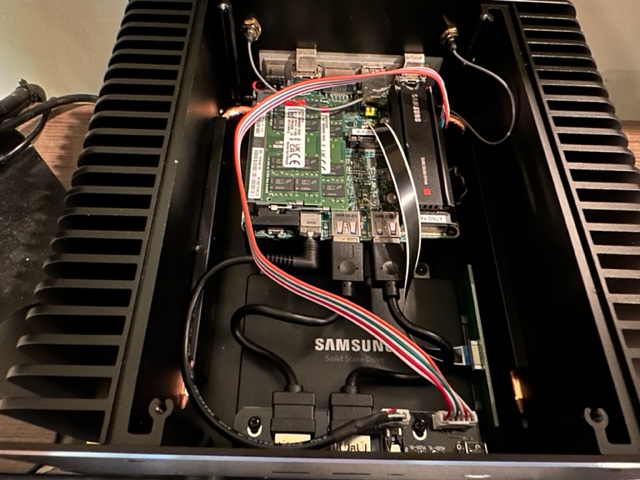

Here is my desktop setup with a NUC13 I7-1360P, 2TB Samsung 980 NVME and a Samsung 4TB 870 EVO SATA, and 64 GB DDR4.
On the back:
two thunderbolt 4 ports
2.5 Gb ethernet
HDMI
USB 3.2 Gen 2 type a, USB 2.0 Type A
WifI 6E, bluetooth 5.3
Front:
two USB 3.2 Gen 2 type a, headphone jack
Power and Disk activity LED
The fanless case works well with CPU temps max at 62C after many hours of sustained 100% CPU stress testing.
So far I am very pleased with the case and the performance of the NUC13.
It was really easy to assemble. I had to add the wifi/bluetooth antennas and cables as they did not come with the Akasa case kit.
What was nice about this case is that the heat module (with heat pipes) bolt directly to the intel heatsink mounts on the board so you get a good thermal interface without stressing the board from the corner mounts.
The board also sits on standoffs from the bottom plate in the corners
Here is the CPU side of the NUC13 (before applying thermal paste), the empty case, the interior after installing the NUC13, and placed on my desktop using Topping DX7s as a relative size reference.
Keith
That looks really nice. My concern would be that Intel have discontinued the NUC and are planning to pass the reigns to Asus (who admittedly make fairly decent mini-PCs already - I built one for my wife).If you are looking for a smaller size silent PC, the new Akasa Maxwell AC pro case with a intel NUC13 pro might be an option if you do not need add in PCIe cards.
Here is my desktop setup with a NUC13 I7-1360P, 2TB Samsung 980 NVME and a Samsung 4TB 870 EVO SATA, and 64 GB DDR4.
On the back:
two thunderbolt 4 ports
2.5 Gb ethernet
HDMI
USB 3.2 Gen 2 type a, USB 2.0 Type A
WifI 6E, bluetooth 5.3
Front:
two USB 3.2 Gen 2 type a, headphone jack
Power and Disk activity LED
The fanless case works well with CPU temps max at 62C after many hours of sustained 100% CPU stress testing.
So far I am very pleased with the case and the performance of the NUC13.
It was really easy to assemble. I had to add the wifi/bluetooth antennas and cables as they did not come with the Akasa case kit.
What was nice about this case is that the heat module (with heat pipes) bolt directly to the intel heatsink mounts on the board so you get a good thermal interface without stressing the board from the corner mounts.
The board also sits on standoffs from the bottom plate in the corners
Here is the CPU side of the NUC13 (before applying thermal paste), the empty case, the interior after installing the NUC13, and placed on my desktop using Topping DX7s as a relative size reference.
Keith
View attachment 309927View attachment 309928View attachment 309929View attachment 309930

Intel and Asus home in on deal to continue NUC line
Though chip giant is only referring to deal as a 'proposed agreement' for now
keithm55
Member
What made me go this route was the Akasa Maxwell AC Pro fanless case was so well designed and it works.That looks really nice. My concern would be that Intel have discontinued the NUC and are planning to pass the reigns to Asus (who admittedly make fairly decent mini-PCs already - I built one for my wife).

Intel and Asus home in on deal to continue NUC line
Though chip giant is only referring to deal as a 'proposed agreement' for nowwww.theregister.com
I also wanted a small fanless pc that has a current generation CPU (with more performance than an N100/N200 or I3-n305)
Intel NUC 13 have 3 year warranty and are not expected to be out of production until 1H2026. So the fact that this was the end of the line for the NUC wasn't an issue for me given the long support time.
On idle running windows 11, the draw at 110V AC was ~10.5 watts. The case is not even warm.
The asus pn64-E1 (or pn64) is really nice, it looks to have higher performance, but it is a higher cost than the NUC13 + Akasa case and it has a fan.
Now if Akasa modified the Maxwell AC Pro for the asus pn64, that would be a good small fanless pc.
I also looked at the Shuttle DS50U (which is not out yet) (but it was much higher $).
Keith
somebodyelse
Major Contributor
- Joined
- Dec 5, 2018
- Messages
- 4,198
- Likes
- 3,536
There's also the slightly bigger Maxwell Pro for MiniITX boards
https://www.akasa.co.uk/update.php?...ESS CASES&type_sub=Mini-ITX&model=A-ITX48-M1B
https://www.akasa.co.uk/update.php?...ESS CASES&type_sub=Mini-ITX&model=A-ITX48-M1B
SoundsGood64
Member
- Joined
- Oct 27, 2021
- Messages
- 88
- Likes
- 34
That is a neat set up. I might want to try.If you are looking for a smaller size silent PC, the new Akasa Maxwell AC pro case with a intel NUC13 pro might be an option if you do not need add in PCIe cards.
Here is my desktop setup with a NUC13 I7-1360P, 2TB Samsung 980 NVME and a Samsung 4TB 870 EVO SATA, and 64 GB DDR4.
On the back:
two thunderbolt 4 ports
2.5 Gb ethernet
HDMI
USB 3.2 Gen 2 type a, USB 2.0 Type A
WifI 6E, bluetooth 5.3
Front:
two USB 3.2 Gen 2 type a, headphone jack
Power and Disk activity LED
The fanless case works well with CPU temps max at 62C after many hours of sustained 100% CPU stress testing.
So far I am very pleased with the case and the performance of the NUC13.
It was really easy to assemble. I had to add the wifi/bluetooth antennas and cables as they did not come with the Akasa case kit.
What was nice about this case is that the heat module (with heat pipes) bolt directly to the intel heatsink mounts on the board so you get a good thermal interface without stressing the board from the corner mounts.
The board also sits on standoffs from the bottom plate in the corners
Here is the CPU side of the NUC13 (before applying thermal paste), the empty case, the interior after installing the NUC13, and placed on my desktop using Topping DX7s as a relative size reference.
Keith
View attachment 309927View attachment 309928View attachment 309929View attachment 309930
For the Wifi/bluetooth cables, what type of connector do you need, and where is the header on the NUC motherboard that they connect to? Perhaps you could give a link or product name for the cables and/or a picture of how they connect.
The Samsung 2.5 inch SSD is connected to a small board, which is connected to the main NUC motherboard via a ribbon. Where does the small board that connects to the SSD come from? Is that small board taken from the standard NUC kit?
Thanks!
Have a Thinkcenter M-Tiny about 30 inches from my ear on my computer desk. Yes there is a laptop fan inside and also a 7200 rpm spinning harddrive. It is an aux/2nd machine that I don't use often. Just for kicks I fired it up cause it is time for the W11 quarterly update.
I had to hold my head to about 12 inches from it to make sure I hear anything from it. Those M-Tiny are about $50 +/- from Ebay and many comes with SSD already. Just saying.
I had to hold my head to about 12 inches from it to make sure I hear anything from it. Those M-Tiny are about $50 +/- from Ebay and many comes with SSD already. Just saying.
keithm55
Member
The NUC has a M.2 card slot dedicated for the intel M.2 wifi 6E/blue tooth module ( supplied with the NUC kit). (It is under the M.2 SSD). The connectors are on that cardThat is a neat set up. I might want to try.
For the Wifi/bluetooth cables, what type of connector do you need, and where is the header on the NUC motherboard that they connect to? Perhaps you could give a link or product name for the cables and/or a picture of how they connect.
The Samsung 2.5 inch SSD is connected to a small board, which is connected to the main NUC motherboard via a ribbon. Where does the small board that connects to the SSD come from? Is that small board taken from the standard NUC kit?
Thanks!
You need to add two parts
Akasa I-PEX MHF4L to RP-SMA Female Pigtail Cable -15cm (package of two) part: A-ATC01-150GR
Akasa Omni-Directional Tri-Band Wi-Fi Antenna (package of two) part: A-ATN01-BK
The small board and flex cable comes with the akasa kit.
Here is the instructions for the akasa kit
A-NUC94-M1B_manu_20230413_web.pdf
Keith
I didn't read the full thread, just stumbled onto it. Wanted to mention that I "solved" the fan issue by getting a MB Air with Parallels Win 11 ARM; audio is within the MacOS environment; I noticed that running audio from Windows may cause occational micro-hickups (check for yourself though). This setup has its ups and downs: More expensive, and requires more configuration/handling 2 OSs. On the plus side, you get to enjoy chosing the OS that is best for one particular task, like use Software X on MacOS, any Y on Windows. Note also limitations of Win ARM. I'm not up to date about the fan behavior of the MB Pros, but perhaps future M3 MB Pros might be particularly silent also, and even the current ones already. I'm wondering the MB Pros have the same passive cooling tech ON TOP of their fans, or if they lack some passive cooling elements that the Airs have. In any case my past experience with fans was that I always thought "ok, the industry should have this finally sorted by now, you get a NB with fan" - only to be proven wrong over and over again, and since then I don't trust ANY review or notebook not to eventually start being noisy -- unless it simply HAS no fan. But this might no longer apply to Apple Silicon (?).
CleanSound
Major Contributor
- Joined
- Apr 30, 2023
- Messages
- 1,654
- Likes
- 2,551
Just ordered this for my secondary system. Small form factor to match the Chinese DAC's desktop form factor.


Zek
Major Contributor
- Joined
- Feb 17, 2018
- Messages
- 1,752
- Likes
- 2,291
Company, model... link...Just ordered this for my secondary system.
sonitus mirus
Senior Member
- Joined
- Apr 19, 2021
- Messages
- 347
- Likes
- 490
The brand appears to be made in China, but it has an Amazon store presence.Company, model... link...
computer-audiophile
Major Contributor
The Chinese 'noname' looks very good, but the quality and durability and the service is questionable for me. That's why I haven't yet dared to buy something like this.
It will be exciting to see how it performs for you.
I prefer to use better known manufacturers like ASUS for my Minis. We currently have three of those in use as multimedia devices at home.

 www.asus.com
www.asus.com
It will be exciting to see how it performs for you.
I prefer to use better known manufacturers like ASUS for my Minis. We currently have three of those in use as multimedia devices at home.

PN Serie|Mini-PCs|ASUS Deutschland
Ultrakompakte Mini-PCs bieten flexible, umfassende Lösungen für eine Vielzahl von Büro-, Einzelhandels-, Digital Signage- und Krankenhausanwendungen.
 www.asus.com
www.asus.com
computer-audiophile
Major Contributor
What I just saw in the specs on Amazon: Is it possible that this PC doesn't have 4K resolution graphics? I couldn't do without that since a long time.Just ordered this for my secondary system. Small form factor to match the Chinese DAC's desktop form factor.

Last edited:
I do have a very similar spec as this one
 silentpc.com
They also give you very useful component specs -and other options- if you want to build your own and save some $. Their markup seems about 25% compared to buying parts off the shelf and doing the build yourself. I actually enjoy building computers, but my first silent computer was from the company that merged with this one above, it was aptly called endpcnoise.com.
silentpc.com
They also give you very useful component specs -and other options- if you want to build your own and save some $. Their markup seems about 25% compared to buying parts off the shelf and doing the build yourself. I actually enjoy building computers, but my first silent computer was from the company that merged with this one above, it was aptly called endpcnoise.com.
It is my home desktop-server for many different things. I have an older gen with an Intel i9-9900T (35W tops) that still crushes anything I throw at it, including occasional video productions. It uses a Noctua CPU fan. I am utterly computer noise allergic, and this thing has never ever been heard. I am not a gamer though, but it has aced performance tests without making any noise, too. A good "silent" CPU fan and a fanless power supply are key, same with a graphics card if you need one - those are the major noise culprits every time.
I used to build myself a new computer with every second Intel CPU generation, but since 2011 or so you can safely skip many generations without missing out on performance for the vast majority of tasks. Music streaming and even HD video is a non-issue for any computer that has a post-2010 i5 or i7 processor in it.
Cube PC | Intel Cube Computer
This unique small Intel Cube Computer will fit almost anywhere yet is fully upgradeable.
It is my home desktop-server for many different things. I have an older gen with an Intel i9-9900T (35W tops) that still crushes anything I throw at it, including occasional video productions. It uses a Noctua CPU fan. I am utterly computer noise allergic, and this thing has never ever been heard. I am not a gamer though, but it has aced performance tests without making any noise, too. A good "silent" CPU fan and a fanless power supply are key, same with a graphics card if you need one - those are the major noise culprits every time.
I used to build myself a new computer with every second Intel CPU generation, but since 2011 or so you can safely skip many generations without missing out on performance for the vast majority of tasks. Music streaming and even HD video is a non-issue for any computer that has a post-2010 i5 or i7 processor in it.
