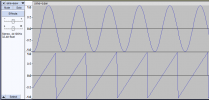Rantapossu
Addicted to Fun and Learning
- Joined
- Jul 21, 2022
- Messages
- 518
- Likes
- 366
@pkane were you able to recreate this?
When I select for example the ASIO output channels 3+4, MultiTone plays the right channel information on every channel 1-6 (Most likely on all the channels (1-16) too, but I don't have ADAT-equipment to verify it):
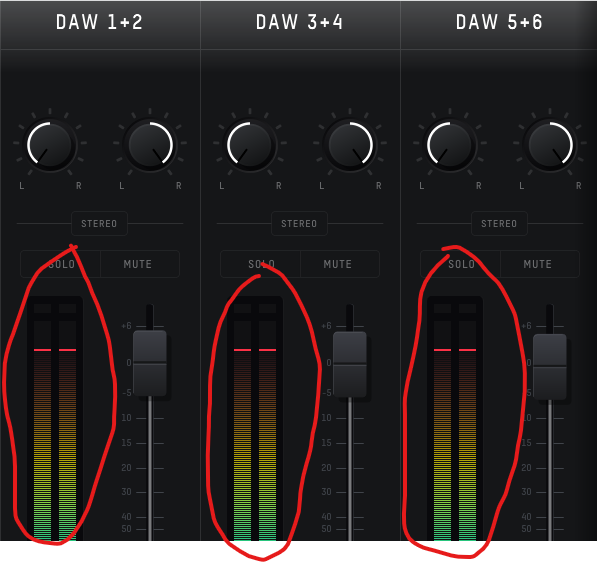
When I use the ASIO channel 3+4 with for example Reaper, it plays only on channels 3 and 4 and there's correctly left and right channel output, not just right channel information on all channels like with DeltaWave (Edit: Previously was written as "MultiTone", sorry!):

@pkane There's something wrong with the channel mapping, just like @Grooved said.
Stereo -> Stereo (Analog stereo -> Analog stereo with E-MU 0404) works still ok (The source file is the upper and the recording the lower graph):
View attachment 327065
3 -> Stereo (Optical left -> Analog stereo with E-MU 0404) plays the right channel (4) information on the left channel.
View attachment 327070
4 -> Stereo (Optical right -> Analog stereo with E-MU 0404) is correct:
View attachment 327076
3+4 -> Stereo (Optical stereo -> Analog stereo with E-MU 0404) plays right channel (4) information on both channels:
View attachment 327077
It seems to me that the player plays always on the correct channel, but sends the wrong information (The channel 4 source signal) to that channel. I have only 4 channels on my E-MU 0404, so I can't test further.
Maybe @Grooved can test this with his bigger interfaces?
When I select for example the ASIO output channels 3+4, MultiTone plays the right channel information on every channel 1-6 (Most likely on all the channels (1-16) too, but I don't have ADAT-equipment to verify it):
When I use the ASIO channel 3+4 with for example Reaper, it plays only on channels 3 and 4 and there's correctly left and right channel output, not just right channel information on all channels like with DeltaWave (Edit: Previously was written as "MultiTone", sorry!):
Last edited: