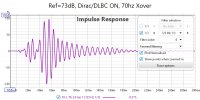pollock0424
Active Member
- Joined
- Jun 30, 2022
- Messages
- 125
- Likes
- 55
Hello,
I have been tweaking my new AVR (Integra DRX 8.4) setup and it has Dirac and DLBC options also. Firstly, I optimized my placement the best I could without any room correction and then I used room correction to see if gets any better. I would like to understand why Dirac is behaving the way it is. I am using a subwoofer and I am sitting 7.9ft from the tweeters and the speakers are 7.7ft apart from each other. I took REW measurements with and without Dirac and I ensured that the mic location didn't change at all. I made sure that physically everything was same for the two cases.
Here's my speaker arrangement:
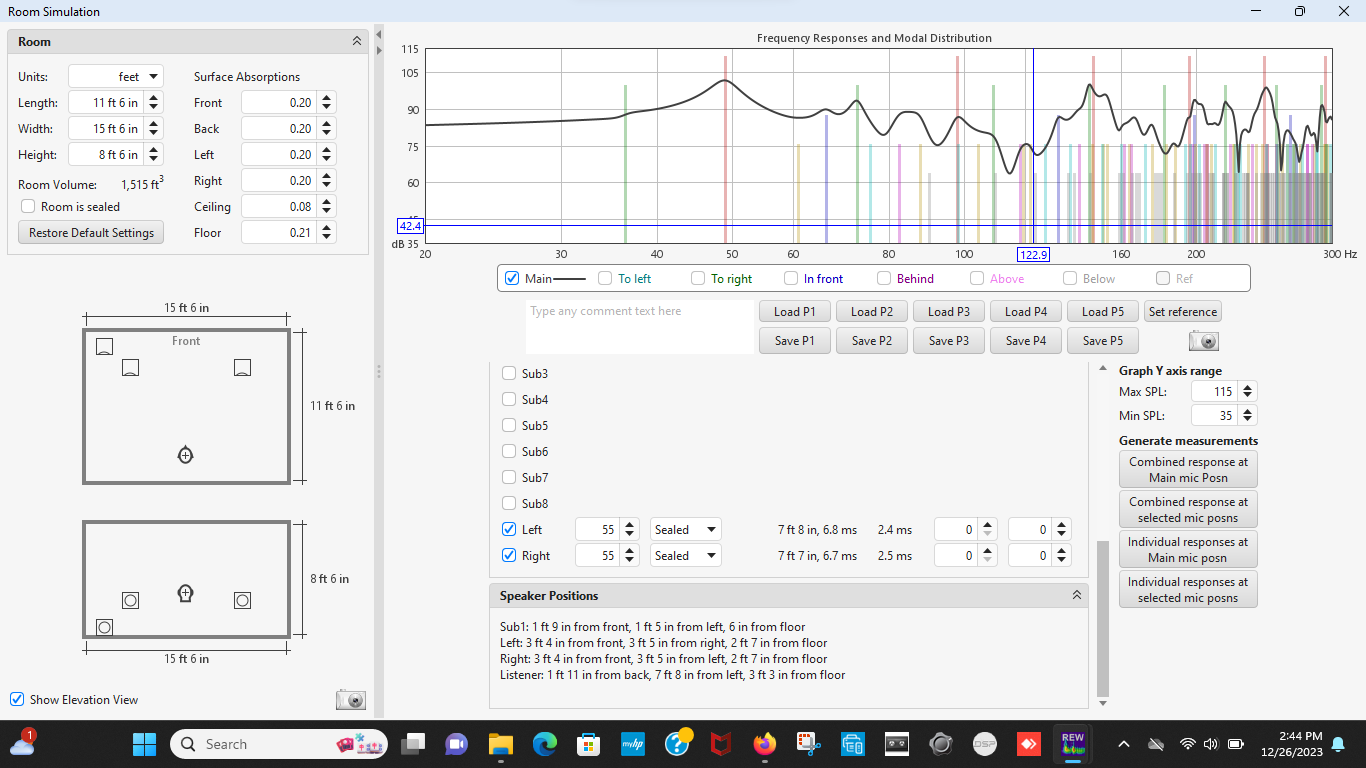
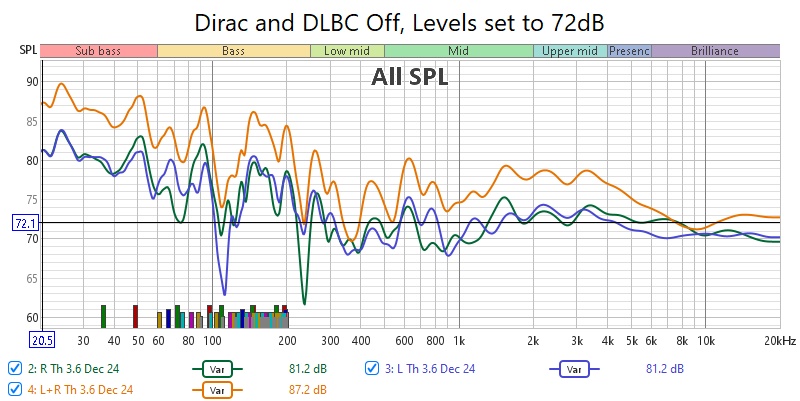
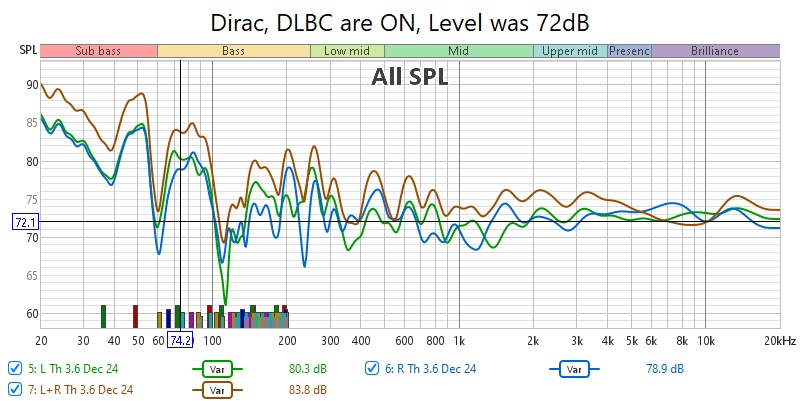
As you can see, Dirac introduced a major dip at 60hz. I am neither a musician nor a trained listener, so take my subjective evaluations with a pinch of salt! I listened to my favourite tracks "A/B ing" with and without Dirac and I could tell that the "weight" in the low end was gone! Although, midrange and stringed instruments sounded more natural with Dirac ON. With Dirac OFF, the midrange was a tiny bit shouty and stringed instruments sounded just a bit overblown! Let's look at these plots with "psy" smoothing, at the end of the day what I am hearing matters the most to me.
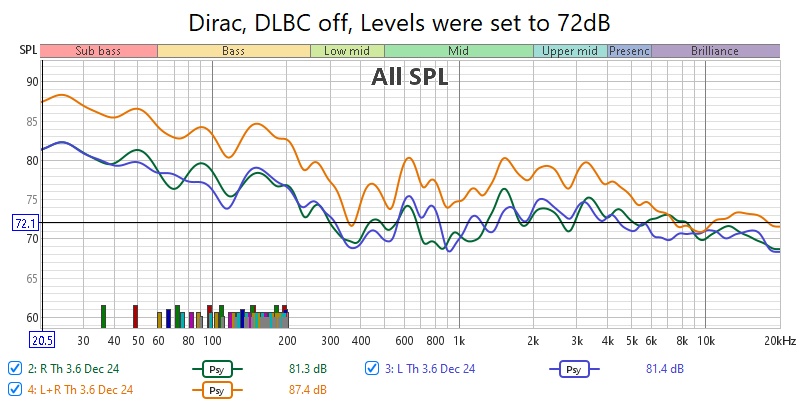
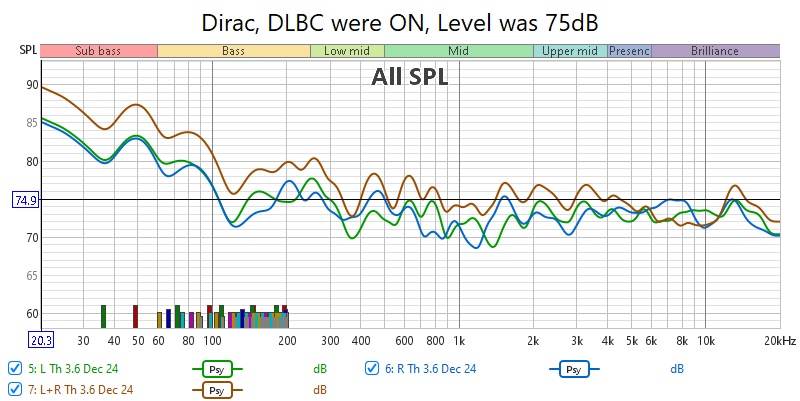
Now, superimposing the L+R plot with and without Dirac. It is clear from this plot that loss of "weight" in the bass and clarity of mid-range and stringed instruments ?
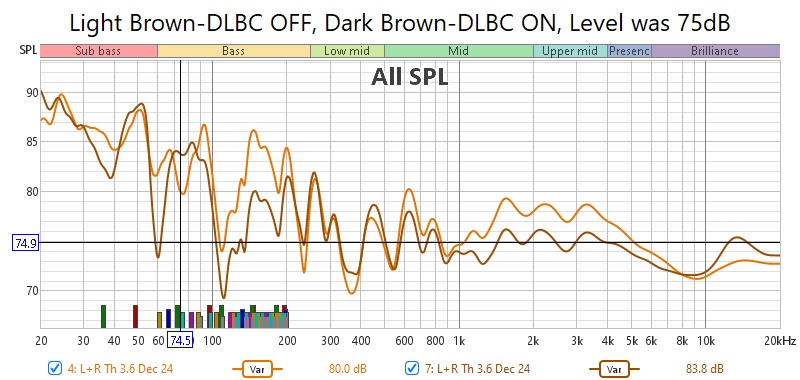
I wanted to see what is happening so dug into RT60, GD etc. You can clearly see that RT60 has gone up for the bass/sub bass and GD also is looking worse now with Dirac. Earlier, I tweaked the placement and phase knob on the subwoofer to get the best possible excess GD. The subwoofer was crossed at 55hz and was placed next to the left speaker and I also used the provided one band PEQ on the subwoofer to tame the nasty mode at 55hz, which you can see in the Room sim also. Without subwoofer, this mode almost made it unbearable... Also, I made sure that the crossover was set to 55hz in DLBC also. Integra has a mobile app wherein one can adjust the crossover, boost/cuts etc.
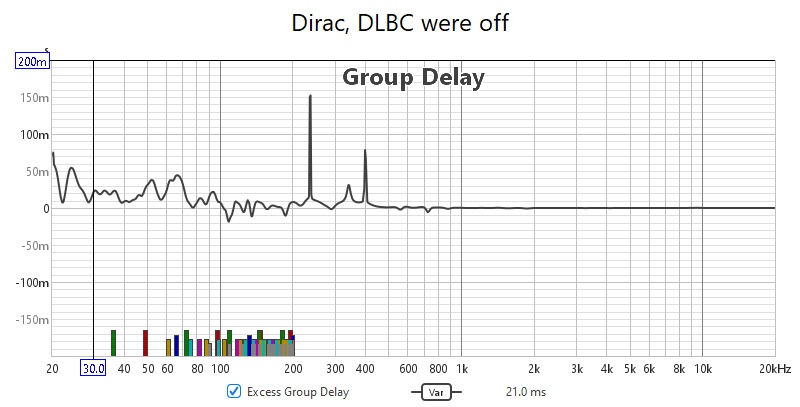
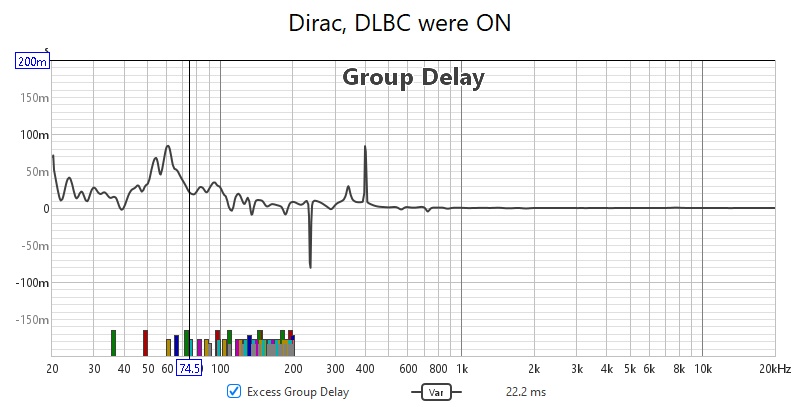
Now, looking at the RT60 plots! Again, Dirac has somehow managed to mess up the bass region.
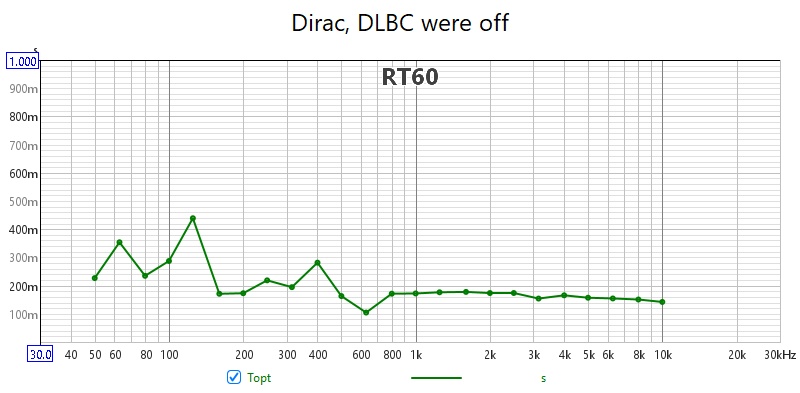
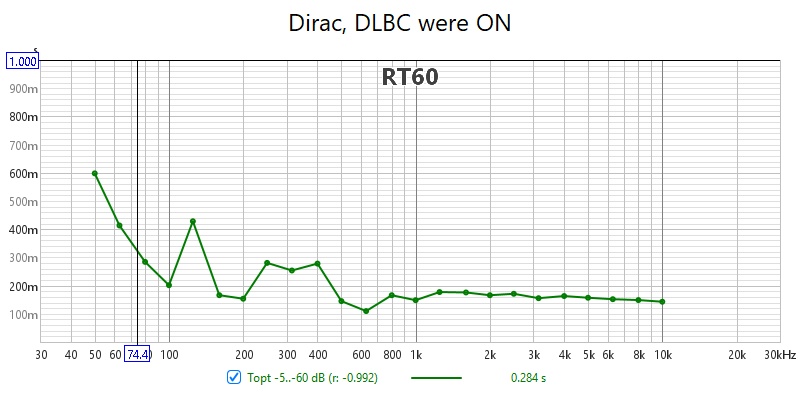
Here are IR plots, with Dirac ON, IR seems to go significantly into the negative direction... what's going on here ? I can see a strong reflection at 5ms.
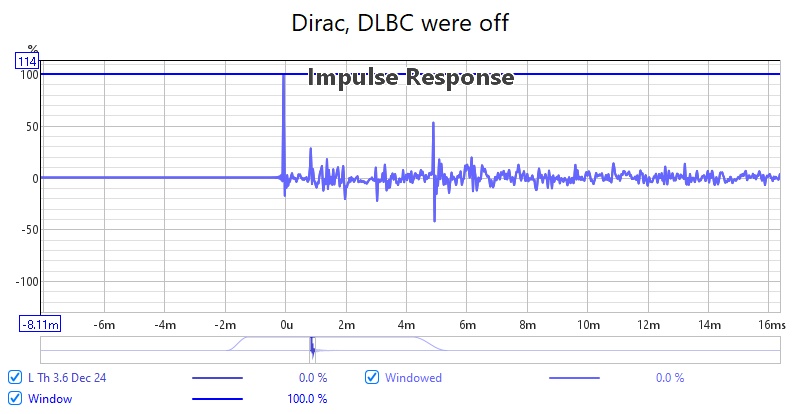
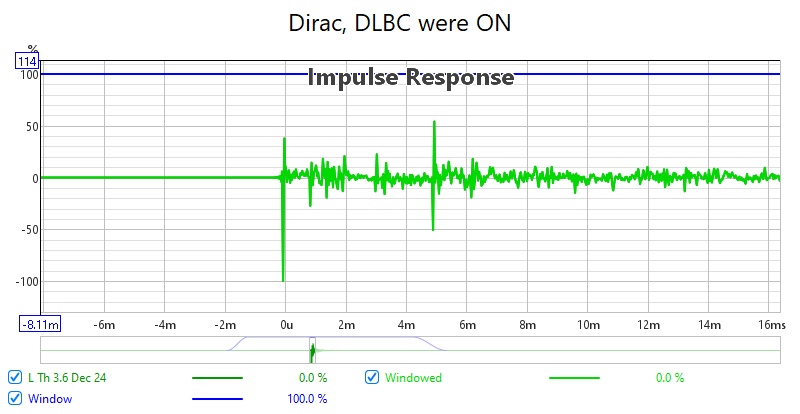
I like how the system sounds without Dirac, but I also like Dirac on some tracks. With much pain and suffering I have achieved what I have, and I would like your help in understanding what is going on ? Also, here is a link to the REW project, if you're interested.
I have been tweaking my new AVR (Integra DRX 8.4) setup and it has Dirac and DLBC options also. Firstly, I optimized my placement the best I could without any room correction and then I used room correction to see if gets any better. I would like to understand why Dirac is behaving the way it is. I am using a subwoofer and I am sitting 7.9ft from the tweeters and the speakers are 7.7ft apart from each other. I took REW measurements with and without Dirac and I ensured that the mic location didn't change at all. I made sure that physically everything was same for the two cases.
Here's my speaker arrangement:
As you can see, Dirac introduced a major dip at 60hz. I am neither a musician nor a trained listener, so take my subjective evaluations with a pinch of salt! I listened to my favourite tracks "A/B ing" with and without Dirac and I could tell that the "weight" in the low end was gone! Although, midrange and stringed instruments sounded more natural with Dirac ON. With Dirac OFF, the midrange was a tiny bit shouty and stringed instruments sounded just a bit overblown! Let's look at these plots with "psy" smoothing, at the end of the day what I am hearing matters the most to me.
Now, superimposing the L+R plot with and without Dirac. It is clear from this plot that loss of "weight" in the bass and clarity of mid-range and stringed instruments ?
I wanted to see what is happening so dug into RT60, GD etc. You can clearly see that RT60 has gone up for the bass/sub bass and GD also is looking worse now with Dirac. Earlier, I tweaked the placement and phase knob on the subwoofer to get the best possible excess GD. The subwoofer was crossed at 55hz and was placed next to the left speaker and I also used the provided one band PEQ on the subwoofer to tame the nasty mode at 55hz, which you can see in the Room sim also. Without subwoofer, this mode almost made it unbearable... Also, I made sure that the crossover was set to 55hz in DLBC also. Integra has a mobile app wherein one can adjust the crossover, boost/cuts etc.
Now, looking at the RT60 plots! Again, Dirac has somehow managed to mess up the bass region.
Here are IR plots, with Dirac ON, IR seems to go significantly into the negative direction... what's going on here ? I can see a strong reflection at 5ms.
I like how the system sounds without Dirac, but I also like Dirac on some tracks. With much pain and suffering I have achieved what I have, and I would like your help in understanding what is going on ? Also, here is a link to the REW project, if you're interested.
Last edited: