I’m very impressed with this software. Bravo to VB-Audio! If anyone wants to do what I’m doing grab one of these:
And use it for the Matrix input source and clock master. Then use Element and insert it into the middle to run VST3 plugins of your choice:
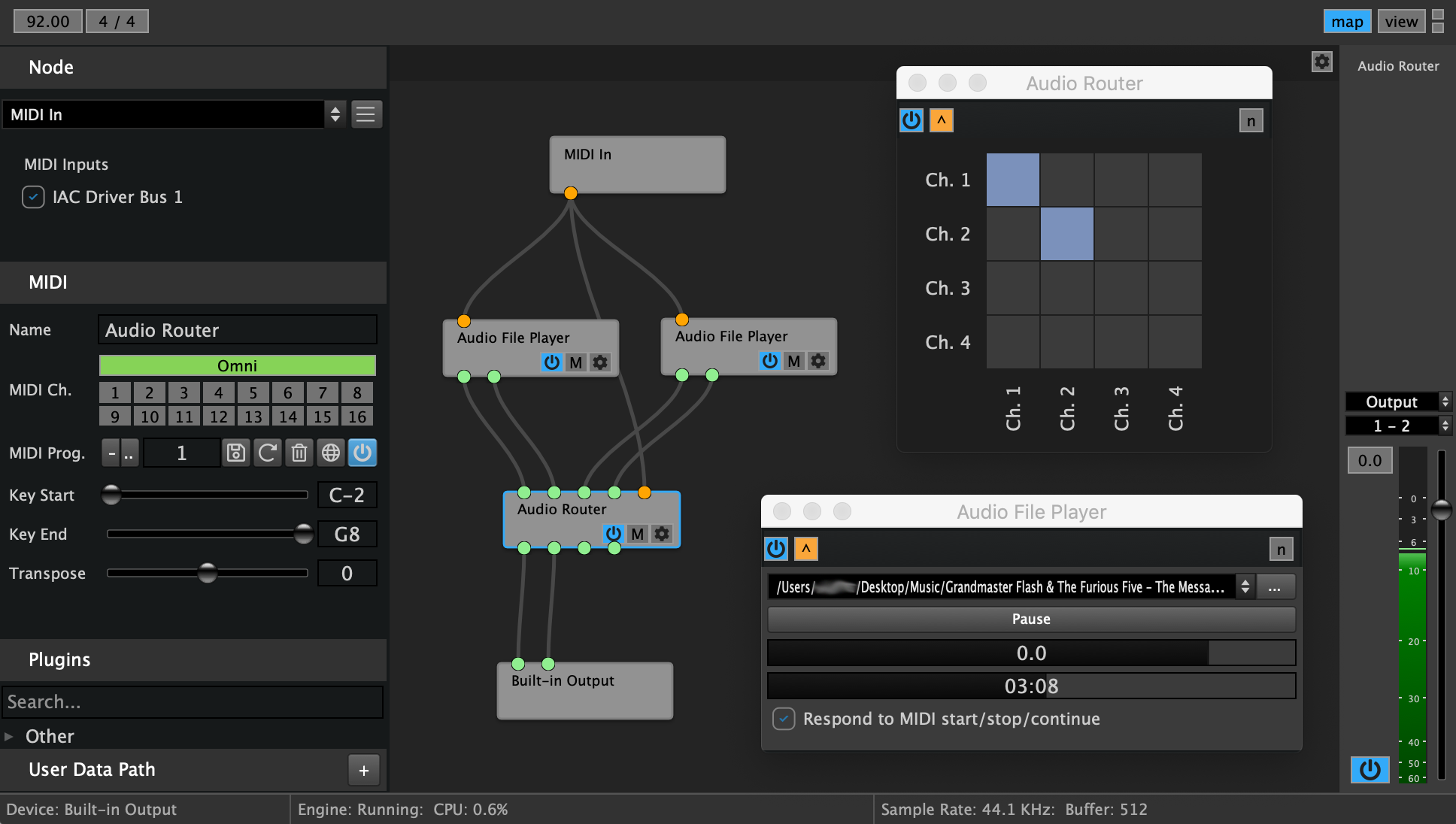
Even some USB or Thunderbolt DAC’s will allow you to clock sync to the Matrix master. But even if using this setup with an async USB DAC, using the Dante device as the clock master will provide a much more stable clock than the computer clock. And it will be in sync with the source. I’m using a Bluesound Node as a HDMI eARC to SPDIF bridge with volume control. The Node connects to the eARC port of my TV, then the out from the Node SPDIF to the RDL.
Thank you for sharing your nice audio-visual sync setup which would be very impressive reference for many people visiting this thread on VB-Audio Matrix started by @bxerfan88.
Just for your info, I now use OKTO DAC8PRO 8-Ch DAC unit having one ES9028PRO 8-Ch DAC chip, and all the 8-Ch DAC processing by DAC8PRO are internally fully in-sync.
At least in my case, when I occasionally enjoy TV music programs, I use my 55-inch Panasonic 4K OLED TV as my second PC screen monitor (HDMI connection) for visual only (please refer here for the details) fed by software TV tuner in my same audio dedicated Windows 11 Pro PC which can receive all the available TV channels, including 4K channels, through my high-speed optical internet connection (we call it "optical TV"). All the audio signals are still processed in simple ASIO routing with VB-Audio Matrix I/O to/from the DSP EKIO (8-CH XO/EQ/Delay) into OKTO DAC8PRO. In this setup, I have no "out of lipsync" issue at all.
If you would be interested in my the latest total audio (and TV visual) setup, please visit my post here on my multichannel audio project thread.
Last edited:
