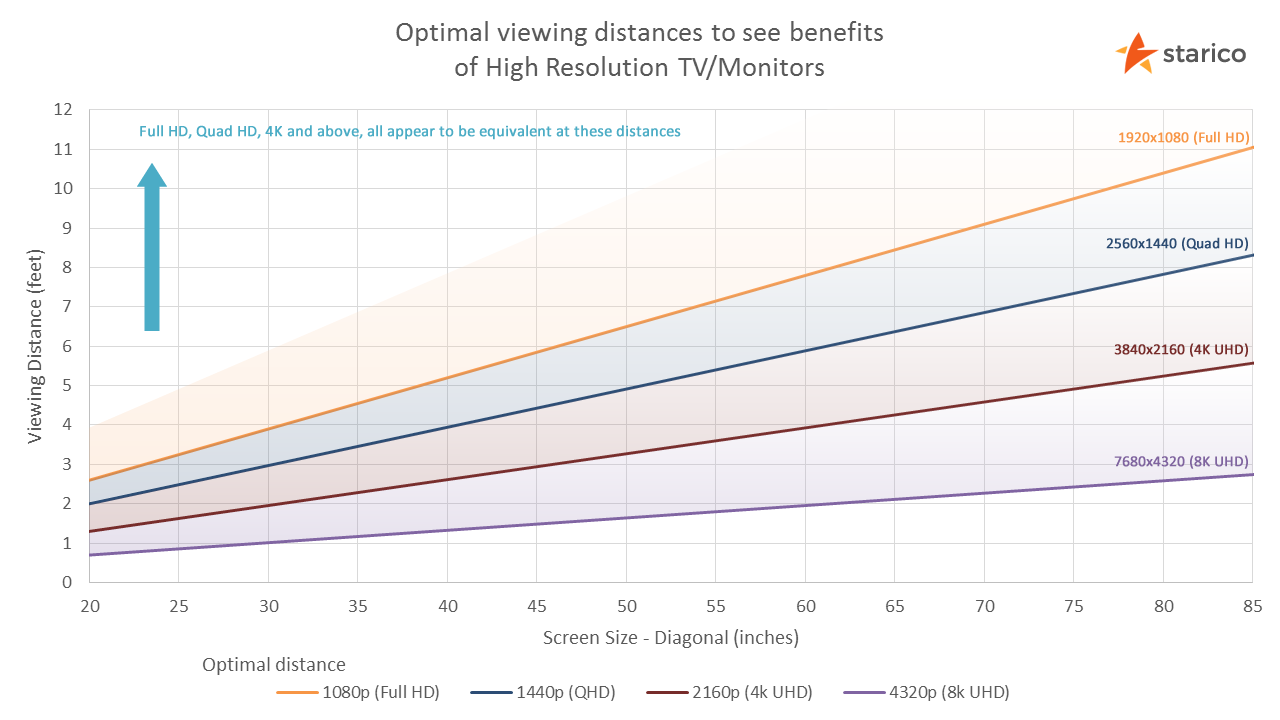Seems HDR is merely a setting you can enable and check if you like it any better. To me it's an acquired taste, but since it expands the potential capabilities, hey, might as well.HDR.
First came Hi-def (1080p), then came 4K (2160p). So far the resolution got better and better.
Then came HDR and Dolby Vision. With these advents, the contrast ratio was enhanced.
In short, to display HDR, one needs a display with extraordinary contrast ratio, hence max. brightness.
Only the brightest Oleds may be up to the task.
Barely!
I am also often a sceptic of the more is more premise. HD is great, 4k looks barely distinguishable better on 55inch monitors from a normal viewing distance.
As always, there is a vested interested in driving upgrade cycles via the spec wars.