Multi-Core CPUs
By Amir Majidimehr
I still remember the day…. I was in an executive meeting at Microsoft where the “bad news” came to life. CPU companies -- the people who make the brains of our computers -- were going to take a step backward by adding “more cores” to their processors. Bad news you say? Yes, I said bad news. And bad news it was.
To understand why, we need to first examine life before multi-core CPUs. This was the era of the CPUs constantly getting faster through more efficient instructions execution but more importantly by turning up the “clock speed.”
What is the “clock speed?” Digital circuits perform their duties on every passing of a “tick.” Think it of the seconds hand on the traditional clock in your house. Except that we are talking billions of them per second today. CPUs weren’t always that fast. My first “nice” computer was the Apple II. It ran at a whopping 1 MHz or one million clock ticks per second. Today’s computers are two three thousand times faster than that! Hence the reason we use Gigahertz to describe the clock speed.
The speed increase came courtesy of semiconductor process which kept shrinking the size of the transistors and with it giving us both increased space for circuit logic and faster clock rate. As with many marketing messages, “bigger is better” so the meteoric rise in clock speed became an essential part of computer and CPU business.
In 2001, IBM introduced a new chapter in CPU design in the form of a “dual core” processor called Power 4. It housed essentially two identical CPUs in a single package. Systems with multiple CPUs existed for many years prior to that but they required multiple physical chips and complex external electronics to interface them to the common system resources such as memory and input/output devices. By building two CPUs inside the same chip, the system design became much simpler.
The bad news meeting was not about IBM doing this but Intel taking the same route with the introduction of their dual-core part, code named “840 Extreme Edition” in 2005. So for the first time, there was a PC CPU with two cores inside one package. And with it, ushering of the era of mass market computers sporting dual core CPUs. Still wondering what the bad news was? If a manufacturer doubles the number of cylinder in a car, no one thinks there is a step backward in performance but unfortunately that was the case here.
Two CPUs meant double the power consumption. Power consumption is the enemies of a CPU. There is only so much heat that can be dissipated in a personal computer. A CPU taking 60 watts of power for example puts out as much heat as a 60 watt light bulb. Have you ever felt how hot a bulb of that wattage can get? If not, don’t try it. It is hot! Now imagine doubling that yet again with two cores.
The solution was to back off the clock speed as the technology trickled down to higher volume version of Intel CPUs. You probably still wondering how that can be a bad deal. If I told you the clock speed went down 20% but you got two CPUs, you would think you still come out ahead, right? 2 x 0.8 = 1.6 so you have 60% more total computing power. Or do you?
The trick to the above equation working is the utilization of both CPU. If I can only use 10% of the power of the second core, then I have actually lost 10% overall execution power.
Question therefor becomes the ability of the programs you use to utilize the power of more cores. Unfortunately writing programs that take advantage of multiple execution units is considerably more difficult than writing ones that only use one CPU core. The reason is that if two CPUs are running the same program they are liable to corrupt each other’s data without exceptional care on behalf of the software developer.
A truism in software development is that most of the effort in writing a program goes into troubleshooting it, not writing it originally. Such work can be challenging as is. Add to it multiple cores acting on the same program and the job becomes extremely difficult. So all else being equal, a company or software developer will opt to write programs for one core, not multiple.
Even when a program is designed to use more than one CPU core, it doesn’t mean that it is able to fully utilize both. Let’s say your word processor is designed that way. This won’t do you any good because the word processor is always waiting on keystrokes. And while waiting, it is not doing anything/not using the CPU. Once you type a character, it does some work but speeding that up is of little value since single core CPUs are plenty fast to keep up with even the fastest typists. Therefore having more than one core act on that task doesn’t result in any speed advantage for the user. Hence the lack of motivation to create multiple-core versions of such applications.
There are applications at the other extreme with insatiable appetite for computing power. A common example is image/photo processing such as Adobe Photoshop. That task lends itself beautifully to multi-core optimization as the image area can be divided into segments and each core can work on that without worrying about stepping on the toes of any other. The larger the image, the more cores can be utilized effectively and we get near linear speed up as we add more cores.
Closer to home is encoding audio and video. The function of compressing these data types is inherently CPU intensive. So a number of implementations have come about that use two or more cores. For example when you rip your music using Windows Media Player with WMA audio codec, it allocates a core to each channel of audio for stereo encoding. As a result the process goes twice as fast than if you had one core. Alas, CPUs are so fast relative to the speed of your optical drive that ripping speed does not change overall. But should you be encoding from a faster source such as a file on disc, the addition of a second core will likely speed up encoding to some degree. The effect is even larger for video where the computational requirements are orders of magnitude higher. For this reason, you often see video encoding as one of the benchmarks for multi-core CPUs.
By the way, we call applications that take advantage of multi-core/multiple CPUs “multi-threaded.” A thread is a path of execution in a program. Multi-threaded programs have multiple paths that are executed by multiple cores. If you don’t have multiple cores, the program still works as the one CPU jumps around executing all the threads.
By now you should be seeing the reason there was sadness in that Microsoft meeting. Hardly anything we built at the time other than the operating system took advantage of multiple cores (the media technology out of my team being the notable exception per above remarks for WMA/WMV). Given the declining CPU clock frequency this meant that we were taking a step backward, not forward.
In a recent forum discussion someone lamented about the slow speed of their computer while executing the code for a control system called “Crestron” (an automation system). He was asking what computer to buy to speed up the task as it was taking many minutes to run. Suggestions quickly poured in to get this multi-core CPU and that multi-core CPU.
Having profiled the Crestron tool before and realizing that it was not multi-threaded, I poured cold water over those suggestions. As is the nature of forum discussions , I immediately had a bunch of folks jumping on me saying that was wrong. To get the point across, I ran the Crestron tool concurrently with the running of the Windows standard performance monitoring tool called, “perfmon.” Most people don’t know about this little gem but it is one of the most useful instrumentation tools for your PC. In our situation, we use it to analyze how the CPU is utilized.
, I immediately had a bunch of folks jumping on me saying that was wrong. To get the point across, I ran the Crestron tool concurrently with the running of the Windows standard performance monitoring tool called, “perfmon.” Most people don’t know about this little gem but it is one of the most useful instrumentation tools for your PC. In our situation, we use it to analyze how the CPU is utilized.
First let’s see what it does when I run it on my dual Core Sony laptop:
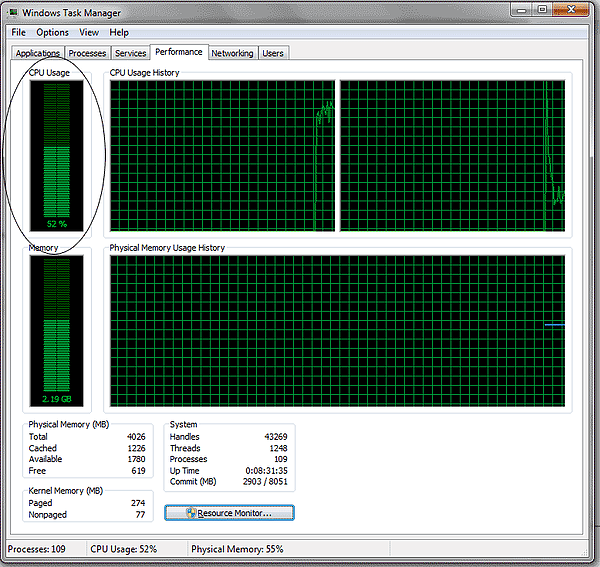
Look at the total CPU usage that I have circled. It says 52%. Rounding down for noise (operating system activity), it says 50% or half the CPU resources are being used during that period. Since I have two cores, we have pretty conclusive evidence that this program is only using one core.
An astute observer would notice that what I just said is not true. Both cores shown on the graphs to the right appear to show CPU core activity. The reason for this is that the operating system lets the two CPU cores fight over the same program and as a result, each gets to run part of it. Hence the reason both seem busy to some extent. But the key point remains: there is only enough work for one CPU due to 50% total usage.
We can confirm our findings further by running the program on an 8-core CPU (really four cores with each consisting of two mini-cores):
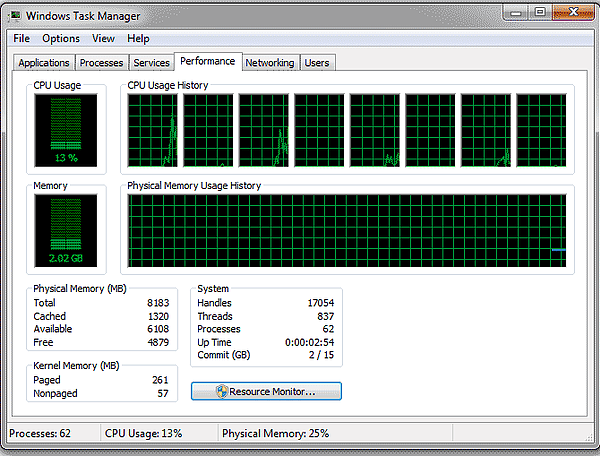
Now the total CPU usage drops to 13%. Multiply that by 8 and what do you get? Essentially 100% meaning 1/8 of the total CPU resources and hence, the equivalent of just one core. It is like having your 8 cylinder engine turn off seven cylinders and operating using one when running that program!
Run Perfmon on your system and watch its activity as you perform your everyday tasks or your favorite number crunching program. You will likely see the dire truth of the situation: most of the time the system is using the equivalent of one core (if that).
In recent years, Intel and AMD have compensated partially for the above problem by implementing so called TurboBoost features where if you are not using more than one core at a time, the clock speed is allowed to increase. This is an important feature and one to look for in your future computer purchases.
An opinionated person might ask that since we can only use one core at a time, why not sell us single core for half the money? Well, not everything in life is that logical!
By Amir Majidimehr
I still remember the day…. I was in an executive meeting at Microsoft where the “bad news” came to life. CPU companies -- the people who make the brains of our computers -- were going to take a step backward by adding “more cores” to their processors. Bad news you say? Yes, I said bad news. And bad news it was.
To understand why, we need to first examine life before multi-core CPUs. This was the era of the CPUs constantly getting faster through more efficient instructions execution but more importantly by turning up the “clock speed.”
What is the “clock speed?” Digital circuits perform their duties on every passing of a “tick.” Think it of the seconds hand on the traditional clock in your house. Except that we are talking billions of them per second today. CPUs weren’t always that fast. My first “nice” computer was the Apple II. It ran at a whopping 1 MHz or one million clock ticks per second. Today’s computers are two three thousand times faster than that! Hence the reason we use Gigahertz to describe the clock speed.
The speed increase came courtesy of semiconductor process which kept shrinking the size of the transistors and with it giving us both increased space for circuit logic and faster clock rate. As with many marketing messages, “bigger is better” so the meteoric rise in clock speed became an essential part of computer and CPU business.
In 2001, IBM introduced a new chapter in CPU design in the form of a “dual core” processor called Power 4. It housed essentially two identical CPUs in a single package. Systems with multiple CPUs existed for many years prior to that but they required multiple physical chips and complex external electronics to interface them to the common system resources such as memory and input/output devices. By building two CPUs inside the same chip, the system design became much simpler.
The bad news meeting was not about IBM doing this but Intel taking the same route with the introduction of their dual-core part, code named “840 Extreme Edition” in 2005. So for the first time, there was a PC CPU with two cores inside one package. And with it, ushering of the era of mass market computers sporting dual core CPUs. Still wondering what the bad news was? If a manufacturer doubles the number of cylinder in a car, no one thinks there is a step backward in performance but unfortunately that was the case here.
Two CPUs meant double the power consumption. Power consumption is the enemies of a CPU. There is only so much heat that can be dissipated in a personal computer. A CPU taking 60 watts of power for example puts out as much heat as a 60 watt light bulb. Have you ever felt how hot a bulb of that wattage can get? If not, don’t try it. It is hot! Now imagine doubling that yet again with two cores.
The solution was to back off the clock speed as the technology trickled down to higher volume version of Intel CPUs. You probably still wondering how that can be a bad deal. If I told you the clock speed went down 20% but you got two CPUs, you would think you still come out ahead, right? 2 x 0.8 = 1.6 so you have 60% more total computing power. Or do you?
The trick to the above equation working is the utilization of both CPU. If I can only use 10% of the power of the second core, then I have actually lost 10% overall execution power.
Question therefor becomes the ability of the programs you use to utilize the power of more cores. Unfortunately writing programs that take advantage of multiple execution units is considerably more difficult than writing ones that only use one CPU core. The reason is that if two CPUs are running the same program they are liable to corrupt each other’s data without exceptional care on behalf of the software developer.
A truism in software development is that most of the effort in writing a program goes into troubleshooting it, not writing it originally. Such work can be challenging as is. Add to it multiple cores acting on the same program and the job becomes extremely difficult. So all else being equal, a company or software developer will opt to write programs for one core, not multiple.
Even when a program is designed to use more than one CPU core, it doesn’t mean that it is able to fully utilize both. Let’s say your word processor is designed that way. This won’t do you any good because the word processor is always waiting on keystrokes. And while waiting, it is not doing anything/not using the CPU. Once you type a character, it does some work but speeding that up is of little value since single core CPUs are plenty fast to keep up with even the fastest typists. Therefore having more than one core act on that task doesn’t result in any speed advantage for the user. Hence the lack of motivation to create multiple-core versions of such applications.
There are applications at the other extreme with insatiable appetite for computing power. A common example is image/photo processing such as Adobe Photoshop. That task lends itself beautifully to multi-core optimization as the image area can be divided into segments and each core can work on that without worrying about stepping on the toes of any other. The larger the image, the more cores can be utilized effectively and we get near linear speed up as we add more cores.
Closer to home is encoding audio and video. The function of compressing these data types is inherently CPU intensive. So a number of implementations have come about that use two or more cores. For example when you rip your music using Windows Media Player with WMA audio codec, it allocates a core to each channel of audio for stereo encoding. As a result the process goes twice as fast than if you had one core. Alas, CPUs are so fast relative to the speed of your optical drive that ripping speed does not change overall. But should you be encoding from a faster source such as a file on disc, the addition of a second core will likely speed up encoding to some degree. The effect is even larger for video where the computational requirements are orders of magnitude higher. For this reason, you often see video encoding as one of the benchmarks for multi-core CPUs.
By the way, we call applications that take advantage of multi-core/multiple CPUs “multi-threaded.” A thread is a path of execution in a program. Multi-threaded programs have multiple paths that are executed by multiple cores. If you don’t have multiple cores, the program still works as the one CPU jumps around executing all the threads.
By now you should be seeing the reason there was sadness in that Microsoft meeting. Hardly anything we built at the time other than the operating system took advantage of multiple cores (the media technology out of my team being the notable exception per above remarks for WMA/WMV). Given the declining CPU clock frequency this meant that we were taking a step backward, not forward.
In a recent forum discussion someone lamented about the slow speed of their computer while executing the code for a control system called “Crestron” (an automation system). He was asking what computer to buy to speed up the task as it was taking many minutes to run. Suggestions quickly poured in to get this multi-core CPU and that multi-core CPU.
Having profiled the Crestron tool before and realizing that it was not multi-threaded, I poured cold water over those suggestions. As is the nature of forum discussions
First let’s see what it does when I run it on my dual Core Sony laptop:
Look at the total CPU usage that I have circled. It says 52%. Rounding down for noise (operating system activity), it says 50% or half the CPU resources are being used during that period. Since I have two cores, we have pretty conclusive evidence that this program is only using one core.
An astute observer would notice that what I just said is not true. Both cores shown on the graphs to the right appear to show CPU core activity. The reason for this is that the operating system lets the two CPU cores fight over the same program and as a result, each gets to run part of it. Hence the reason both seem busy to some extent. But the key point remains: there is only enough work for one CPU due to 50% total usage.
We can confirm our findings further by running the program on an 8-core CPU (really four cores with each consisting of two mini-cores):
Now the total CPU usage drops to 13%. Multiply that by 8 and what do you get? Essentially 100% meaning 1/8 of the total CPU resources and hence, the equivalent of just one core. It is like having your 8 cylinder engine turn off seven cylinders and operating using one when running that program!
Run Perfmon on your system and watch its activity as you perform your everyday tasks or your favorite number crunching program. You will likely see the dire truth of the situation: most of the time the system is using the equivalent of one core (if that).
In recent years, Intel and AMD have compensated partially for the above problem by implementing so called TurboBoost features where if you are not using more than one core at a time, the clock speed is allowed to increase. This is an important feature and one to look for in your future computer purchases.
An opinionated person might ask that since we can only use one core at a time, why not sell us single core for half the money? Well, not everything in life is that logical!
Last edited:
