-
WANTED: Happy members who like to discuss audio and other topics related to our interest. Desire to learn and share knowledge of science required. There are many reviews of audio hardware and expert members to help answer your questions. Click here to have your audio equipment measured for free!
- Forums
- Audio, Audio, Audio!
- DACs, Streamers, Servers, Players, Audio Interface
- Digital To Analog (DAC) Reviews and Discussion
You are using an out of date browser. It may not display this or other websites correctly.
You should upgrade or use an alternative browser.
You should upgrade or use an alternative browser.
Wolf's Measurements of SMSL M200 DAC
- Thread starter WolfX-700
- Start date
dpippel
Active Member
- Joined
- Apr 30, 2020
- Messages
- 238
- Likes
- 292
What is function of the button FN? Is it switch between DAC and preamp mode just like DX3Pro?
View attachment 74666
Yep.
That's sad, because someone who don't know can switch, especially when you use it with power amp...Yep.
dpippel
Active Member
- Joined
- Apr 30, 2020
- Messages
- 238
- Likes
- 292
That's sad, because someone who don't know can switch, especially when you use it with power amp...
The instructions could be a little more clear that the FN key on the remote switches between these two modes, but Chinese -> English translations are very often problematic.
What is function of the button FN? Is it switch between DAC and preamp mode just like DX3Pro?
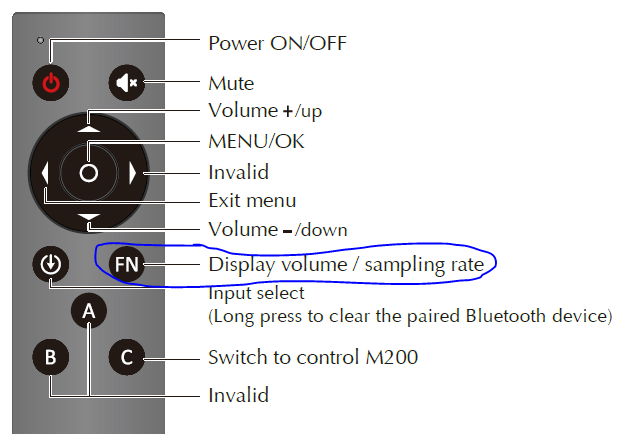
That's sad, because someone who don't know can switch, especially when you use it with power amp...
No danger for the amplifier. My DAC is connected to 2 amplifiers, for total 250W/c (bi-amplification).
This is not for switching from DAC mode to preamp, but rather what indicated, display Volume / Sampling rate.
Oh, it's good news. So how to switch beetwen the modes? I can't find in instruction for M200 downloded from oficial siteThis is not for switching from DAC mode to preamp, but rather what indicated, display Volume / Sampling rate.
dpippel
Active Member
- Joined
- Apr 30, 2020
- Messages
- 238
- Likes
- 292
This is not for switching from DAC mode to preamp, but rather what indicated, display Volume / Sampling rate.
Good catch. I was thinking of the E30.

BTW, after reviewing the manual and setup functions, there doesn't appear to BE a way to set the M200 to fixed output DAC mode. The volume control is always on. Someone please correct me if I'm wrong here.
Last edited:
Good catch. I was thinking of the E30.
I thought about it, the controller looks like the E30
BTW, after reviewing the manual and setup functions, there doesn't appear to BE a way to set the M200 to fixed output DAC mode. The volume control is always on. Someone please correct me if I'm wrong here.
I will try and I will get back to you!
If by "modes" you mean switch inputs, click the button I circled. If by "modes" you mean change DAC settings (e.g. Sound Color, whatever that means) push the circle button in the middle of the arrow buttons.
Edit: can confirm there's not pass through option on the DAC, the volume knob always affects the volume.
Hi, in the menu via the remote I did not find the option to switch from preamp mode to DAC only mode (no volume).
Unless someone finds it and tells us, it doesn't seem to have the option of going into DAC mode alone. Moreover it is not described in the manual .. very weird, houhou someone at SMSL could he help us ???
Unless someone finds it and tells us, it doesn't seem to have the option of going into DAC mode alone. Moreover it is not described in the manual .. very weird, houhou someone at SMSL could he help us ???
dpippel
Active Member
- Joined
- Apr 30, 2020
- Messages
- 238
- Likes
- 292
Hi, in the menu via the remote I did not find the option to switch from preamp mode to DAC only mode (no volume).
Unless someone finds it and tells us, it doesn't seem to have the option of going into DAC mode alone. Moreover it is not described in the manual .. very weird, houhou someone at SMSL could he help us ???
I sent a support email to S.M.S.L yesterday via their official website. Let's see if they respond, although I'm not overly optimistic.
hlc1209
Member
Edit: can confirm there's not pass through option on the DAC, the volume knob always affects the volume.
In fact, there is a menu item called "Pr". I try to set "Pr" to 0, and then the volume knob will not affect the volume.
BUT!!!!! it only disabled the function of the knob. If you set the volume to, for example, -15db, before you adjust the "Pr" setting, and then set "Pr" to 0, the volume will remain at -15db and you will not be able to adjust the volume through the knob. Lol.
I find nothing about "Pr" in the manual. I believe it actually means preamp.
dpippel
Active Member
- Joined
- Apr 30, 2020
- Messages
- 238
- Likes
- 292
In fact, there is a menu item called "Pr". I try to set "Pr" to 0, and then the volume knob will not affect the volume.
BUT!!!!! it only disabled the function of the knob. If you set the volume to, for example, -15db, before you adjust the "Pr" setting, and then set "Pr" to 0, the volume will remain at -15db and you will not be able to adjust the volume through the knob. Lol.
I find nothing about "Pr" in the manual. I believe it actually means preamp.
There is no "Pr" menu item on my M200.
hlc1209
Member
dpippel
Active Member
- Joined
- Apr 30, 2020
- Messages
- 238
- Likes
- 292
That's weird. What's your HW revision number? My device reports v1.04
View attachment 75472
View attachment 75473
View attachment 75474
I'm on 1.04 as well, but I'm connected to a Mac. Definitely no Pr here, only FL, dF, dP, and SC, and bL. Weird.
Similar threads
- Replies
- 8
- Views
- 2K
- Poll
- Replies
- 257
- Views
- 67K
- Replies
- 709
- Views
- 236K
- Replies
- 1K
- Views
- 327K
- Replies
- 164
- Views
- 39K


