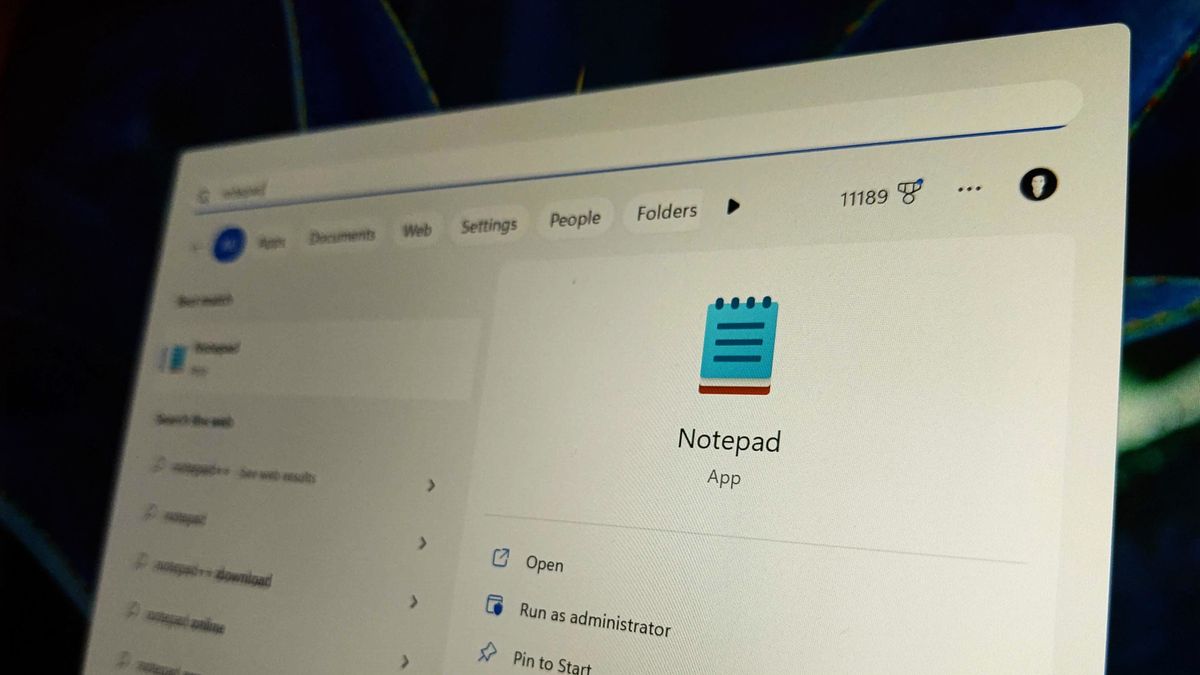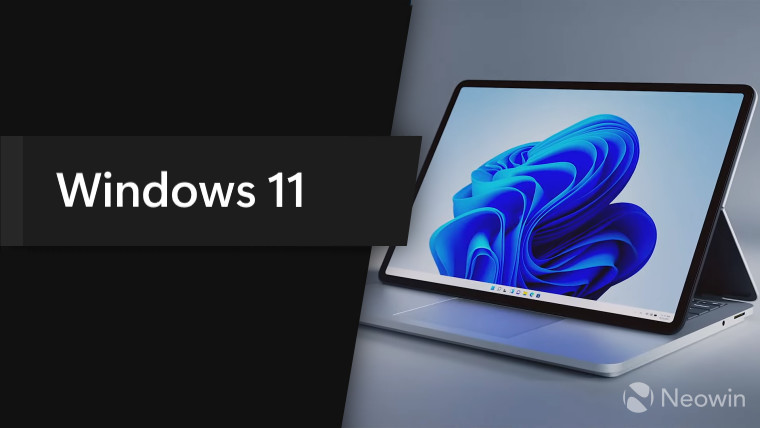Count Arthur
Major Contributor
- Joined
- Jan 10, 2020
- Messages
- 2,231
- Likes
- 5,004
Ah, but a computer has a search function. You can throw all the files into one big draw and still find something easily based on file name and/or contents. There's no need to waste time putting files in 'their place'.
It's funny how people work in different ways.When you've got as many files as I have, properly filing them in logical files, folders and subfolders is the way to go.
I'm with John, I sort my files in to a series of folders/directories and sub-folders: Documents, Graphics, Photos, ectc., with a handful of current projects and stuff I use all the time on the desktop.
In the 20+ years I've had a PC, I might have used the search function maybe a dozen times; primarily to look for system files that I know exist, but can't remember where.