I've got a some what simple question, what would be the best way to plug in a USB DAC? My "new" motherboard comes with only USB3.0 ports on the back and I heard if you plug a USB DAC (which is USB 2.0) into a USB 3.0 port on the back, it increases latency. I also heard if you use the USB internal headers (regardless of USB spec) on the motherboard or use a USB PCIE card (regardless of USB spec also), then they'll increases latency too.
-
WANTED: Happy members who like to discuss audio and other topics related to our interest. Desire to learn and share knowledge of science required. There are many reviews of audio hardware and expert members to help answer your questions. Click here to have your audio equipment measured for free!
You are using an out of date browser. It may not display this or other websites correctly.
You should upgrade or use an alternative browser.
You should upgrade or use an alternative browser.
What's the best way to plug in a USB DAC?
- Joined
- Feb 23, 2016
- Messages
- 20,704
- Likes
- 37,443
Don't know.
Try one of these softwares and use it in each type of port and see what results you get.
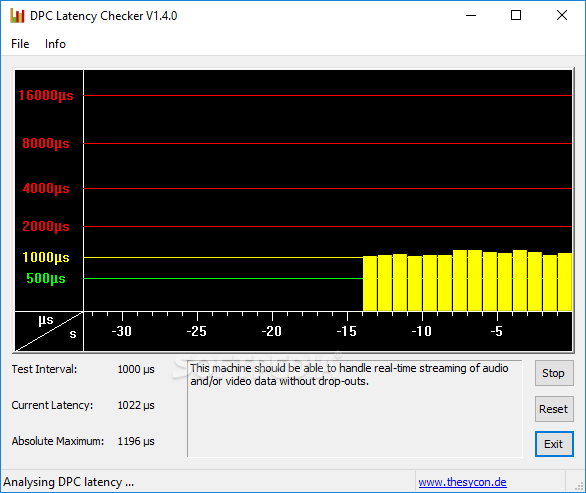
 www.softpedia.com
www.softpedia.com
Try one of these softwares and use it in each type of port and see what results you get.
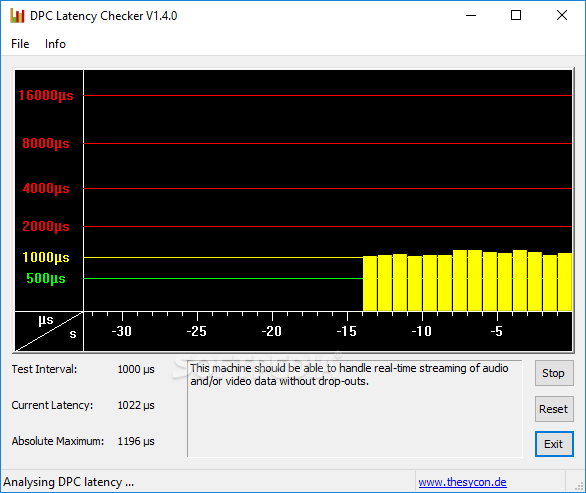
Download DPC Latency Checker
Download DPC Latency Checker 1.4.0 - Small and portable tool that checks system activity for latency issues, to find out if it's capable to handling audio and video real-time streaming without interruptions
Resplendence Software - LatencyMon: suitability checker for real-time audio and other tasks
LatencyMon: suitability checker for real-time audio and other tasks
www.resplendence.com
Ideally, get a Febsmart 2 port pcie card for 15 bucks. Put it in a slot that isn't shared with your SATA controllers (disable any not being used). Your manual will show if any interrupts are shared with slots. Running NVME drives in X4 mode needs certain ones too. Don't plug anything but the DAC into it for smooth sailing.
AnalogSteph
Major Contributor
Internally a USB 3 port is both 3.0 and 2.0 in parallel. Both need to be present for backward compatibility, as 3.0 added a second independent set of data pins. Just plug the thing in and don't worry about it unless you're actually having problems.
- Joined
- Mar 1, 2016
- Messages
- 790
- Likes
- 1,583
Wonder if this is true.it increases latency
If it does, so what?
Wonder if this is true.
If it does, so what?
Gamer?
- Thread Starter
- #8
Reddit and YouTube over the years.Where did you hear it and how many times?
- Thread Starter
- #9
I'm not talking about small latency, I'm talking about latency that's high enough to be noticeable.Wonder if this is true.
If it does, so what?
You sure have heard a lot of bullshit.I've got a some what simple question, what would be the best way to plug in a USB DAC? My "new" motherboard comes with only USB3.0 ports on the back and I heard if you plug a USB DAC (which is USB 2.0) into a USB 3.0 port on the back, it increases latency. I also heard if you use the USB internal headers (regardless of USB spec) on the motherboard or use a USB PCIE card (regardless of USB spec also), then they'll increases latency too.
- Thread Starter
- #11
I'm still learning in this "audiophile" world. After all, I used to be a hard believer for tubes until I realized what they did to the sound.You sure have heard a lot of bullshit.
Do you have an audio interface? If so you can test yourself with this.
 oblique-audio.com
oblique-audio.com
Oblique Audio - RTL Utility
- Joined
- Jan 1, 2020
- Messages
- 1,357
- Likes
- 2,037
First things first, If you are using Windows then you'd have to check the DPC Latency as mentioned by Blumlein88. If you're not on Windows, then I wouldn't really worry about it.
Audio latency and DPC latency are two different things. Audio latency is defined by the amount of buffers in the signal chain, deferred procedure call latency is the delay between acknowledging the IRQ reception to the HW with the very fast first part of the IRQ handler and actually processing the data in the deferred second part of the IRQ handler - nicely explained e.g. in https://stackoverflow.com/a/59005311 Large DPC latency can lead to data buffer over/underflows.
Audio latency is configured by the audio client/OS stack, larger means safer. Using low audio latency requires low DPC latencies of the OS to avoid dropouts. Even a super fast OS can run large audio latency if the audio client requests it.
Audio latency is configured by the audio client/OS stack, larger means safer. Using low audio latency requires low DPC latencies of the OS to avoid dropouts. Even a super fast OS can run large audio latency if the audio client requests it.
No further questions, your honour.Reddit and YouTube over the years.
Similar threads
- Replies
- 29
- Views
- 2K
- Replies
- 24
- Views
- 2K
- Replies
- 5
- Views
- 2K
