matthewacbroad
Member
- Joined
- Jan 5, 2019
- Messages
- 25
- Likes
- 3
First of all hello! I came across this forum reading about 1-bit DSD DACs. I hope my curious mind can get some answers as I'm very new to audio. You'll laugh at my setup but please bare with me (limited money and knowledge)
PC -> JRiver (ASIO 24-bit 96Khz @ Standard / 1024 Samples) -> Fiio X3 v1 DAC (0dB gain output) -> HD 558 OR Hyperx cloud revolver
JRiver comes with Tone test and playing 19Khz with 120 volume step on Fiio x3 v1 (120/120) I'm able to hear the tone , mind you not very loud for max volume. Now stepping back to 18Khz it's much more clear which was great until playing this song "boston - Rock & Roll Band". There's is V shape present that hits under 18Khz and somewhat distracting as hear small short tiny airy high pitch tones every 1-2 seconds which wouldn't be so bad if my mind wasn't curious!
The question i'm asking today is,
What is it?
How would one remove it without audio loss (if any) and how can it be done?
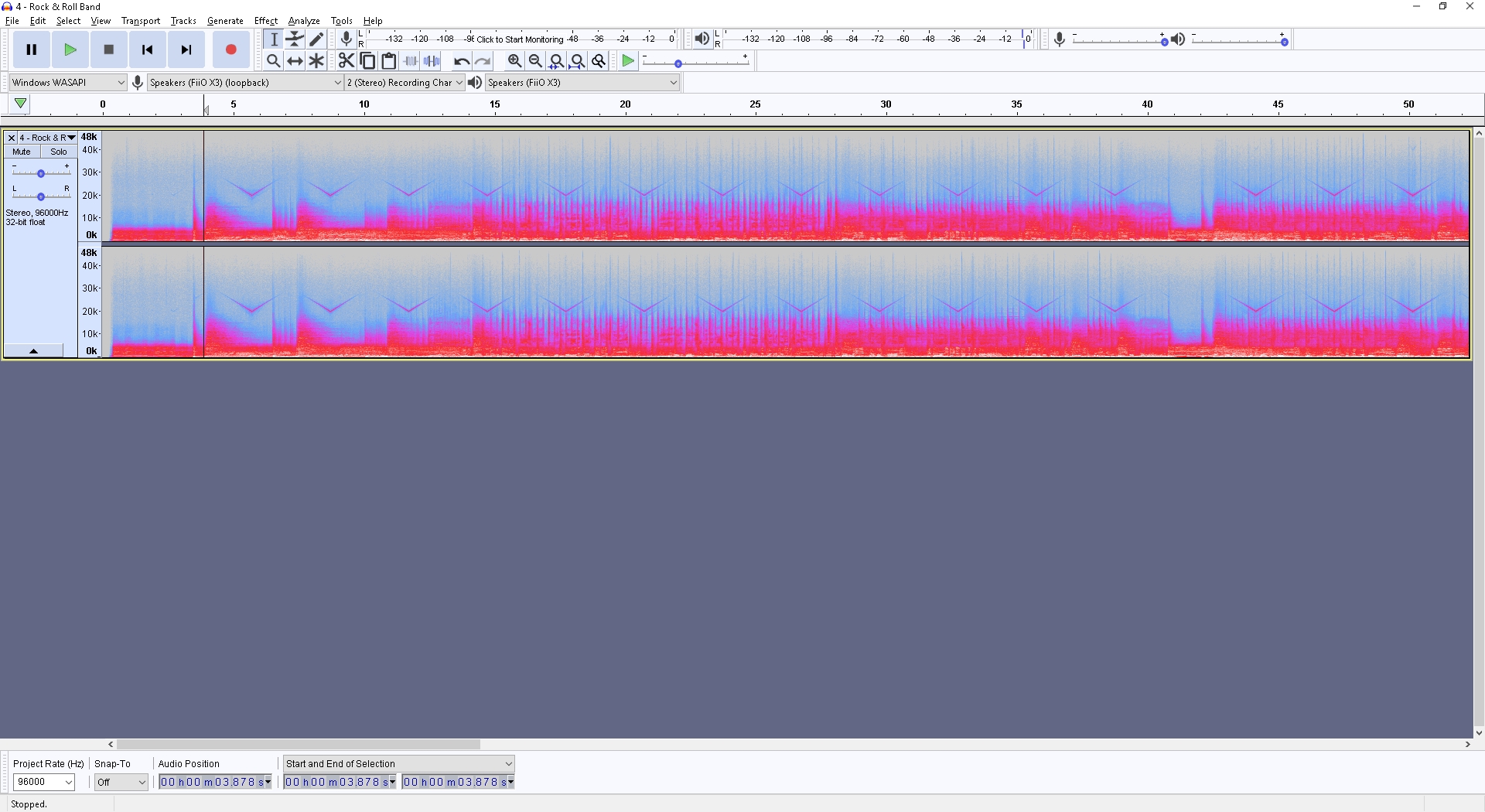
PC -> JRiver (ASIO 24-bit 96Khz @ Standard / 1024 Samples) -> Fiio X3 v1 DAC (0dB gain output) -> HD 558 OR Hyperx cloud revolver
JRiver comes with Tone test and playing 19Khz with 120 volume step on Fiio x3 v1 (120/120) I'm able to hear the tone , mind you not very loud for max volume. Now stepping back to 18Khz it's much more clear which was great until playing this song "boston - Rock & Roll Band". There's is V shape present that hits under 18Khz and somewhat distracting as hear small short tiny airy high pitch tones every 1-2 seconds which wouldn't be so bad if my mind wasn't curious!
The question i'm asking today is,
What is it?
How would one remove it without audio loss (if any) and how can it be done?
