I've spent some time reading about, then fiddling with, EQ settings for my headphones. What I'm personally after is compensating for any objective problems with the headphones, then seasoning to taste with - especially - "bass and treble". I have no way to do this properly so I have a playlist of edge-case/problematic/favourite tracks which I listen to for a while after any change. I think my numbers have settled down now but it's possible that with a completely different set of numbers I might discover I've gone down the wrong path!
I'm interested to know specifically what settings people are using with my headphones but that's a little selfish so maybe people could just post their settings and state which headphones/software they're using. I use mainly moOde so I only have peak filters available, meaning you can't generally use Oratory figures directly as he uses shelf.
Sennheiser HD 660S / moOde 7.6.1 (PEQ)
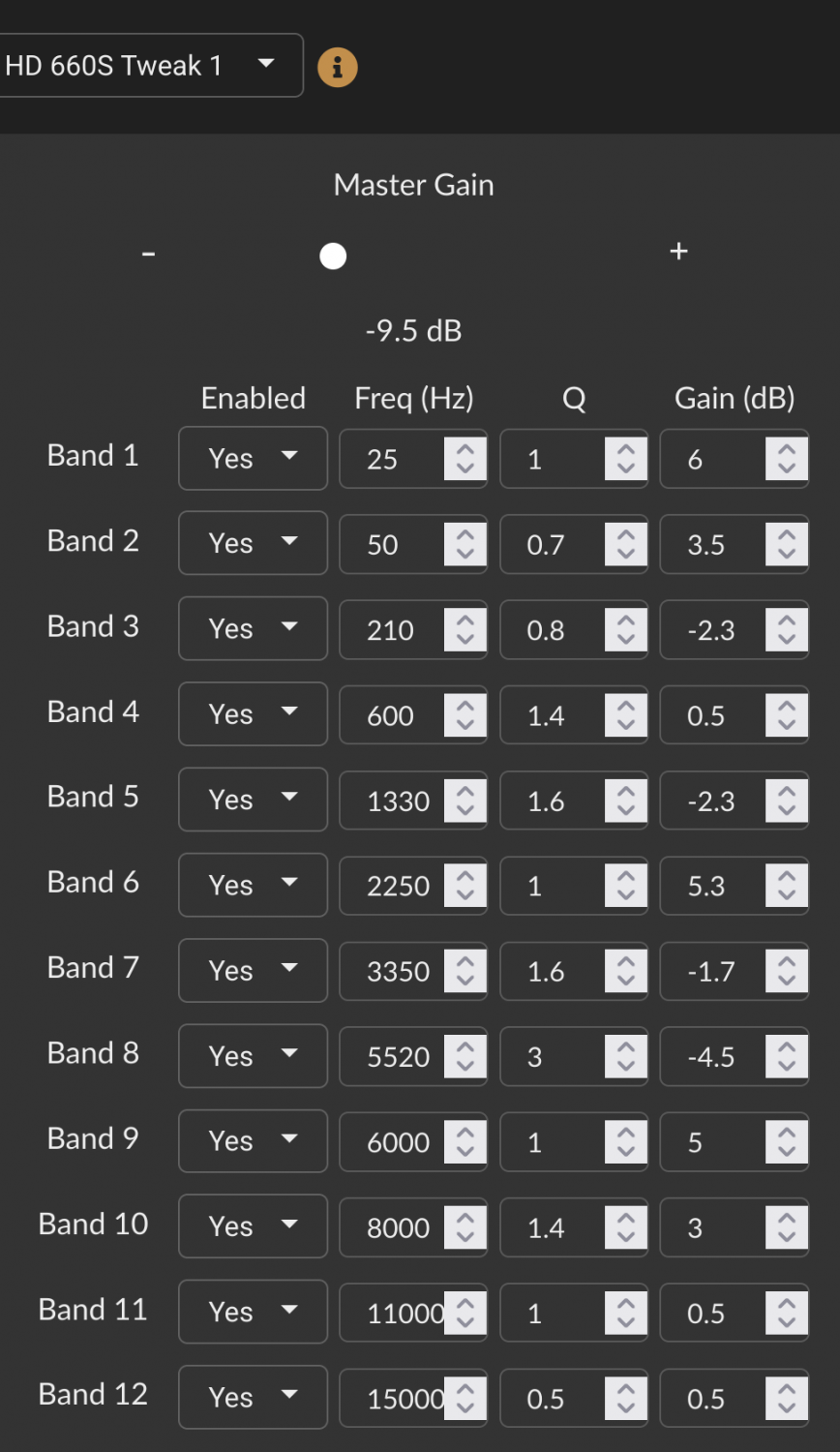
I'm interested to know specifically what settings people are using with my headphones but that's a little selfish so maybe people could just post their settings and state which headphones/software they're using. I use mainly moOde so I only have peak filters available, meaning you can't generally use Oratory figures directly as he uses shelf.
Sennheiser HD 660S / moOde 7.6.1 (PEQ)
Last edited:


