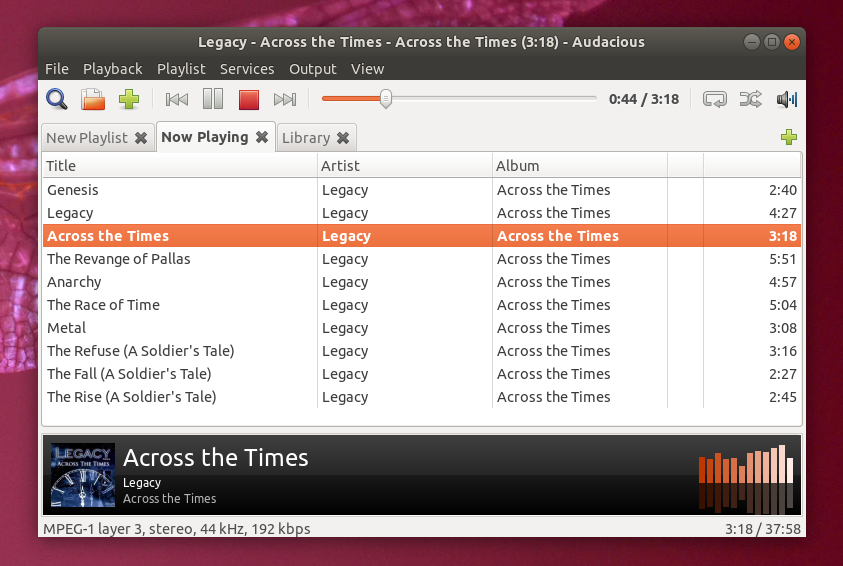Count Arthur
Major Contributor
- Joined
- Jan 10, 2020
- Messages
- 2,239
- Likes
- 5,022
For when-I'm-paying-attention listening it's always CDs.
You may be missing a trick there.
I had an expensive CD player, a Cyrus CD8X with it's optional Cyrus outboard power supply, the PSX-R, a set-up that cost around £1,500 at the time. I "upgraded" to an old PC and an HRT Music Streamer II+ DAC, a set up that cost around £500-ish.
I use a PC at home, so I put together a "music player" PC from old parts when I upgraded my main one, so that only cost me a couple of hundred pounds by the time I'd bought a case and a large hard drive and the music player software; I use JRiver Media Player: https://jriver.com/. The HRT DAC was about £300, so all together the new set-up cost less than half what the CD player did. When I compared the PC + DAC to my CD player, I found that the PC + DAC easily equalled it, so I sold the CD player and I've never replaced it.
It took a long time ripping a thousand or so CDs to a hard drive, but once I'd done it, my entire music collection was available via JRiver Media Centre and there's even an Android App that allows you to control it via a phone or tablet, or, when the "music player" PC is on, you can play the music on it on your phone, or tablet. There is an Apple version of the App as well.
I recently replaced the HRT DAC and my pre-amp with an RME ADI-2 DAC and it sounds even better and although I can no longer compare it to my CD player, I've no doubt it would sound signficantly better and it's still a less expensive set-up.
The Theory - as I understand it.
When you play a CD, it is read and converted from digital to audio in real time, much like playing a vinyl record, any read errors have to be corrected effectively "guessed" and interpolated by the player. However, when you rip a CD to a hard drive, it's not real time and the drive can make several re-read attempts. This is necessary because when you install software from a CD or DVD, you can't guess/interpolate bits, otherwise your software wouldn't work. So in the process of ripping the CD to a hard drive, you've created an accurate copy of the CD, more accurate than you might get with real-time playback from a CD drive/player.
Similarly, when you play musuc from a hard drive this is not in real time. Consider that a typical 40 minute CD might hold about 400Mb of data and a typical 7,200rpm hard drive can read data at 100Mb or more a second, so it could read an entire 40 minute CDs worth of data in about 4 seconds.
When you play an uncompressed music file from a hard drive, it's read into memory, a buffer, and "played" from there, so the software/firmware has plenty of time to make re-attempts at reading the data until it gets it right. This is also crucial for the working of a computer, because if your loading programs or reading data from a hard drive, it has to be exactly right, it can't guess bits, as CD error correction does, otherwise all your programs would be buggy, or not work at all, and your documents would be screwy, with random characters etc., basically computers wouldn't work.
So, in theory, playing music from a hard drive could deliver a more accurate music data to the DAC than a real-time read from a CD drive.
Your results may vary
This might all be bunkham, and it's simply the case that my CD player was an overpriced piece of garbage and all the improvements I heard were purely down to a better sounding DAC. However, there's no denying that having all my CDs available in one place, searchable and sortable, is far more convenient than messing about swapping CDs.
Try it, you might like it.